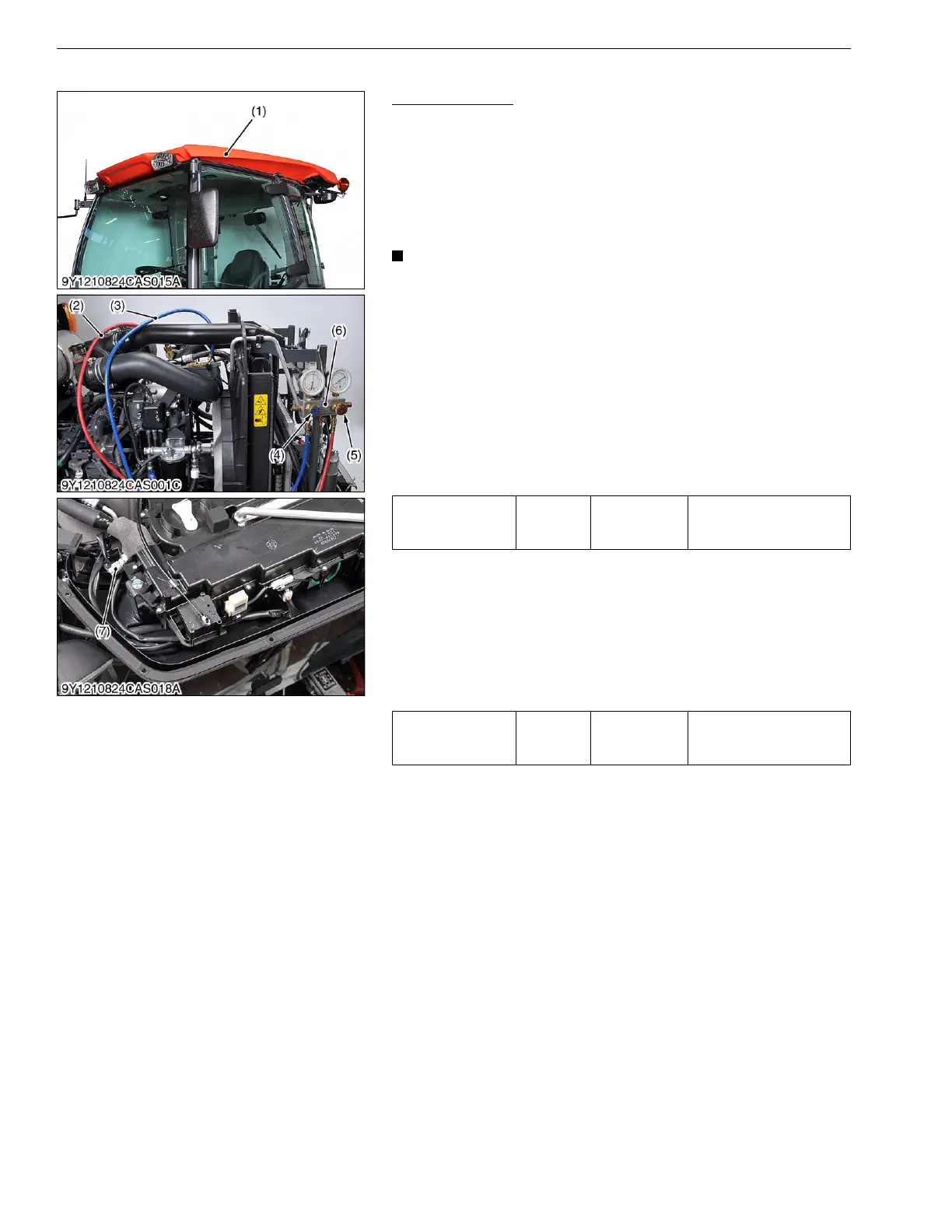CABIN
L3560, L4060, L4760, L5060, L5460, L6060, WSM
10-S30
(9) Pressure Switch
Pressure Switch
1. Remove the outer roof (1).
1) HI Pressure Side
1. Connect the manifold gauge (6) to compressor as following
procedure.
Close the HI and LO pressure valves (4), (5) of manifold gauge
tightly, and connect the charging hoses (3), (2) (red and blue) to
the respective compressor service valves. (See page 10-S9.)
• Be sure to drive out the air in the charging hoses at the
manifold gauge connection end by using the refrigerant
pressure in the refrigerant cycle.
2. Start the engine and set at approx. 1500 min
-1
(rpm). Turn on
the A/C switch, then set the blower switch to HI position.
3. Raise pressure on the HI pressure side of the refrigerant cycle
by covering the condenser front with a corrugated carboard, and
the pressure switch is activated and the compressor magnetic
clutch is turned off. At this time, read the HI pressure gauge of
the manifold gauge. If this pressure reading differs largely with
the setting pressure, replace the pressure switch with a new
one.
2) LO Pressure Side
1. Disconnect 2P connector of pressure switch (7).
2. Measure the resistance with an ohmmeter across the connector
terminals.
3. If 0 ohm is not indicated at normal condition, there is no
refrigerant in the refrigerating cycle because gas leaks or
pressure switch is damaged.
(Reference)
• The resistance of pressure switch is 0 ohm in normal condition,
but it becomes infinity if the pressure is out of factory
specification. Because the pressure switch starts to work.
9Y1210824CAS0063US0
Setting pressure
Factory
specifica-
tion
Pressure
switch OFF
More than
approx. 2.94 MPa
(30.0 kgf/cm
2
, 426 psi)
Setting pressure
Factory
specifica-
tion
Pressure
switch OFF
Less than
approx. 0.196 MPa
(2.00 kgf/cm
2
, 28.4 psi)
(1) Outer Roof
(2) Charging Hose (Blue)
(3) Charging Hose (Red)
(4) HI (High Pressure Side) Charging
Valve
(5) LO (Low Pressure Side) Charging
Valve
(6) Manifold Gauge
(7) Pressure Switch