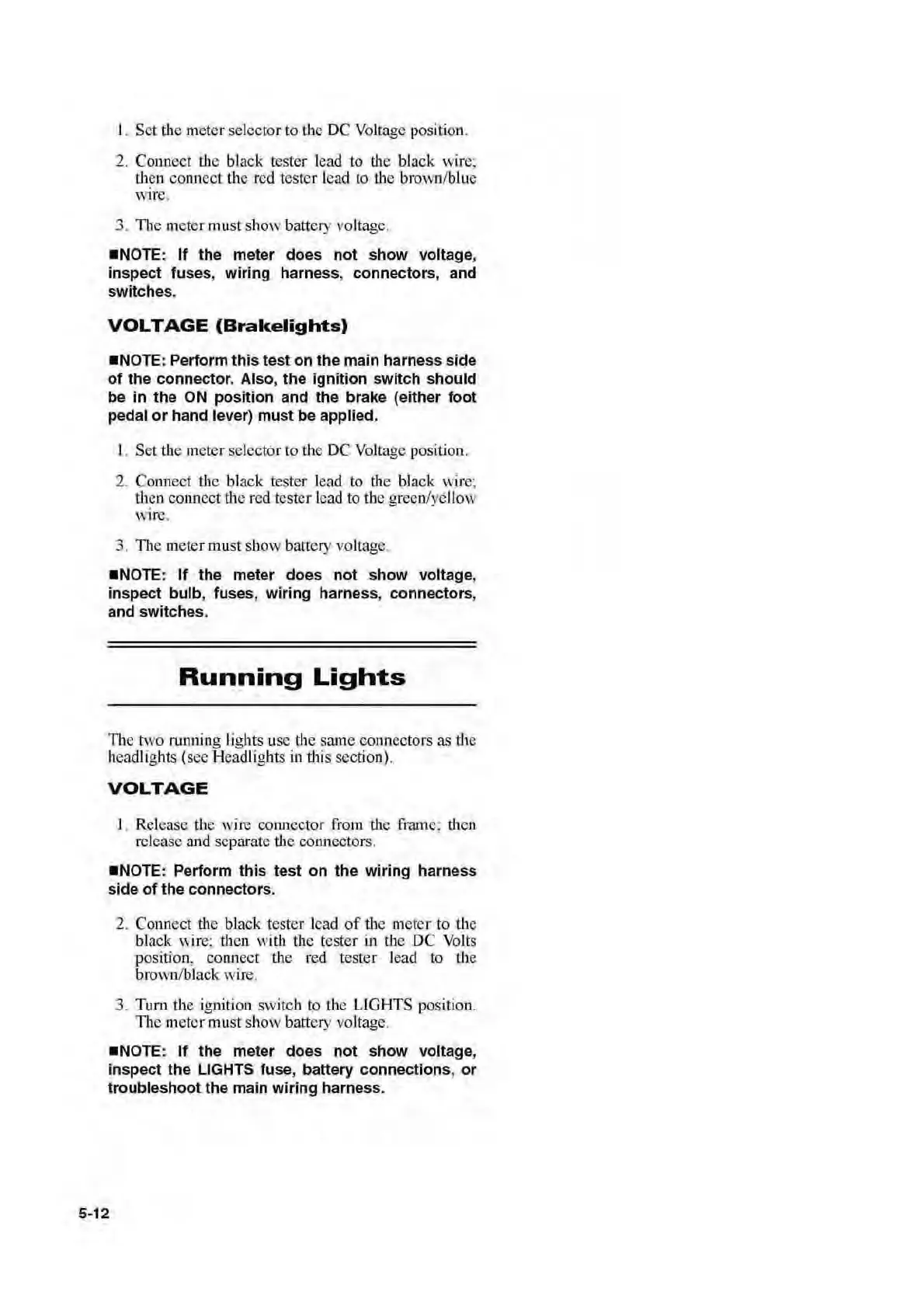L
Set
th
e m
ete
r selector to the DC Voltage position.
2. Conn
ect
tJ1
e black
tester
l
ead
to
the
bl
ack
wire:
then
co
ru1
ec
t the red t
es
ter l
ea
d to tbe bro
wn/b
lue
\'Yl
re .
3.
Th
e meter
must
show
battery
vo
ltage.
•NOTE
:
If
the meter does
not
show
voltage,
inspect fuses, wiring harness, connectors, and
switches.
VOLT
AGE
(Brakelights)
•NOTE
: Perform
this
test on the main harness side
of
the connector. Also, the ignition switch
should
be
in
the
ON
position and the brake (either
foot
pedal
or
hand lever) mu
st
be applied.
I.
Set
the
meter
selector to the DC Voltage position.
2.
Connect the black t
ester
l
ead
to the
bla
ck
wire;
then cmmect
the
r
ed
tester lead to tbe green/yellow
v.ire.
3. The
meter
mu
st
show
battery
vo
ltage.
•NOTE
:
If
the meter does
not
show
voltage,
inspect bulb, fuses, wiring harness, connectors,
and switches.
Running
Lights
Th
e
two
running lights u
se
the
sa
me connectors
ac;
the
h
ea
dlights (see Headlights
in
this section).
VOLTAGE
I . Rel
ease
the wire cotmcctof from Ute frame: then
rel
ease
and separate
tJ1
e connectors.
•NOTE
: Perform
this
test
on
the wiring harness
side
of
the connectors.
2. Connect
the
bla
ck
tester
l
ead
of
the
meter
to tbe
black
''
ire:
then
with the t
ester
in the DC
Vo
lts
position, conn
ect
tJ1
e red tester l
ea
d
to
the
br
own/b
l
ack
wire,
3.
Tum
Ut
e ignition
sw
itch to the
LIGHT
S position.
Th
e m
ete
r
must
show battery voltage.
•NOTE
:
If
the meter does
not
show
voltage,
inspect the
LIGHTS fuse, battery connections,
or
troubleshoot the main wiring harness.
5-12
