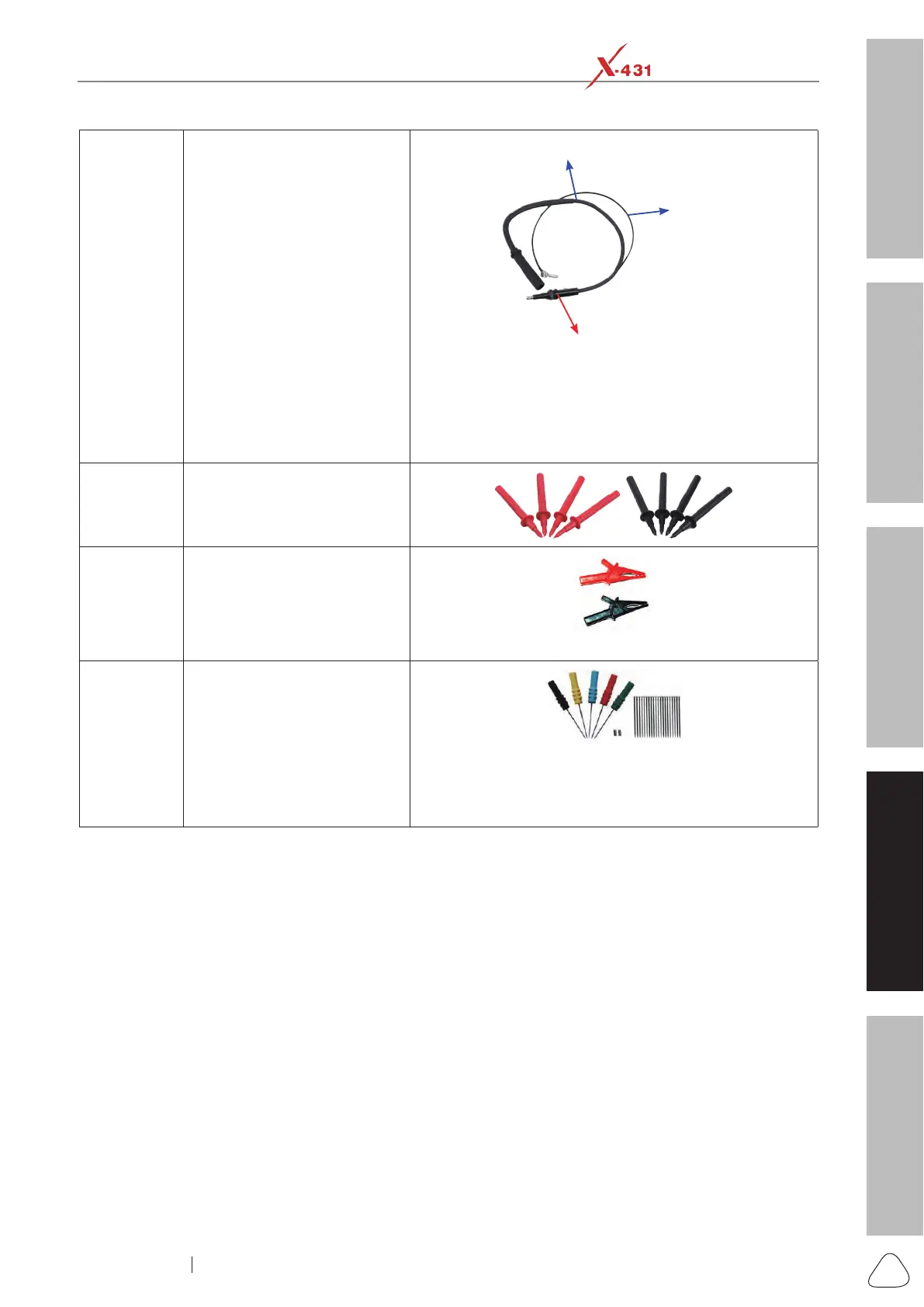About X-431 Station
DiagnosticsToolbox & AppsFAQ
Initial Use
95
www.x431.com +86 755 8455 7891
LAUNCH
Station
User's Guide
8
COP (Coil-on-Plug) Extension
Cord
Earth Cord
Coil-on-Plug Extension Cord
Insulated Lead
Coil-on-Plug extension cord (including earth cord) allows
you to take accurate secondary ignition measurements on
secondary-direct (Coil-on-Plug) ignition systems. It can be
applied in the condition that there are no, or limited access to
any spark plug leads.
9 Multimeter probes
10 Crocodile clips
Designed to connect the bare terminals or leads.
11 Back Probe Pins Suite
They are mainly used for piercing the insulation of wires to
allow for automotive electrical measurements without causing
damage to the wires. Additionally they can be used as pin-tip
probes while working with small circuit boards.
4.3.3 Connection & Initial Use
1). Probe Compensation
Perform this function to match the characteristics of the probe(optional) and the channel input. The probe
that has not been compensated may cause measurement tolerance or error.
1. Set the switch to "X10" (the default is X1) on the probe and connect it to the any Channel of the
Scopebox.
2. Follow Steps 1-2 in Item 2 "Connection" mentioned below to connect the Scopebox and diagnostic tool.
Launch the App, go to "Toolbox" and open "Oscilloscope" to run it.
3. From the "Vertical Setting" menu, select the corresponding channel and set the Probe attenuation to
1:10.
4. Attach the probe tip to the Probe Compensator and the ground nip of the reference lead to the ground
connector. When using the probe hook-tip, insert the tip onto the probe compensator rmly to ensure a
proper connection.
