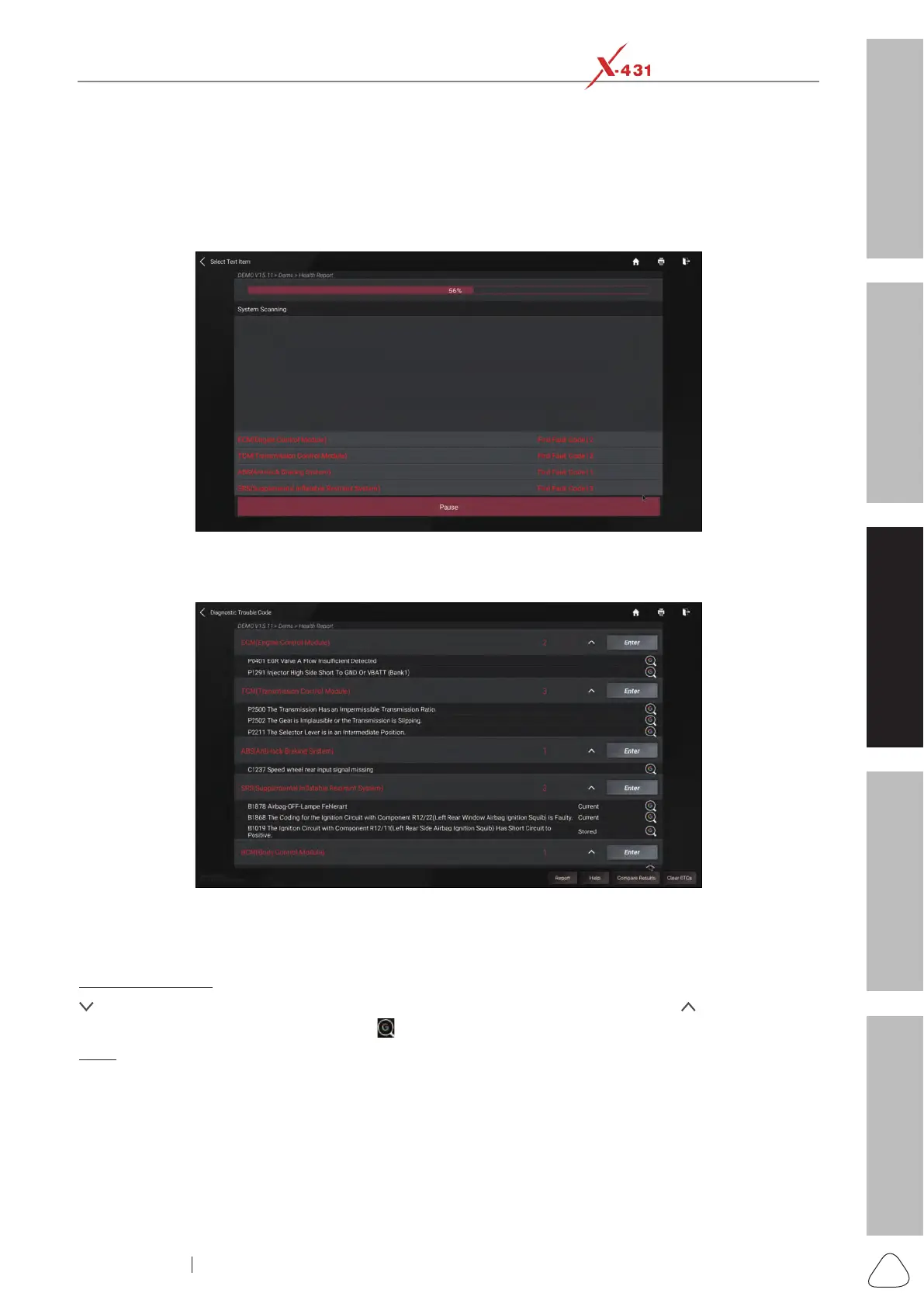About X-431 Station
DiagnosticsToolbox & AppsFAQ
Initial Use
41
www.x431.com +86 755 8455 7891
LAUNCH
Station
User's Guide
3.2.1 Health Report (Quick Test)
This function varies from vehicle to vehicle. It enables you to quickly access all the electronic control units
of the vehicle and generate a detailed report about vehicle health.
Tap or click “Health Report” to scan the vehicle control modules. When scanning is complete, the following
screen appears.
Fig. L-7
Tap "Pause" to stop scanning the vehicle systems.
Fig. L-8
In Fig. L-8, the tested system with fault code appears in red and the system with OK displays in white
(normally).
On-screen Buttons:
: Tap or click to display the details of DTCs existing in the current system. Tap or click to hide it.
Highlight certain DTC item, and tap or click
to open the browser to retrieve it in Google engine.
Enter: Tap or click to select other test functions.
