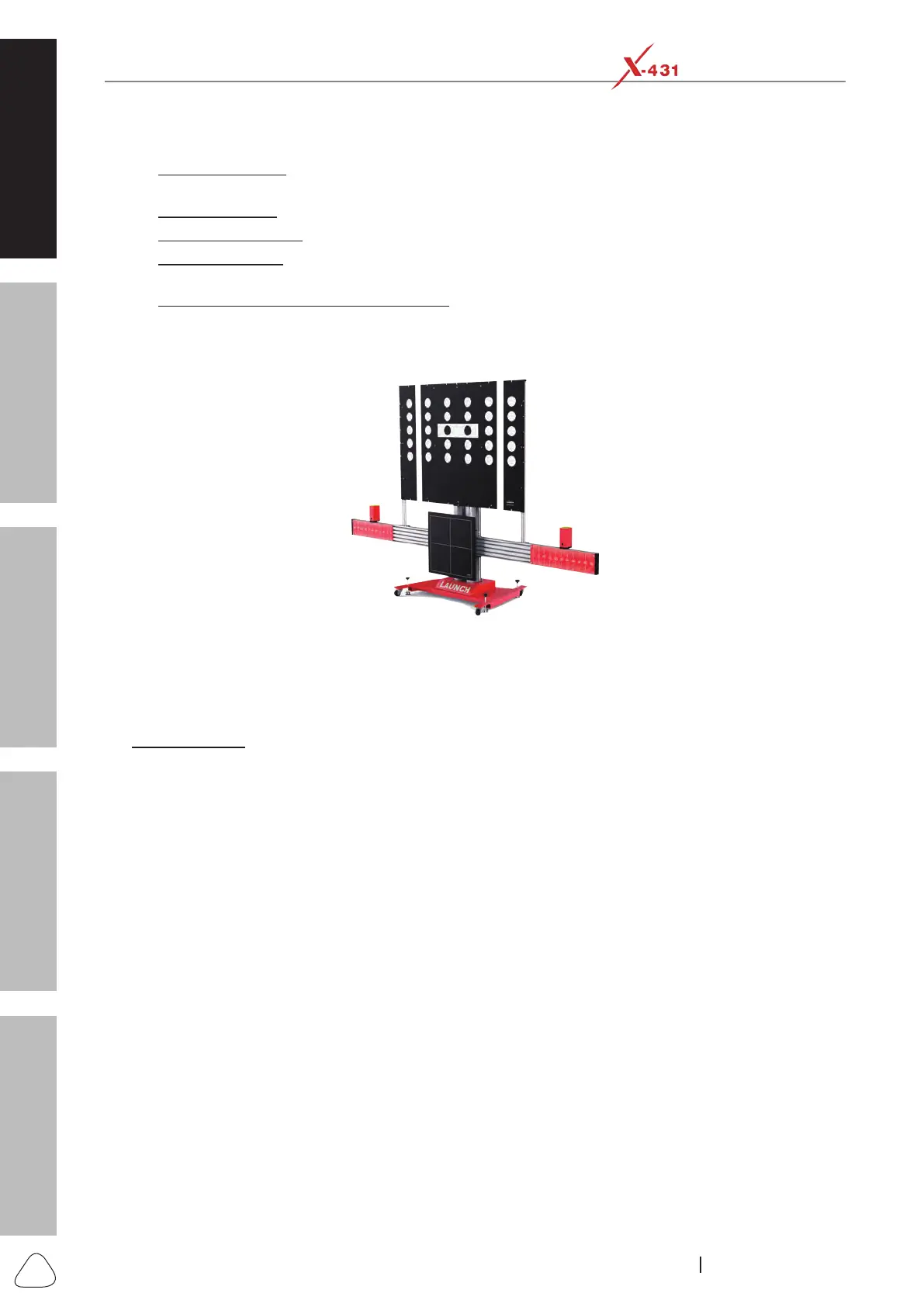About X-431 Station
Diagnostics
Toolbox & Apps
FAQ
Initial Use
2
www.x431.com +86 755 8455 7891
LAUNCH
Station
User's Guide
DPF regeneration, ABS bleeding etc. can be done.
• Remote Diagnosis: This option aims to help repair shops or technicians launch instant messaging
and remote diagnosis, making the repair job getting xed faster.
• One-click Update: Lets you update your diagnostic software online.
• Diagnostic Feedback: Enables you to submit the vehicle issue to us for analysis and troubleshooting.
• Diagnostic History: Provides a quick access to the tested vehicles and users can choose to view the
test report or resume from previous diagnostic session, without starting from scratch.
• Pre- and Post- Repair Result Comparison: By comparing the pre-repair and post-repair report, you
can clearly determine which vehicle issues have been xed and which remained unsolved.
3. ADAS calibration: Optional. This function needs to be activated before normal use and only works with
the LAUNCH-specic ADAS calibration tool.
4. In process of the diagnosis session, the third-party applications such as maintenance data, browser,
and IM (Instant Messaging) can be opened at the same time and multi-task windows can be displayed
on the same screen, which greatly facilitates users and enhances the user experience.
5. It supports Roxie W and TPMS report push reminder, provides centralized display of reports from
diagnostic tool, Roxie W and TPMS tool, and prints via the laser printer (optional).
6. Add-on Modules: Scopebox, Sensorbox, Batterybox, Videoscope and Thermal Imager (sold separately)
are available for extending the functions of X-431 Station.
1.3 Scenario Application
When encountering a faulty vehicle outdoors, the technician first uses the Roxie W to perform fool-type
intelligent full-system inspection/When the vehicle enters the shop, the pick-up personnel first use the
Roxie W to perform an intelligent full-system inspection. If the vehicle is equipped with TPMS (Tire Pressure
Monitoring System), then use the Pilot TPMS to read whether the tire pressure and temperature are normal.
After the test is completed, the test reports are automatically pushed to the X-431 Station and reminded.
The service technician can have an initial understanding of the vehicle condition and make a good
preparation for an overall service strategy by viewing the reports.
After all above-mentioned work is nished and the car owner conrms to have the car serviced, drive the car
to the repair workstation. The service technician will use the X-431 Station to further diagnose the vehicle
based on the previous test reports, thus improving the repair efciency & accuracy and user satisfaction.
If the vehicle is equipped with ADAS (Advanced Driver Assistance System), use it to work with the X-431
ADAS PRO to make ADAS calibration and troubleshoot all DTCs related to ADAS. Whenever in process of
the diagnostic session or after fault troubleshooting, the technician can combine the Roxie W test report,
TPMS report, ADAS report and diagnostic report into one complete comprehensive vehicle report and add
some notes, and then print this report out via the laser printer (optional).
