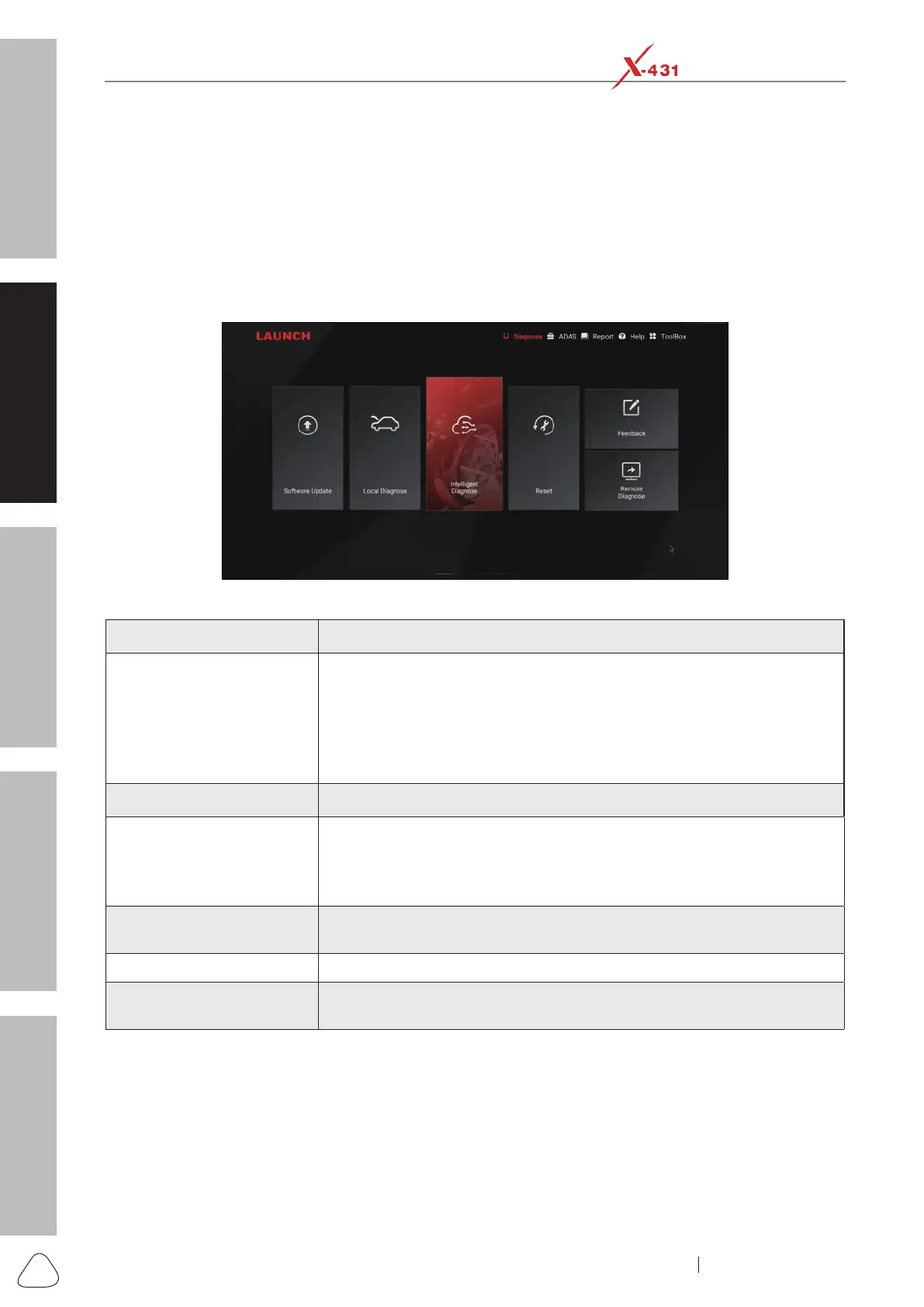About X-431 Station
Diagnostics
Toolbox & Apps
FAQ
Initial Use
26
www.x431.com +86 755 8455 7891
LAUNCH
Station
User's Guide
2.4 Function Modules
There are multiple function modules on this diagnostic tool. User can swipe in from the left/right edge of the
screen to switch between function modules.
Alternatively, you can also tap or click the function module directly on the upper right corner of the screen to
toggle between function modules.
It mainly includes the following items:
2.4.1 Diagnose
Diagnose Main Menu
Function modules Descriptions
Intelligent Diagnose
This module allows you to obtain vehicle data from the cloud server to
perform quick test via reading VIN, which provides a perfect solution to
various inconvenience resulting from step-by-step menu selection. In
addition, user can also check the historical repair records online through
this module.
*Note: A stable network connection is required for this function.
Local Diagnose To diagnose a vehicle manually.
Reset
To perform all kinds of common repair & maintenance items, including
electronic throttle position reset, ABS bleeding, DPF regeneration, oil lamp
reset etc.
*Note: This module only applies to Passenger Vehicle /Gasoline & Diesel Version.
Remote Diagnose
This option aims to help repair shops or technicians launch instant
messaging and remote diagnosis, making the repair job getting xed faster.
Software Update To update vehicle diagnostic software and APK.
Feedback
This item allows you to feedback your diagnostic problems to us for
analysis and troubleshooting.
2.4.2 ADAS
This function enables users to perform ADAS (Advanced Driver Assistance System) calibration operations.
The ADAS calibration software is disabled by default. Before using this function, users must activate the
ADAS function using the ADAS Activation Card.
