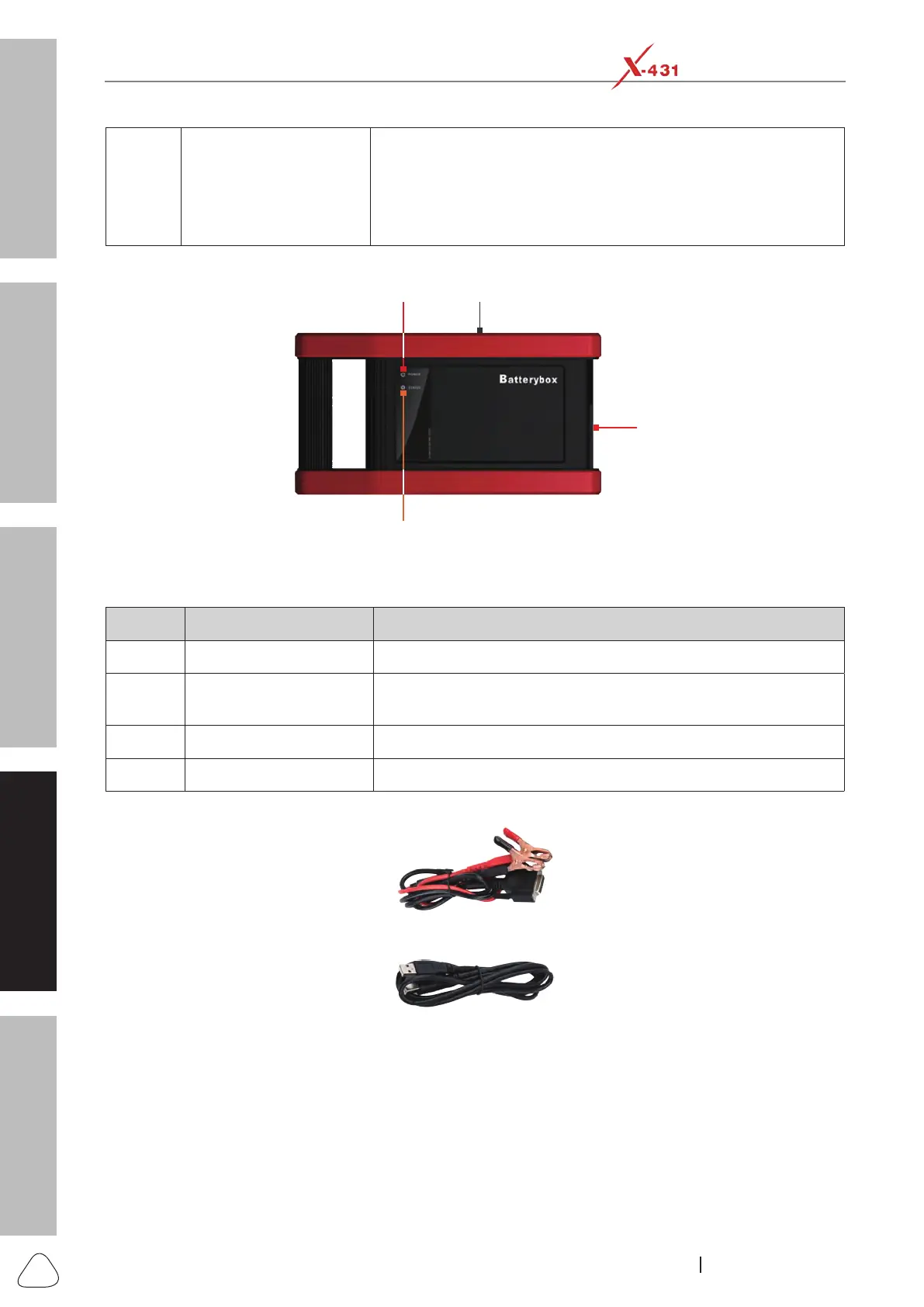About X-431 Station
Diagnostics
Toolbox & Apps
FAQ
Initial Use
88
www.x431.com +86 755 8455 7891
LAUNCH
Station
User's Guide
5 Bad cell
Indicates one of the battery cells is bad and can not work normally,
but for which one is bad, it can’t be veried. In this case, battery
voltage is generally lower than 11V, mainly resulting from internal
circuitry damage, such as short circuit, open circuit, dummy weld
etc.
2). Controls
1 2
3
4
Batterybox Front View
Below describes the ports and indicators for the Batterybox.
No. Name Descriptions
1 Power LED It keeps solid red after the Scopebox is powered on.
2 B-shaped data I/O port
Connect to the diagnostic tool via data cable so that the signal
can be displayed on the tool.
3 Battery connector Connect the Kelvin clip to battery for battery test.
4 Status LED
3). Accessories
Kelvin clip
Data cable
4.2.3 Connections & Operations
1). Connection
Connect one end of the data cable to the B-shaped data I/O port of the Batterybox, and tighten the captive
screws, and then connect the other end to the Data I/O port of the USB hub. This connection applies to
outside the vehicle test and inside the vehicle.
