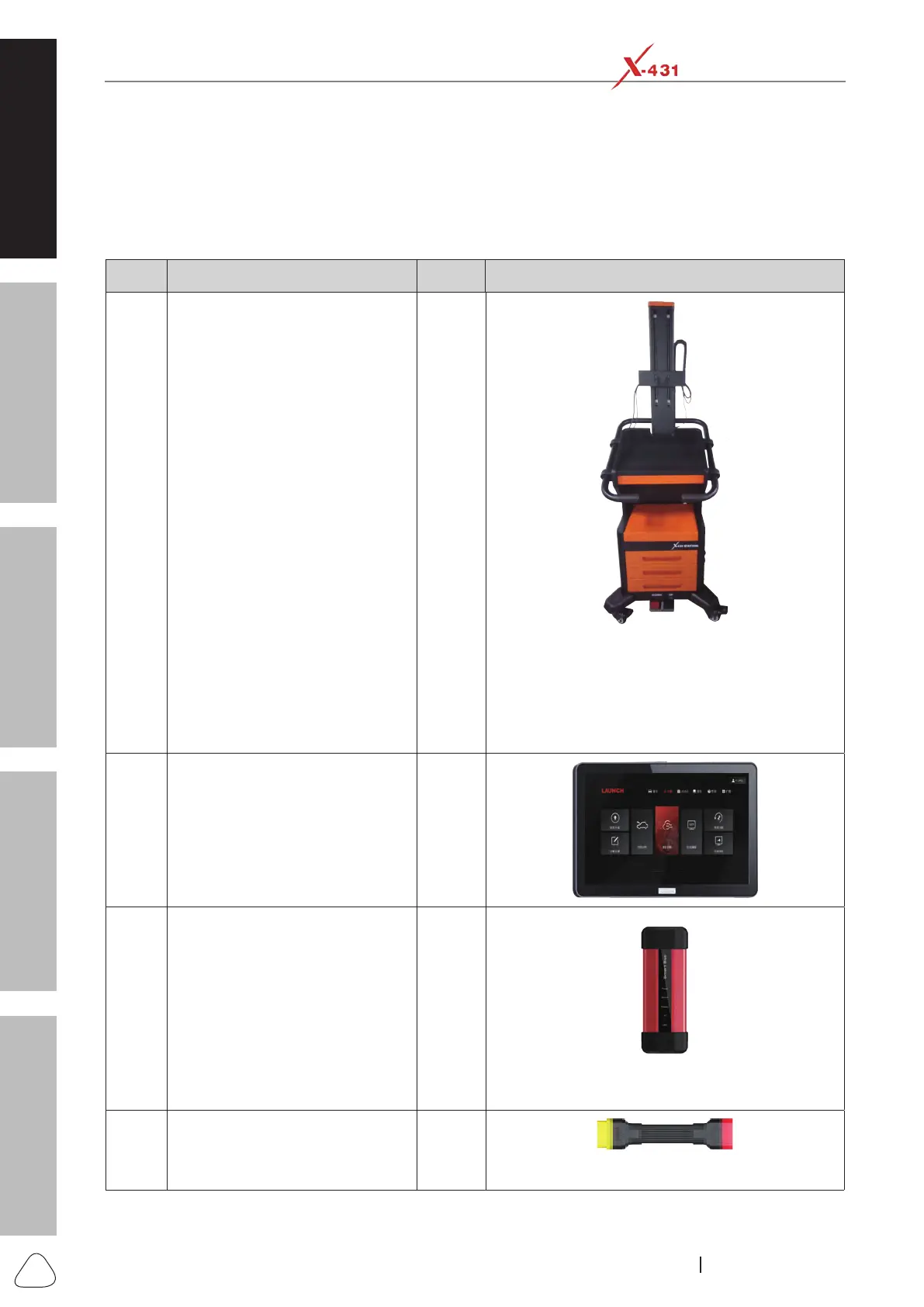About X-431 Station
Diagnostics
Toolbox & Apps
FAQ
Initial Use
4
www.x431.com +86 755 8455 7891
LAUNCH
Station
User's Guide
1.4 Accessory Checklist
Common accessories are same, but for different versions, the accessories of X-431 Station (such as Roxie
W, Pilot TPMS, printer) may vary. The following table formulates all items of the Full Version. Please consult
from the local agency or check the package list supplied with the X-431 Station together.
No. Name Qt. Picture
1
Mobile Diagnostic Workbench
(Including the diagnostic host)
1
(The power socket, USB hub, power cord,
USB cable, HDMI cable, host and other wiring
harnesses are pre-installed in the workbench
before shipment. Users are prohibited to
disconnect and disassemble all pre-installed
harnesses and components.)
2 Display Screen 1
3 (Smartbox) VCI Device 1
(For collecting the vehicle data when LINKED to
vehicle.)
4 OBD II Extension Cable 1
(To connect the VCI device to vehicle's DLC.)
