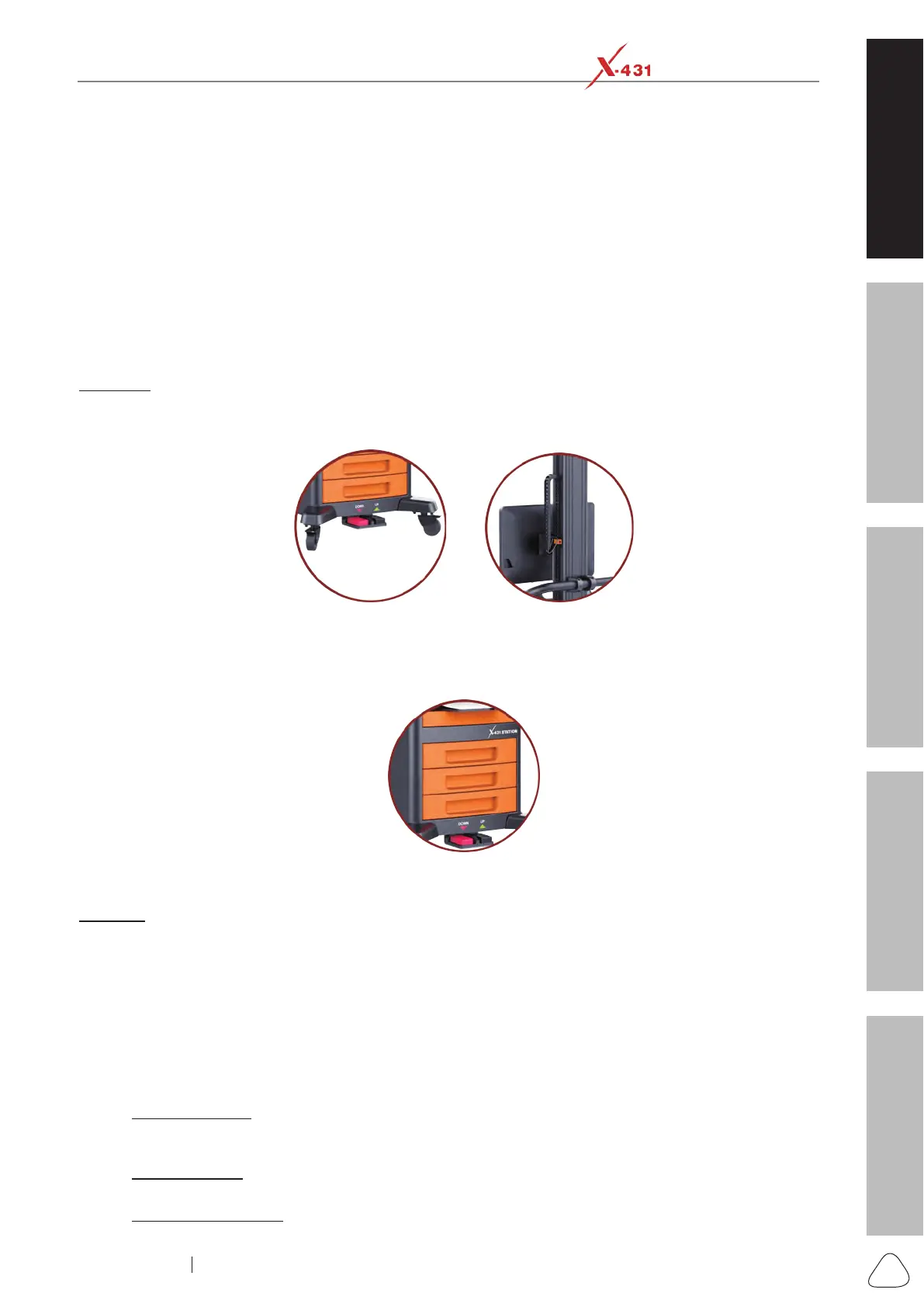About X-431 Station
DiagnosticsToolbox & AppsFAQ
Initial Use
1
www.x431.com +86 755 8455 7891
LAUNCH
Station
User's Guide
1 Knowledge of X-431 Station
1.1 Background
Since one-stop service has become a social trend, a comprehensive vehicle diagnostic solution integrating
inspection, repair, maintenance and service would greatly facilitate the car owner and technician. LAUNCH
Tech is hereby honored to introduce the X-431 Station, a mobile diagnostic workbench integrating the tools
needed for vehicle diagnosis such as diagnostic tool, Roxie W, Pilot TPMS, add-on modules and printer, to
achieve complete functions, convenient operation and interoperability of multiple auto repair services.
1.2 Features & Advantages
Hardware:
X-431 Station moves freely and adopts a parking protection mechanism. Moreover, it supports power lift for
regulating the screen height.
The design of 3-layer accessory drawer provides the ability to keep the Smartbox VCI device, non-standard
adaptors/cables or other tools well-organized and easy to access. The embedded power outlet and a USB
3.0 hub make it easy for other devices or add-on modules to get power and communicate with the host via
USB connection.
With a 23.6 inch super large IPS touch screen and brand new UI design, it offers an excellent visual
experience. Moreover, touch and keyboard input are also supported.
Software:
1. Diagnose:
• There are three ways available for the diagnostic tool to communicate with the VCI device to your
preference: Bluetooth, Wi-Fi and USB.
• Passing on the powerful diagnostic functions of X-431 diagnostic tool, it supports diagnosis for
passenger and commercial vehicles (vary with product configuration) and features wide vehicle
coverage, abundant special functions, powerful diagnostic functions and accurate diagnostic data.
• Achieves full car model and full system vehicle trouble diagnosis. The diagnostic functions include
Reading DTCs, Clearing DTCs, Reading Data Stream, Actuation Test and Special Functions.
• Smart Diagnosis: This module allows you to use the VIN information of the currently identified
vehicle to access its data (including vehicle information, historical diagnostic records) from the cloud
server to perform quick test.
• Local Diagnosis: To perform diagnosis by executing on-screen commands step by step. Diagnosis
functions include: Read DTCs, Clear DTCs, Read Data Stream, Special Functions etc.
• Maintenance & Reset: All kinds of common maintenance and reset items including Oil lamp reset,
