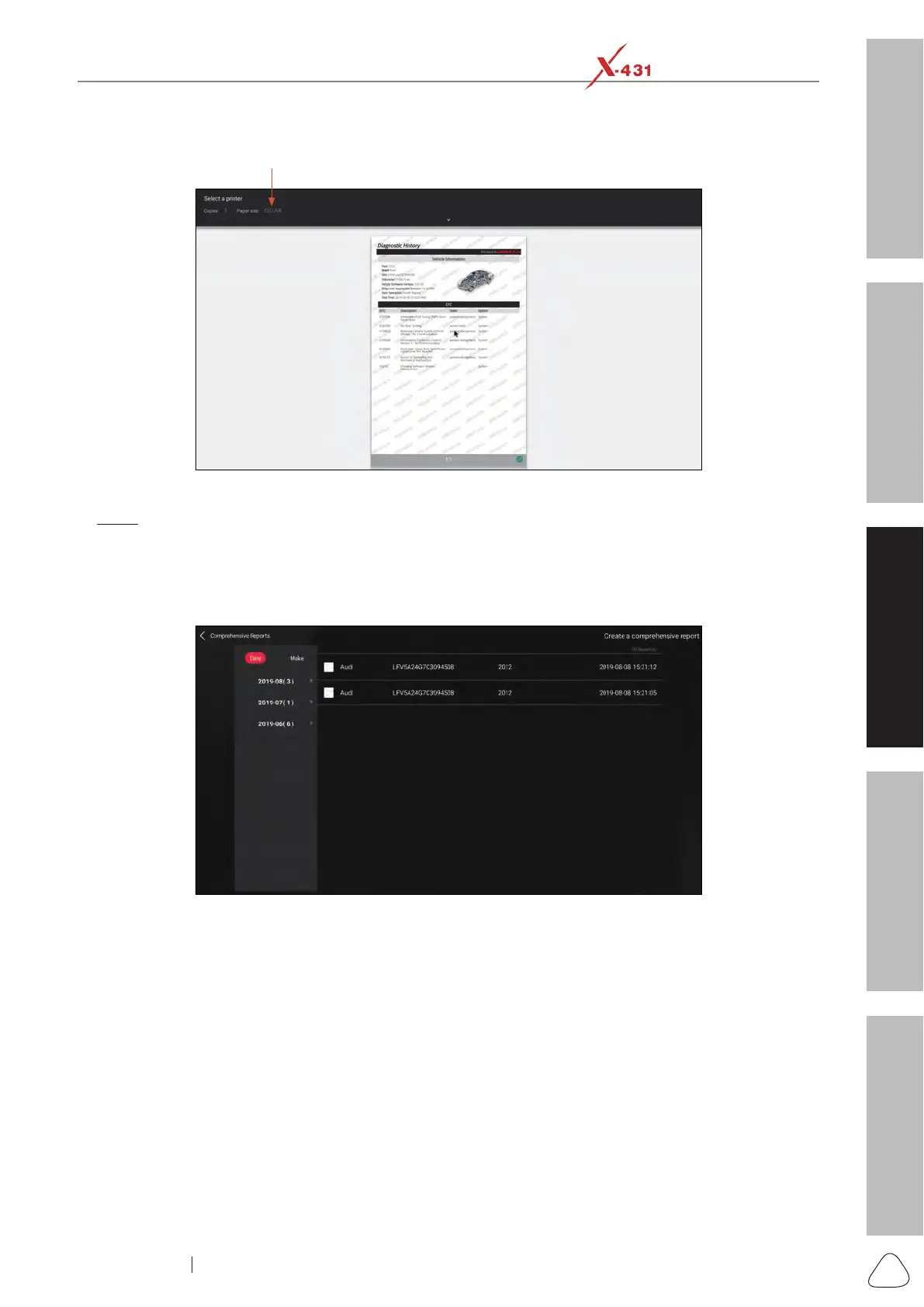About X-431 Station
DiagnosticsToolbox & AppsFAQ
Initial Use
67
www.x431.com +86 755 8455 7891
LAUNCH
Station
User's Guide
If the printer was previously congured but
not recognized, click here to refresh.
Report Print Page
• Share: Shares the current report to others.
3.8.4 Comprehensive Report
This module allows users to view comprehensive reports. Current users can also combine multiple reports
into a comprehensive report in this module.
Comprehensive Report Screen
Tap or click “Create a comprehensive report”, all the ROXIE W reports, health reports and TPMS reports
will be displayed on the same screen. Select the desired reports of the same model in each column, and
then tap or click “Merge reports”.
3.8.5 Remote Reports
All diagnostic reports created in process of remote diagnostics session are stored in this module.
3.8.6 Recorded Data
If user records the running parameters or waveform graphs while reading data stream or checking vehicle
voltage, it will be saved as diagnostic records in this module.
