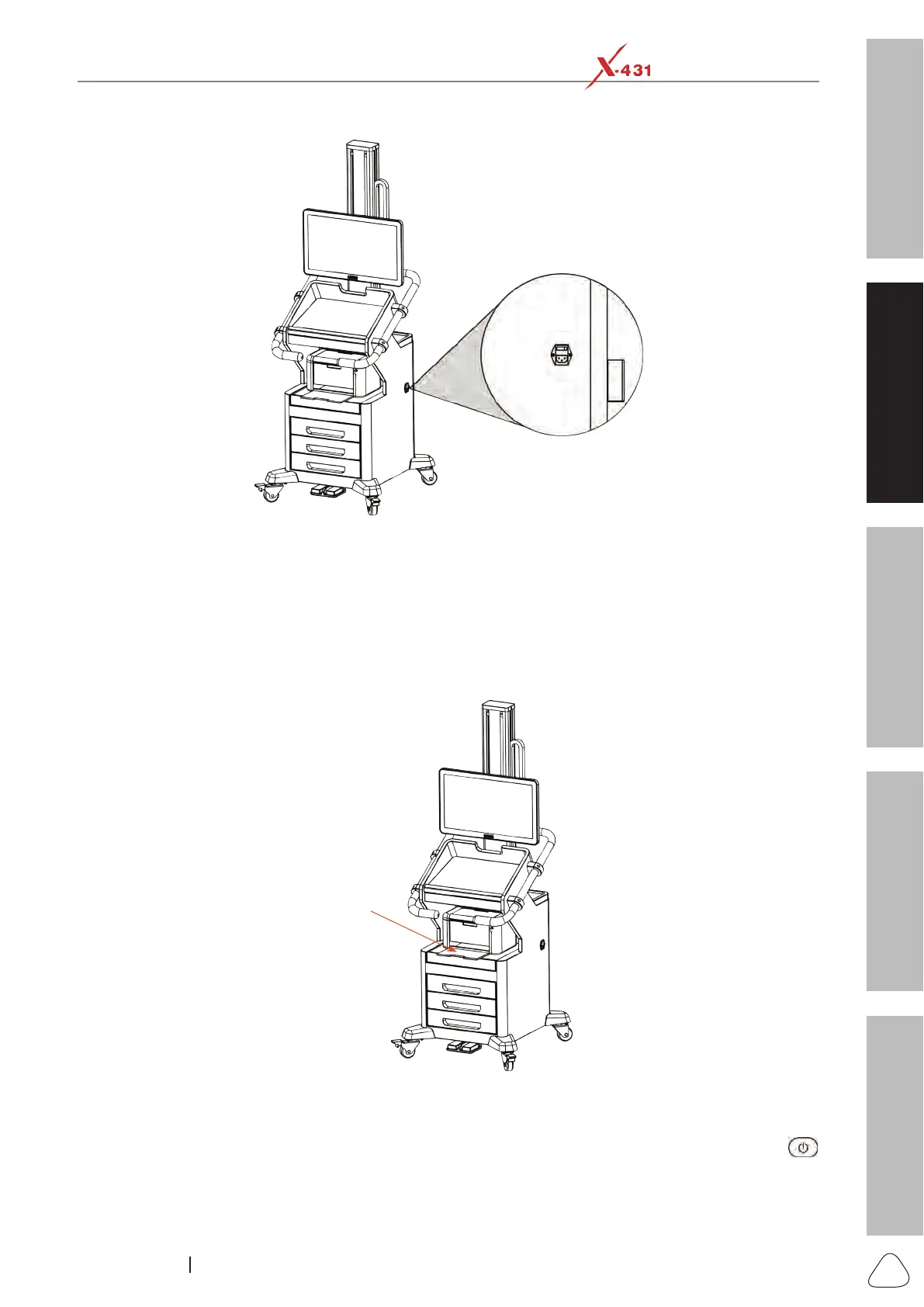About X-431 Station
DiagnosticsToolbox & AppsFAQ
Initial Use
19
www.x431.com +86 755 8455 7891
LAUNCH
Station
User's Guide
Power jack location for mobile diagnostic workbench
2.
Plug one end of the power cord into the power jack and the other end into an external AC outlet.
3. Turn the power switch right above the power jack on and the power LED will illuminate.
2.1.5 Installing the printer
1. Install the printer in the mobile diagnostic workbench as indicated in the following gure, ensuring that the
paper output is facing out.
Paper
tray
Make sure that the paper tray is facing out
2. Plug the printer power cord into the power socket on the back of the workbench.
3. Plug the printer power cord into the AC outlet behind the mobile diagnostic workbench and press the
button to turn on the printer.
