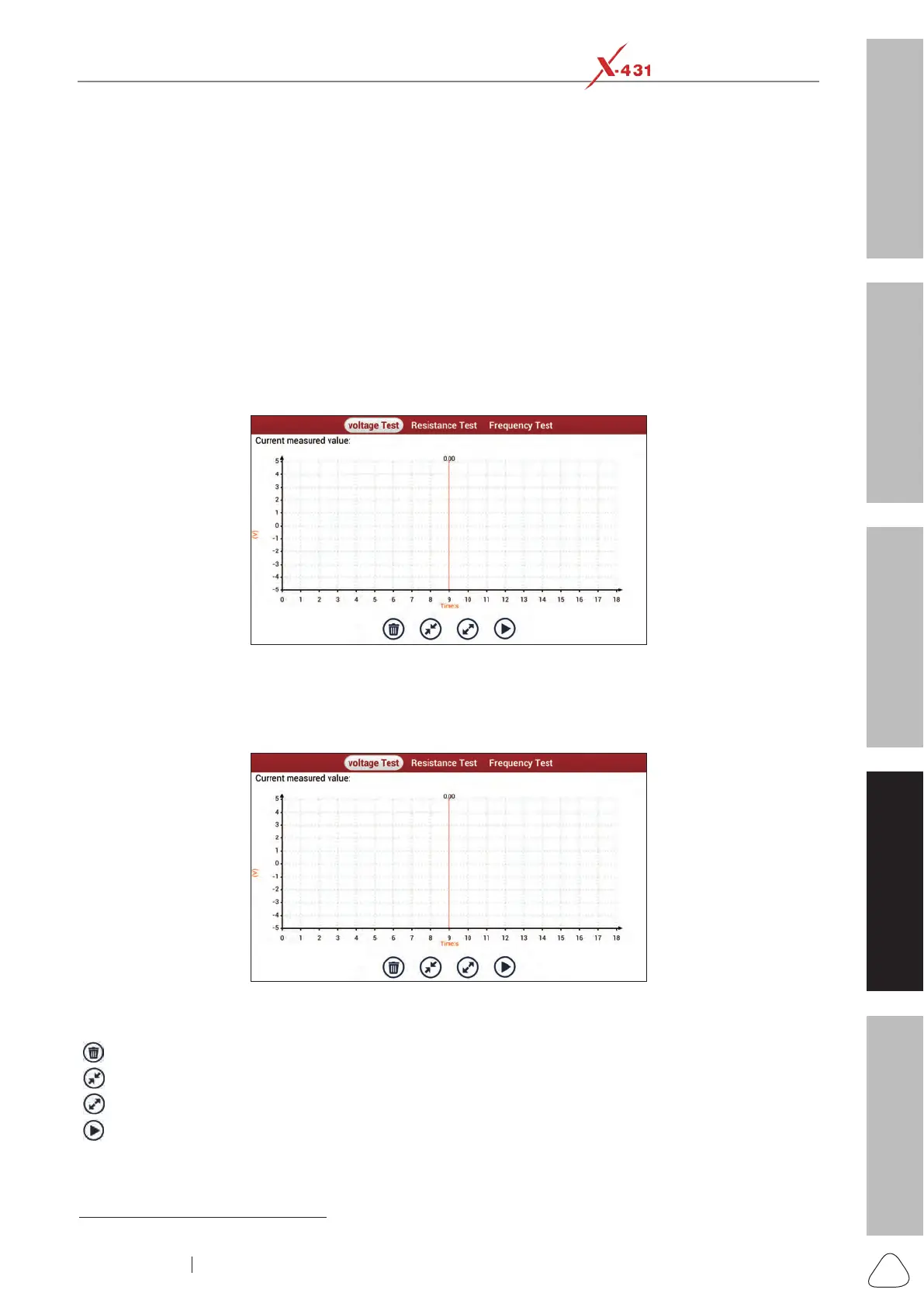About X-431 Station
DiagnosticsToolbox & AppsFAQ
Initial Use
85
www.x431.com +86 755 8455 7891
LAUNCH
Station
User's Guide
when measuring voltage of one terminal/ one cable.
• When checking the continuity of the terminals, contacts and leads, the method for measuring their
resistances can be used.
• Check the faults in the terminals of the CEU to sensors, relays, etc.
• There are two test probes in the testing wire. The black one is the common signal terminal (signal GND);
the red one is the input terminal for voltage, resistance, and frequency test and output terminal for
simulation voltage, simulation frequency and oxygen sensor. Please choose the correct probes to match
the different terminals.
4.1.4 Multimeter
1). Operations
Make sure the diagnostic tool and the Sensorbox are properly connected, power on the diagnostic tool and
enter the Applications menu interface, tap “Multimeter” to display the test menu.
Fig. Multimeter-1
Tap or click the desired test as shown above to perform related test.
The operation method on Resistance test and Frequency test is identical to that of Voltage test. Here just
take Voltage test as an example for demonstration.
Fig. Multimeter-2
The following operations can be done:
[
]: Erases the currently displayed waveform and display it starting from the left.
[
]: Reduces the range and zoom in the waveform.
[
]: Increase the range and zoom out the waveform.
[
]: Starts or stops the testing process.
2). Test sample
Knock sensor testing
(1) Resistance test for knock sensor
