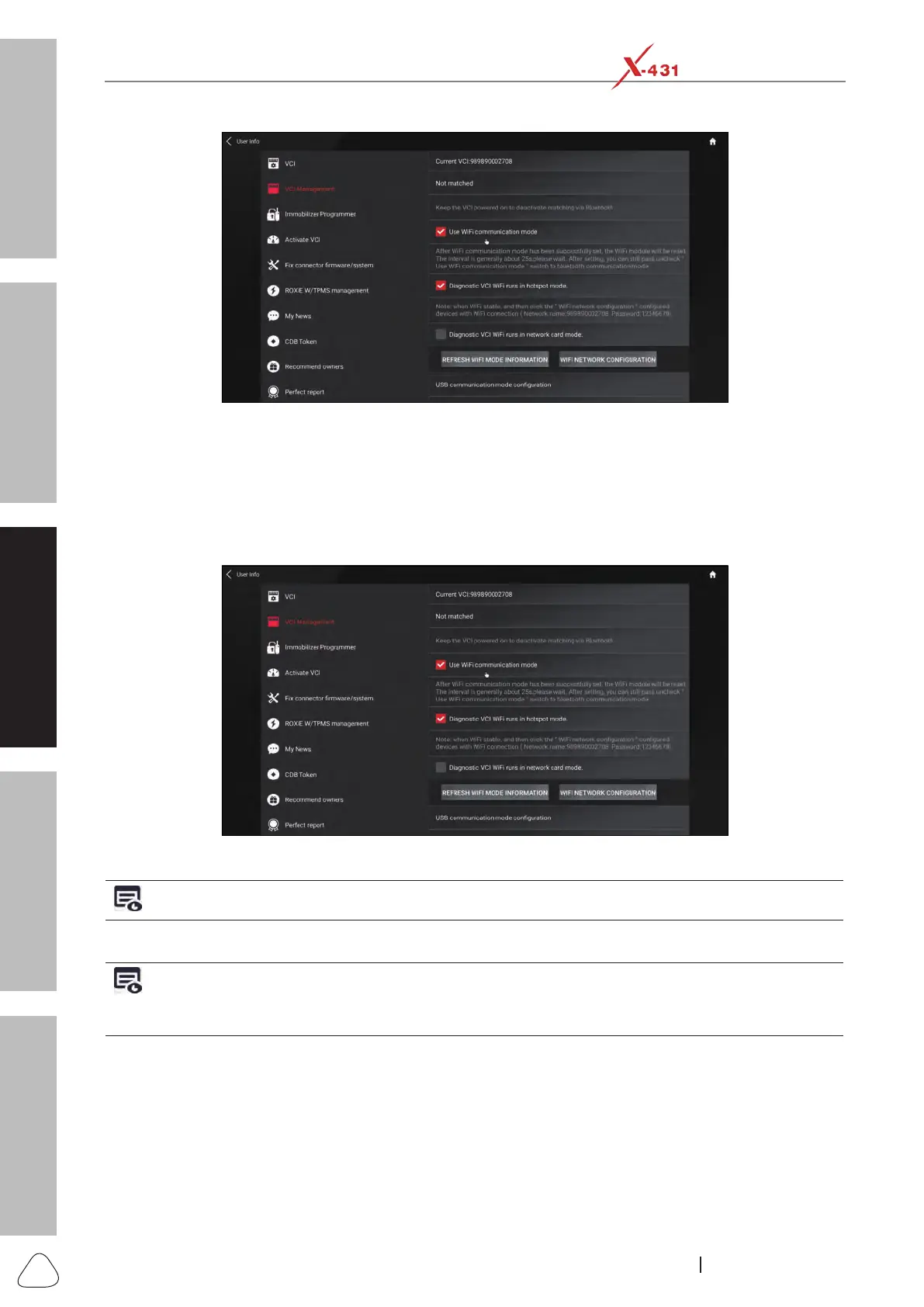About X-431 Station
Diagnostics
Toolbox & Apps
FAQ
Initial Use
70
www.x431.com +86 755 8455 7891
LAUNCH
Station
User's Guide
VCI Management Setting Screen
A. Bluetooth
If the VCI device has been paired with the diagnostic tool, "Matched" is displayed. To use the VCI device on
another mobile diagnostic center, please tap or click “Deactivate Matching” to unlock the Bluetooth pairing
between the VCI device and diagnostic tool rst.
B. WiFi Communication
WiFi Communication Setting Screen
Note: For detailed operations, please refer to Chapter 2.7 Communication Setup.
C. USB Connection
Note: The USB connection provides the most stable and fastest communication. When all communication
methods are applied at the same time, the X-431 Station system will use the USB communication as the default
priority.
The USB cable connection is a simple & quick way to establish communication between the diagnostic tool
and the VCI device. After properly connecting the USB cable from the diagnostic tool to the VCI, the USB
LED on the VCI device illuminates solid light, indicating the USB connection is successful.
3.10.3 Immobilizer Programmer
X-PROG Immobilizer programmer is specially designed to read and write vehicle key chip data, clone and
produce exclusive keys. It only works together with LAUNCH-specic diagnostic tool to accurately read and
write the data in a quick and reliable manner.
