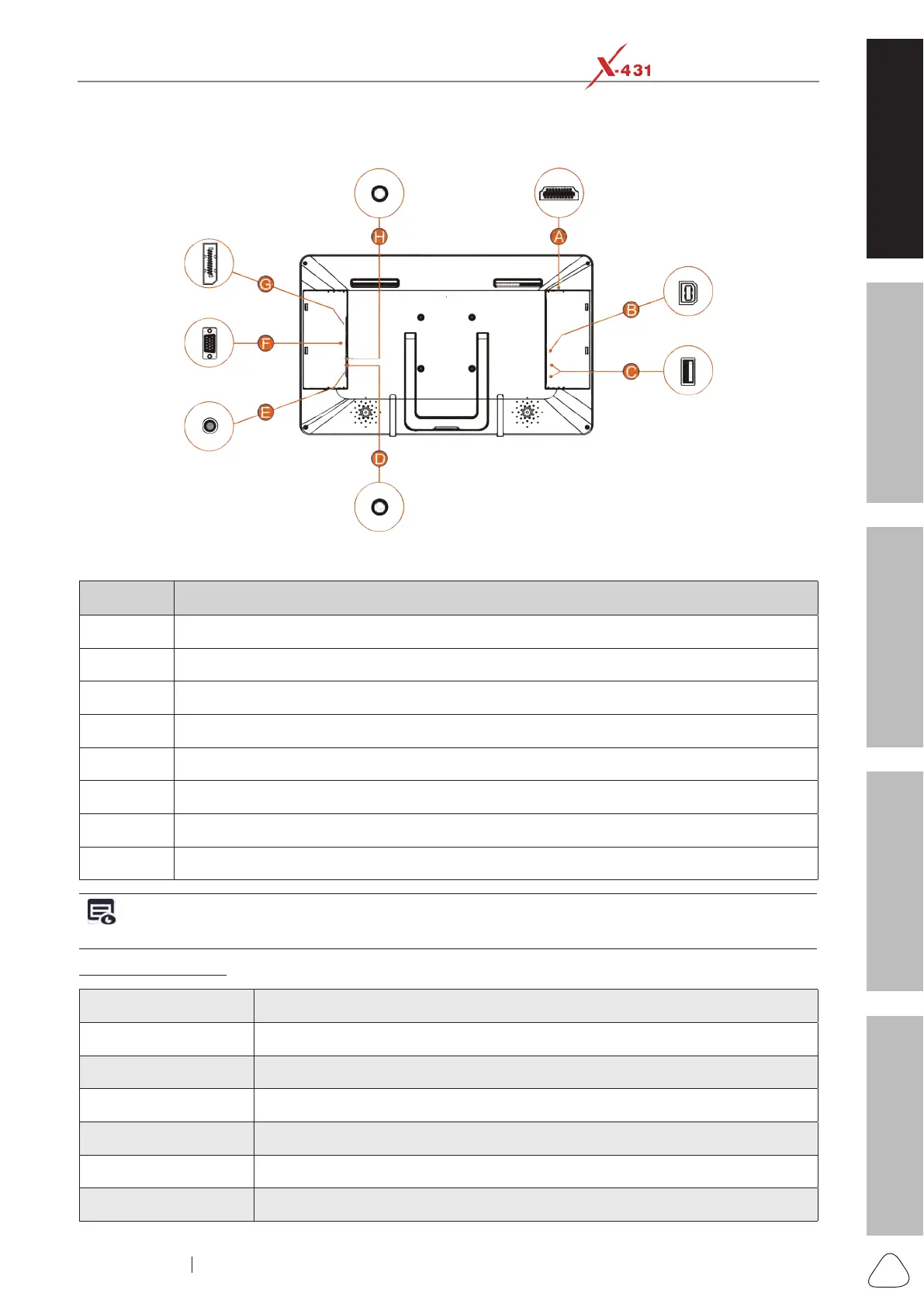About X-431 Station
DiagnosticsToolbox & AppsFAQ
Initial Use
9
www.x431.com +86 755 8455 7891
LAUNCH
Station
User's Guide
1.5.2 Diagnostic Tool
Rear View
No. Notes & Descriptions
A *HDMI-IN port - For connecting the HDMI cable in the lifting drag chain.
B *B-shaped USB port - For connecting the USB cable in the lifting drag chain.
C USB port
D Audio-In jack
E *DC-IN Port - For connecting the DC-In power cord in the lifting drag chain.
F VGA port
G Displayport port
H Audio-Out jack
Note: provides There are 3 dedicated cables for these jacks available in the lifting drag chain. While installing
the monitor, please remember to properly connect these cables to the monitor.
Technical parameters
Item Description
CPU Qualcomm Snapdragon 660 2.2GHz 8-core
Operating system Android
ROM 32GB
RAM 4GB
Screen 23.6 inch IPS touch screen with a resolution of 1920x1080 pixels
Wi-Fi 2.4G/5GHz dual frequency
