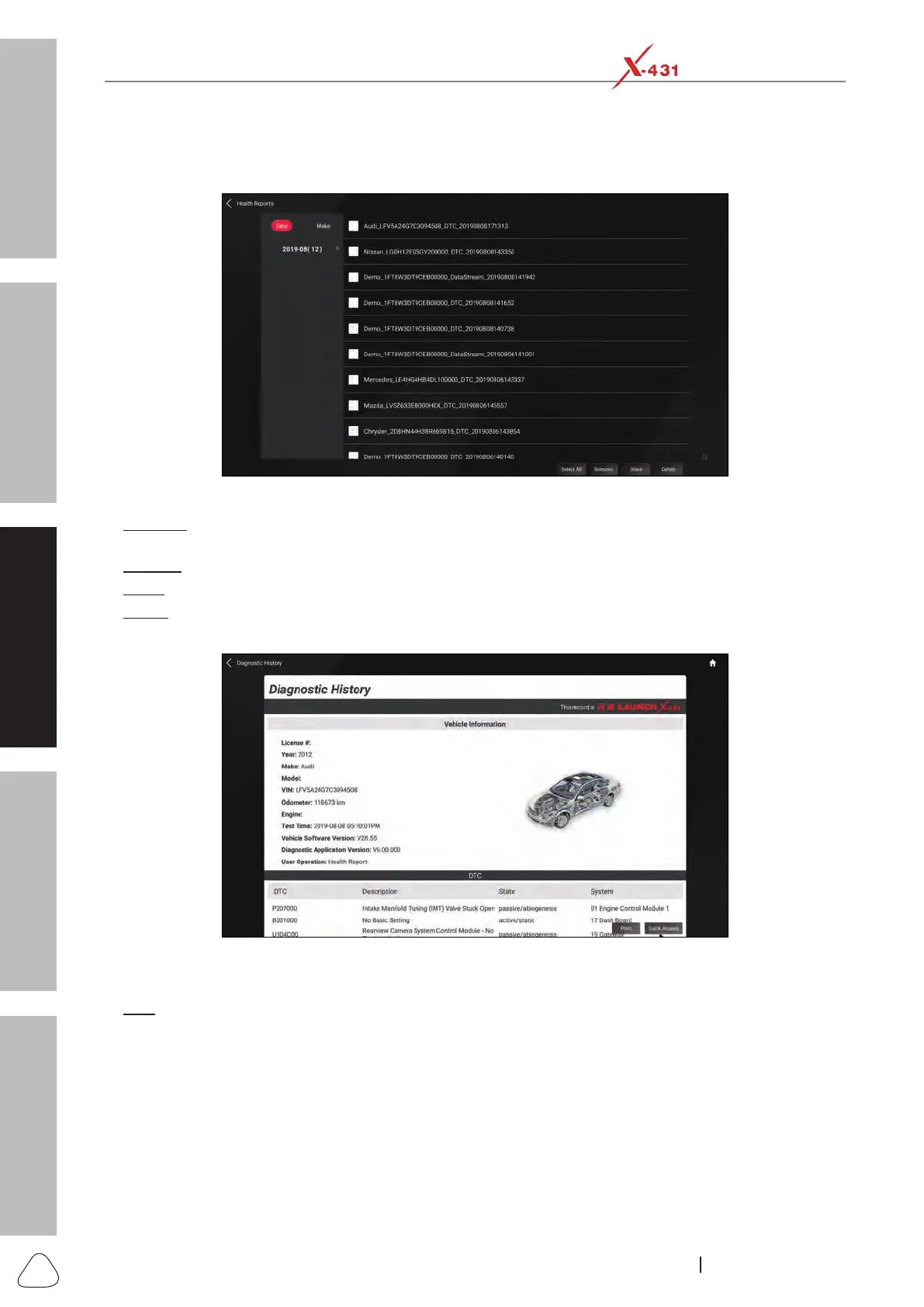About X-431 Station
Diagnostics
Toolbox & Apps
FAQ
Initial Use
66
www.x431.com +86 755 8455 7891
LAUNCH
Station
User's Guide
3.8.3 Health Reports
This module includes all diagnostic reports saved on this diagnostic tool.
Health Reports Page
• Select All: To select a particular report, tap or click the check box to the left of the report. To select all
reports, tap or click “Select All”.
• Rename: To delete any particular report, select its check box and tap or click “Rename”.
• Share: Tap or click to share the selected report with others.
• Delete: To delete any particular report, select its check box and tap or click “Delete”.
Tap or click the desired report to view its details.
Health Report Details Page
On the health report details page, the following operations can be performed:
• Print: Prints the content of the current report.
