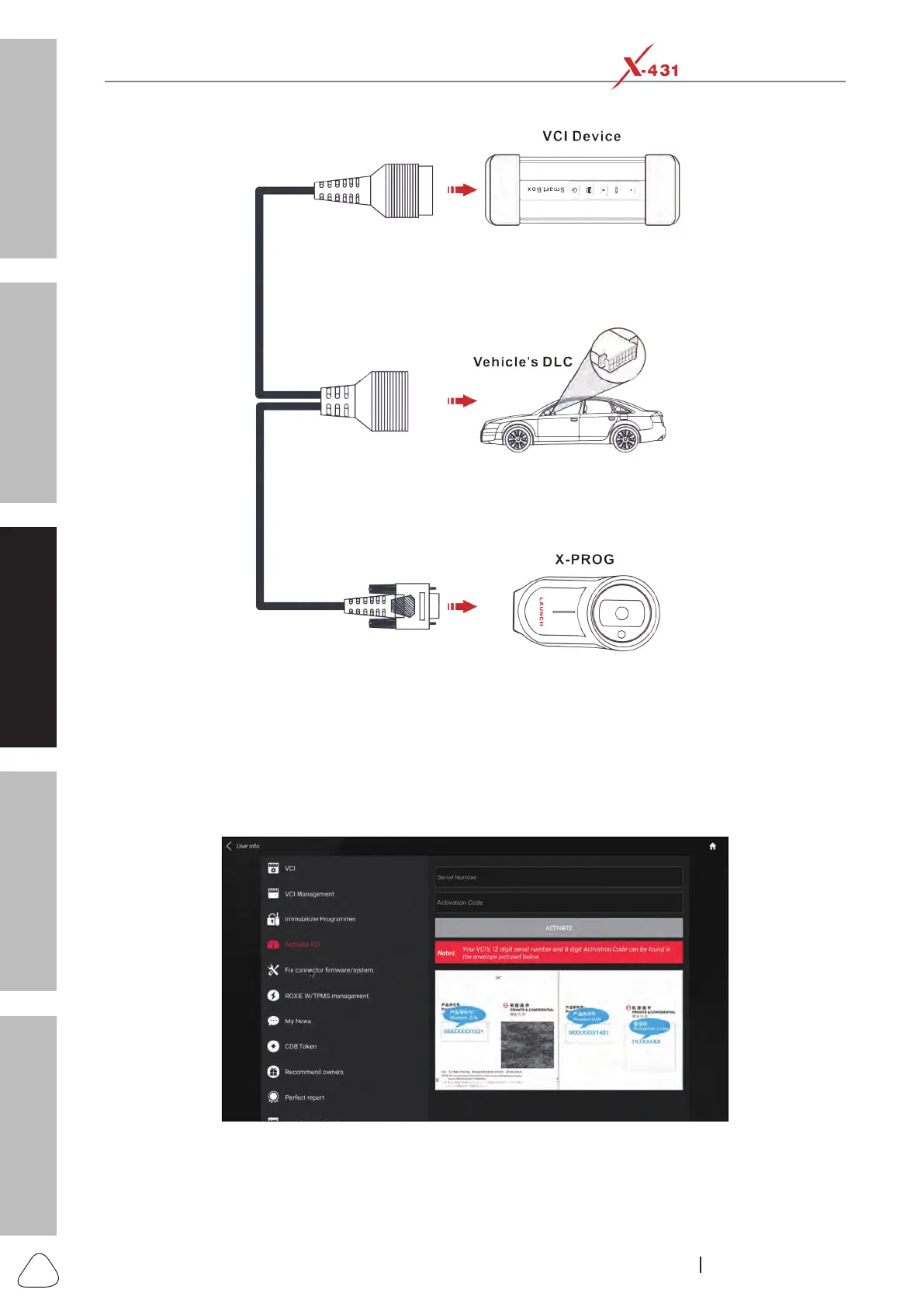About X-431 Station
Diagnostics
Toolbox & Apps
FAQ
Initial Use
72
www.x431.com +86 755 8455 7891
LAUNCH
Station
User's Guide
(Used to connect to the vehicle's
DLC. Please find the specific DLC
location in the User Manual of the
LAUNCH Scanner.)
(Place the key chip (bare chip) or
the car key in the keyhole of the
anti-theft programmer according to
the different application scenarios
and software tips.)
(Used to collect the vehicle data
and send it to the scanner. The VCI
connector may vary according to
the LAUNCH Scanner.)
3.10.4 Activate VCI
This item lets you to activate a new VCI device.
Activate VCI Setting Screen
Input the Serial Number and Activation Code, then tap or click “Activate” to activate the VCI device.
