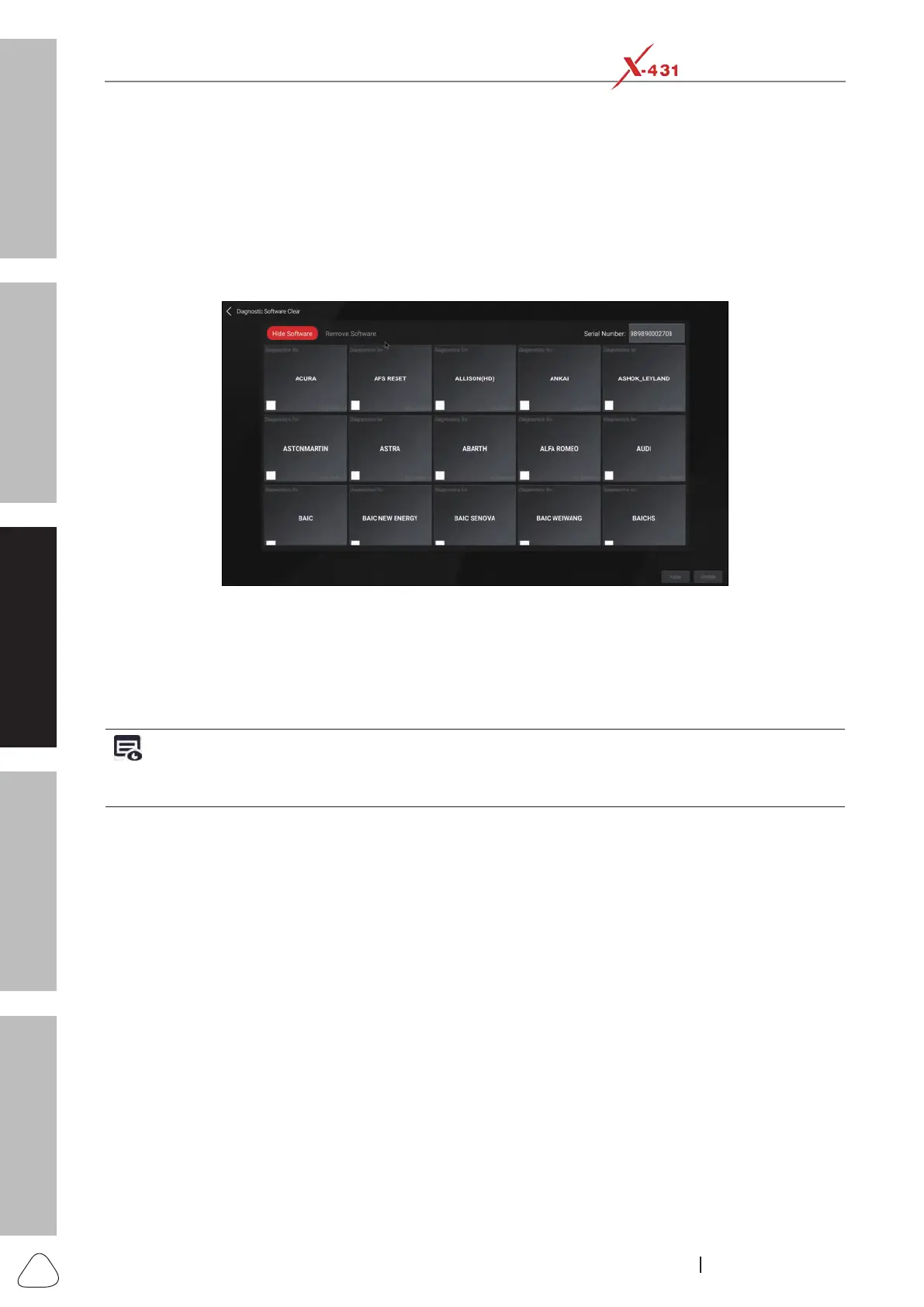About X-431 Station
Diagnostics
Toolbox & Apps
FAQ
Initial Use
78
www.x431.com +86 755 8455 7891
LAUNCH
Station
User's Guide
6). Login/Exit from current account
To logout the current user ID, tap or click “Exit from current account”.
To login the system again, tap or click “Login”.
3.10.18 Hide or Remove Software
This item allows you to hide/clear the diagnostic software that is not frequently used.
Tap or click “Diagnostic Software Clear”, the following screen will display.
Diagnostic Software Clear Screen
Under the “Hide Software” tab, select the desired software logo (a “Checkmark” will show in the checkbox
located at the lower right corner) and tap or click “Hide”, it will become invisible. Tap or click “Unhide” to
undo the hide operation.
Under the “Remove Software” tab, select the desired software logo and tap or click “Delete”, it will disappear
from the screen.
Note: Removing software may completely delete the software from the diagnostic tool. If some software is
not used and the diagnostic tool runs out of space, you can use this feature to remove it. To re-download it, go to
“Software Update” -> “All Software”.
