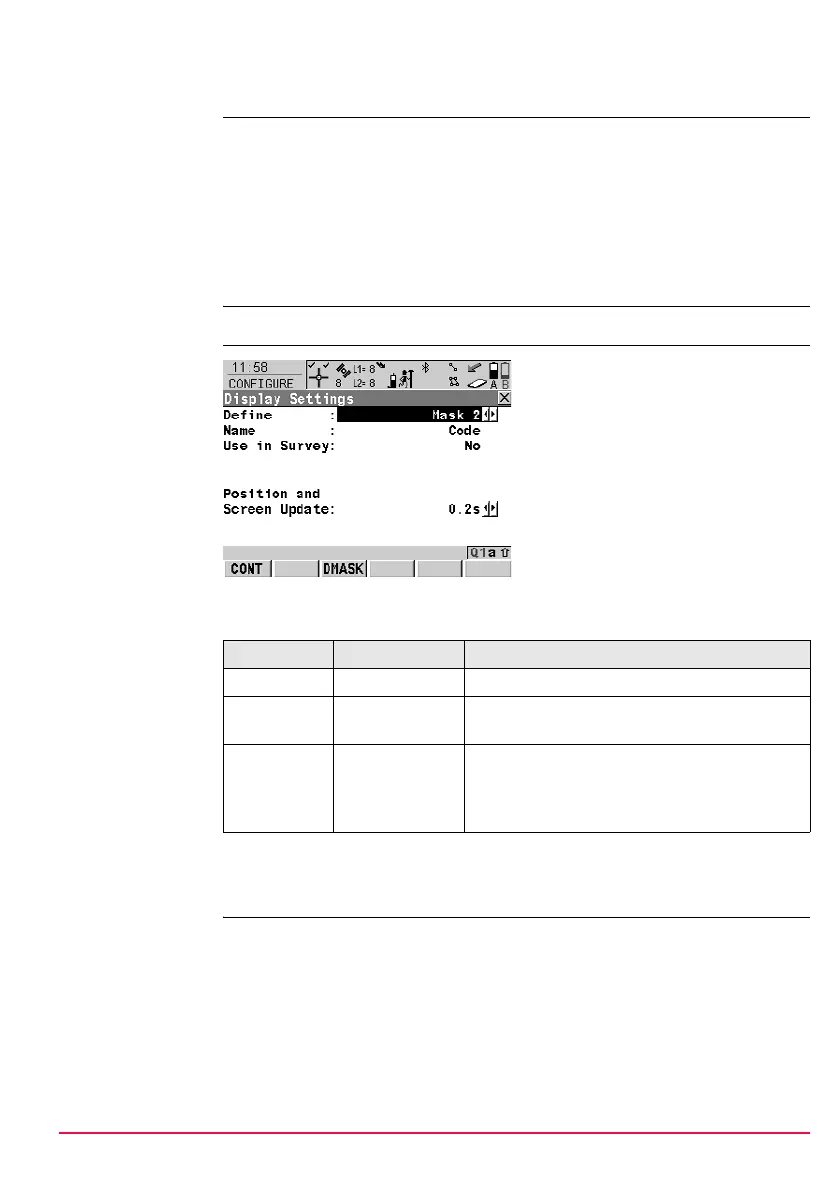Config...\Survey Settings... GPS1200 101
17.2 Display Settings
Description Display settings define the parameters shown on a page on the SURVEY screen.
Four display masks are definable.
Access Select Main Menu: Config...\Survey Settings...\Display Settings.
CONFIGURE
Display Settings
Description of fields
Next step
DMASK (F3) accesses CONFIGURE Define Display Mask n.
Mask 1: Always shown on the SURVEY screen.
Mask 2: Can be shown or hidden on the SURVEY screen.
Mask 3: Can be shown or hidden on the SURVEY screen.
Mask 4: Never shown on the SURVEY screen. Reserved for application
programs.
CONT (F1)
To accept changes and return to the
screen from where this screen was
accessed.
DMASK (F3)
To configure the selected display
mask.
Field Option Description
<Define:> Mask 1, 2, 3 or 4 Selected display mask.
<Use in
Survey:>
Output Indicates if the display mask is shown or hidden
as a page in SURVEY.
<Position
and Screen
Update:>
From 0.05s to
1.0s
Determines how often positions are computed
and the screen display is updated. The
maximum update rate using Bluetooth on
RX1250 is 0.2 s.