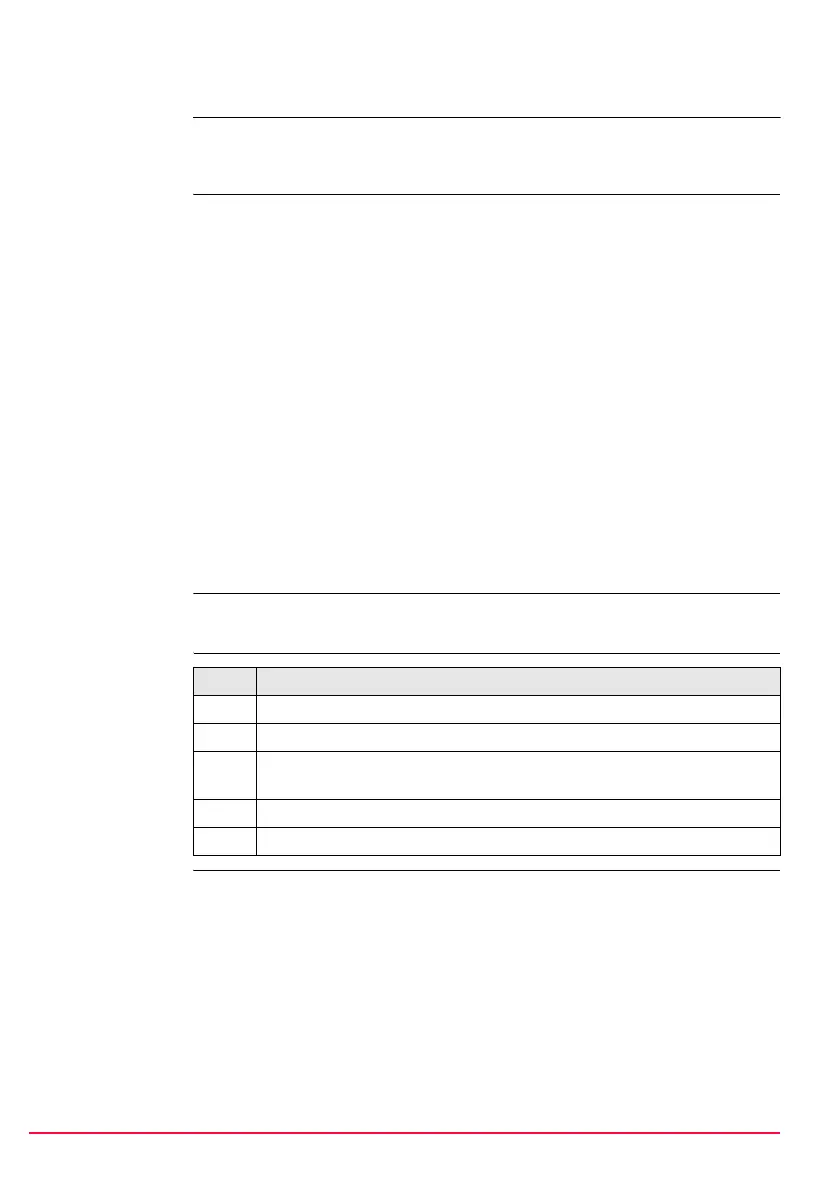70 GPS1200 Linework
10.2 Combining Linework and Coding
Description Combining Linework and coding can only be configured if thematical point codes or
if thematical point, line and area codes are available for selection. Thematical coding
can be done with or without codelists.
Requirements • A display mask must be configured with
• a field for codes.
• a choicelist for Linework.
• The configuration of a field for code types in a display mask is required for
working with point, line and area codes without choicelist. Else the configuration
of a field for code types is optional.
• Configure in CONFIGURE Coding & Linework, Coding page
• <Show Codes: Only Pt Codes> or <Show Codes: All Codes>.
• <Thematc Codes: With Codelist> or <Thematc Codes: Without
Codelist>.
•In CONFIGURE Coding & Linework Settings, Linework page define the flags
for Linework.
• <R-Time Mode: None> or <R-Time Mode: Rover> in CONFIGURE Real-Time
Mode.
)
The Survey application program is used here to explain the combination of Linework
and coding.
Access step-by-
step
Step Description
1. Select Main Menu: Survey to access SURVEY Survey Begin.
2. In SURVEY Survey Begin select a job.
3. Select a configuration set with <R-Time Mode: None> or <R-Time Mode:
Rover>.
4. Select an antenna.
5. CONT (F1) to access SURVEY Survey: Job Name.