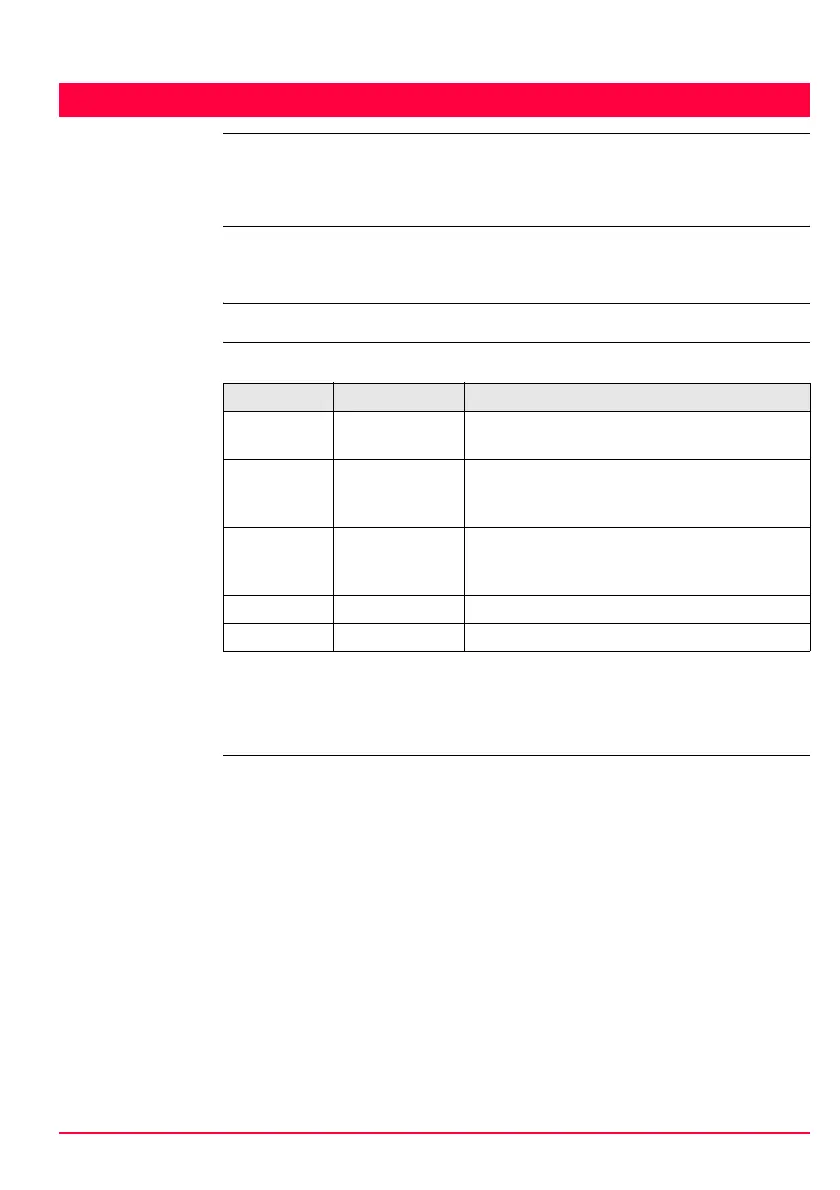Config...\Survey Settings... GPS1200 99
17 Config...\Survey Settings...
17.1 ID Templates
17.1.1 Overview
Description ID templates are predefined templates for point, line or area numbers. ID templates
save having to type in the ID for each object. They are useful when many points are
collected quickly, for example in post-processed and real-time kinematic operations.
Access Select Main Menu: Config...\Survey Settings...\ID Templates.
CONFIGURE
ID Templates
Description of fields
Next step
CONT (F1) closes the screen and returns to the screen from where CONFIGURE ID
Templates was accessed.
Field Option Description
<Survey
Pts:>
Choicelist Sets the ID templates for manually occupied
points.
<Auto Pts:> Choicelist Sets the ID templates for auto points. These
points are automatically recorded at a specific
rate.
<Auxil Pts:> Choicelist Sets the ID templates for auxiliary points. These
points are used when trying to find a stake-out
point.
<Lines:> Choicelist Sets the ID templates for lines.
<Areas:> Choicelist Sets the ID templates for areas.