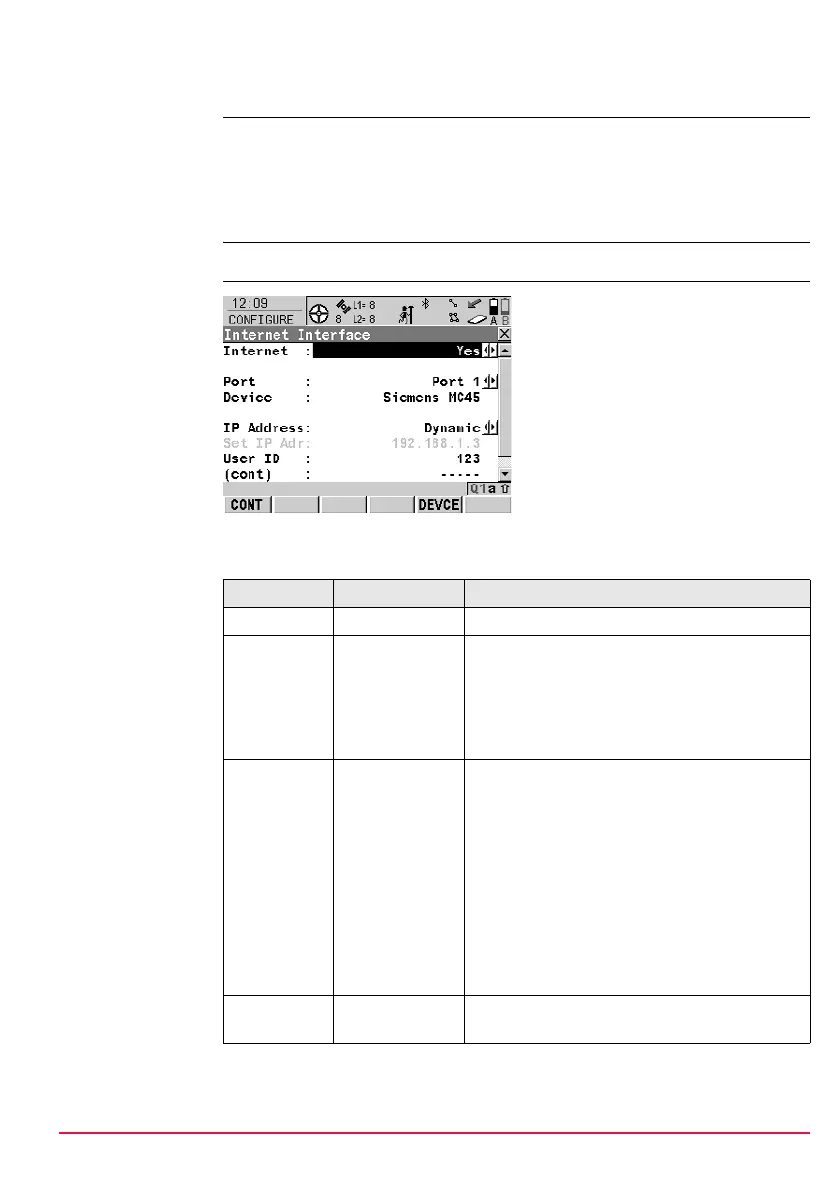Config...\Interfaces... - General GPS1200 151
20.5 Internet
Description The Internet interface
• allows accessing the Internet using a GPS1200 receiver plus a GPRS or CDMA
device.
• can be used together with the Real-Time interface to receive real-time data from
a NTRIP Caster via Internet communication.
Access Select Main Menu: Config...\Interfaces.... Highlight Internet. EDIT (F3).
CONFIGURE
Internet Interface
Description of fields
CONT (F1)
To accept changes and return to the
screen from where this screen was
accessed.
DEVCE (F5)
To create, select, edit or delete a
device.
Field Option Description
<Internet:> Yes or No Activates the Internet interface.
<Port:> Bluetooth x Available for RX1250. The Bluetooth port which
will be used for the interface functionality.
Port x The physical port P1, P2 or P3 on the instrument
to which the device is attached.
Port 1 Available for RX1250. LEMO port on RX1250.
<IP
Address:>
Dynamic Each time a GPS1200 receiver wants to access
the Internet via the device a new IP address is
assigned to the receiver. When using GPRS to
connect to the Internet then the network provider
always dynamically assigns the IP address.
Static Each time GPS1200 wants to access the
Internet via the device the same IP address
identifies the receiver. This is important if
GPS1200 is used as a TCP/IP server. This
option should only be selected if a static IP
address is available for the receiver.
<Set IP Adr:> User input Available for <IP Address: Static>. To set the
IP address.