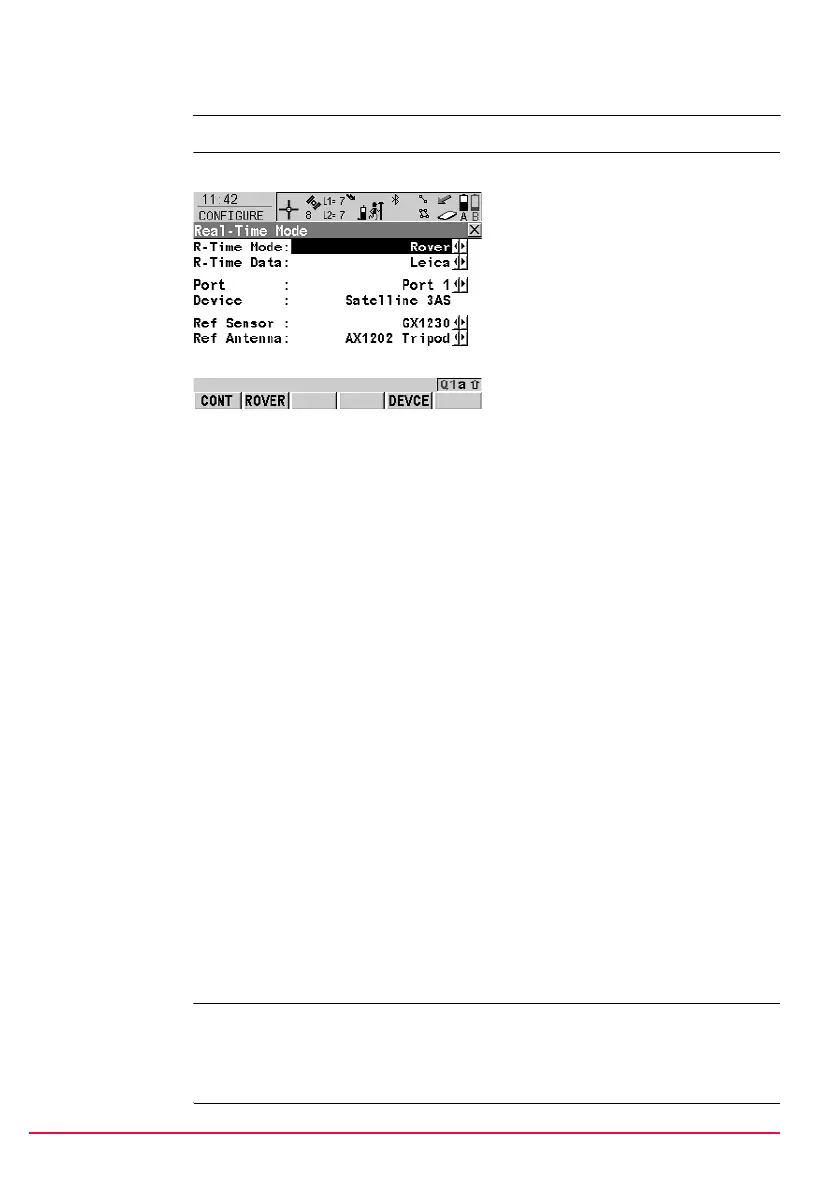138 GPS1200 Config...\Interfaces... - General
20.2.4 Configuration of a Rover Real-Time Interface
Access Select Main Menu: Config...\Interfaces.... Highlight Real-Time. EDIT (F3).
CONFIGURE
Real-Time Mode
The available fields and keys on this screen depend on the selected settings.
)
Two real-time devices can be attached to two different ports, for example a radio and
a digital cellular phone. Due to the nature of a rover, the two devices cannot operate
simultaneously. It is recommended to choose two different configuration sets, one
for each real-time device. Change the configuration set to change the active device.
CONT (F1)
To accept changes and return to the
screen from where this screen was
accessed.
ROVER (F2)
To configure additional settings rele-
vant to rover operations. Available
unless a SBAS data format has been
selected for <R-Time Data>.
SRCH (F4)
Available on RX1250 with <Port:
Bluetooth x> and a Bluetooth device
being selected. To search for all
available Bluetooth devices. If more
than one Bluetooth device is found a
list of available devices is provided.
DEVCE (F5)
To create, select, edit or delete a
device. Available unless a SBAS data
format has been selected for <R-
Time Data>.
SHIFT PRED (F3)
To activate and deactivate the predic-
tion of real-time observations
between the data rate of the refer-
ence. Available unless <R-Time
Data: RTCM 1,2 v2> or <R-Time
Data: RTCM 9,2 v2>.
SHIFT FILT (F4)
To activate and deactivate the height
filter for height smoothing. Available
unless a SBAS data format has been
selected for <R-Time Data>.
SHIFT SBAS (F5)
To configure the Space-Based
Augmentation System to be used.
The configuration of SBAS deter-
mines the options available for <R-
Time Data:> in CONFIGURE Real-
Time Mode.