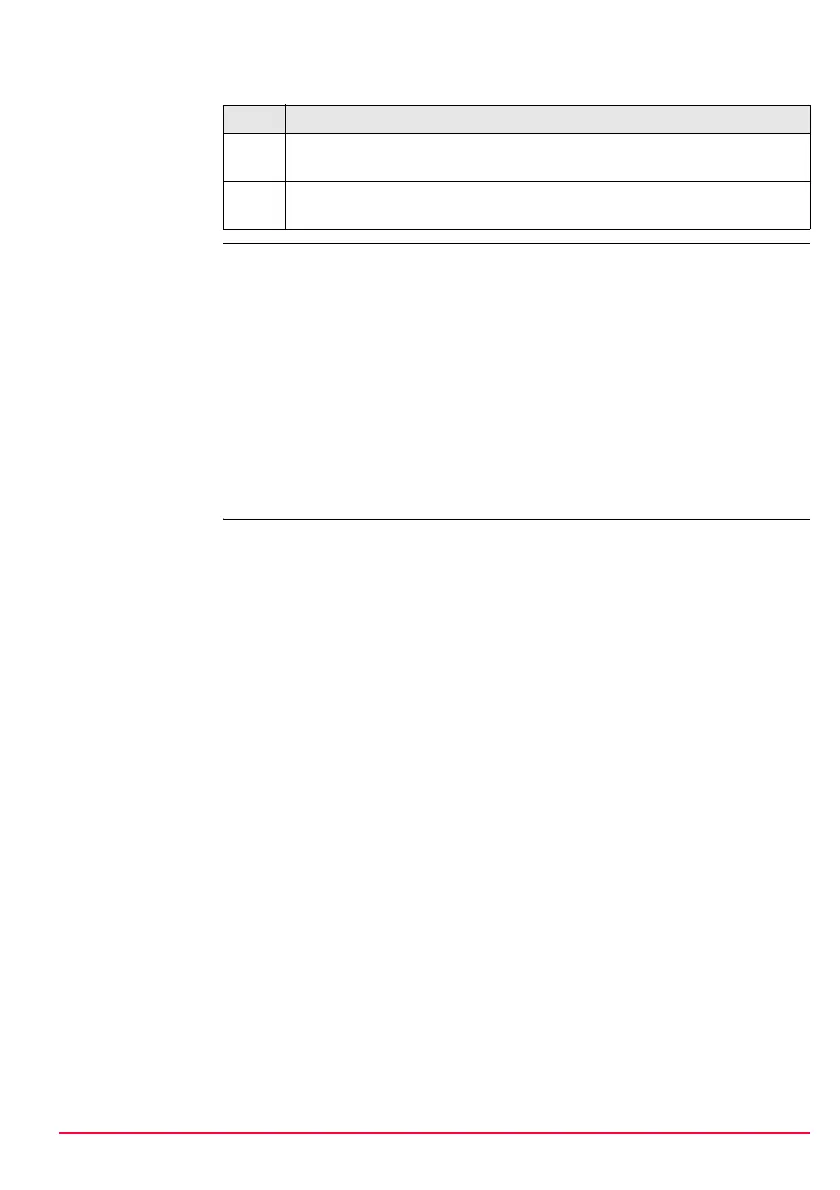Config...\Interfaces... - General GPS1200 137
Next step
CONFIGURE
Real-Time Mode (2)
Description
The second real-time interface is completely independent from the first one. All
settings can be configured differently. The port that is used must be different to the
first real-time interface.
Refer to paragraph "CONFIGURE Real-Time Mode" above for information on the
fields and keys. The difference is, that SHIFT RT-2 (F2) is replaced by SHIFT RT-1
(F2) and returns to CONFIGURE Real-Time Mode.
Next step
CONT (F1) accepts the changes, closes the screen and returns to the screen from
where CONFIGURE Real-Time Mode was accessed.
Step Description
1. CONT (F1) closes the screen and returns to CONFIGURE Real-Time
Mode.
2. SHIFT RT-2 (F2) changes to CONFIGURE Real-Time Mode (2). Refer to
paragraph "CONFIGURE Real-Time Mode (2)".
