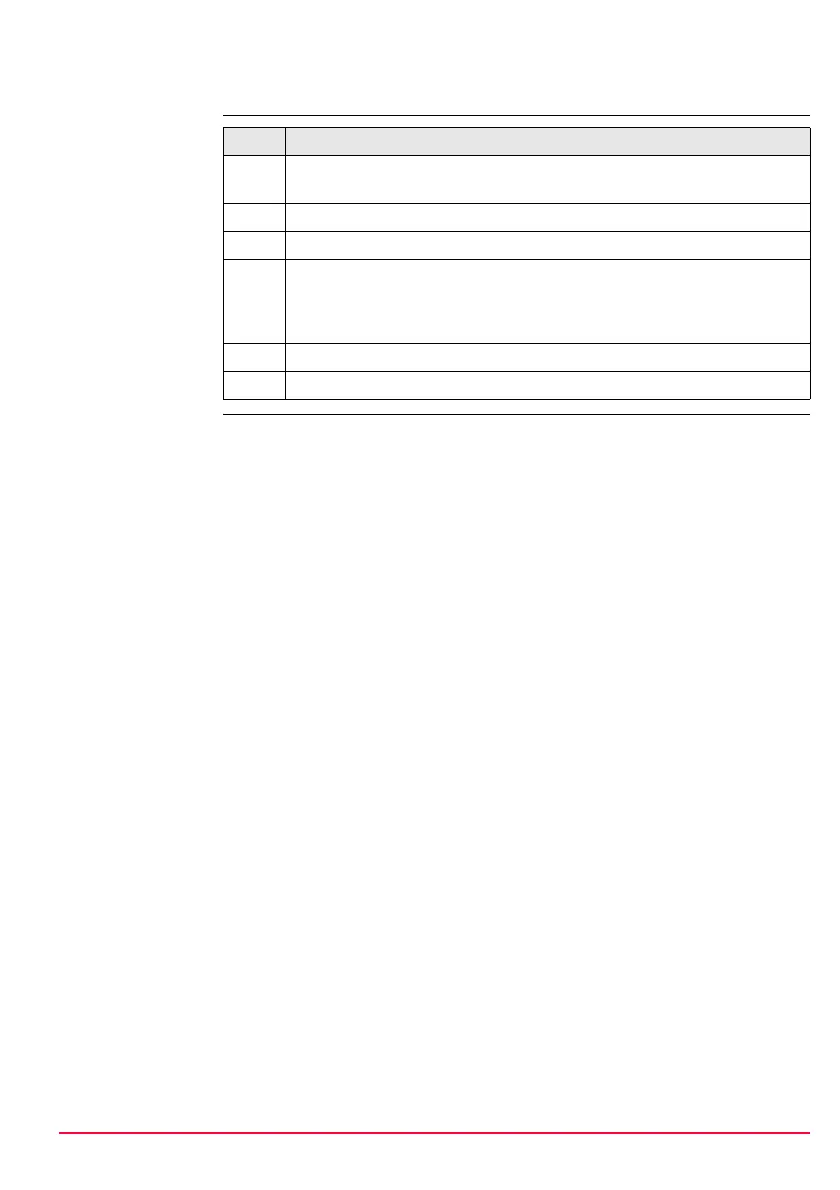Using RX1250 GPS1200 35
4.3.3 Configuring Clip-On Interface
Configuration step-
by-step
Step Description
1. Select Main Menu: Config...\Interfaces... in the Leica SmartWorx soft-
ware.
2. Highlight Real-Time.
3. EDIT (F3)
4. CONFIGURE Real-Time Mode
<R-Time Mode: Rover> or <R-Time Mode: Reference>
<Port: Clip-on>
5. DEVCE (F5) to select the device attached to the GHT56.
6. CONT (F1) returns to CONFIGURE Interfaces.
