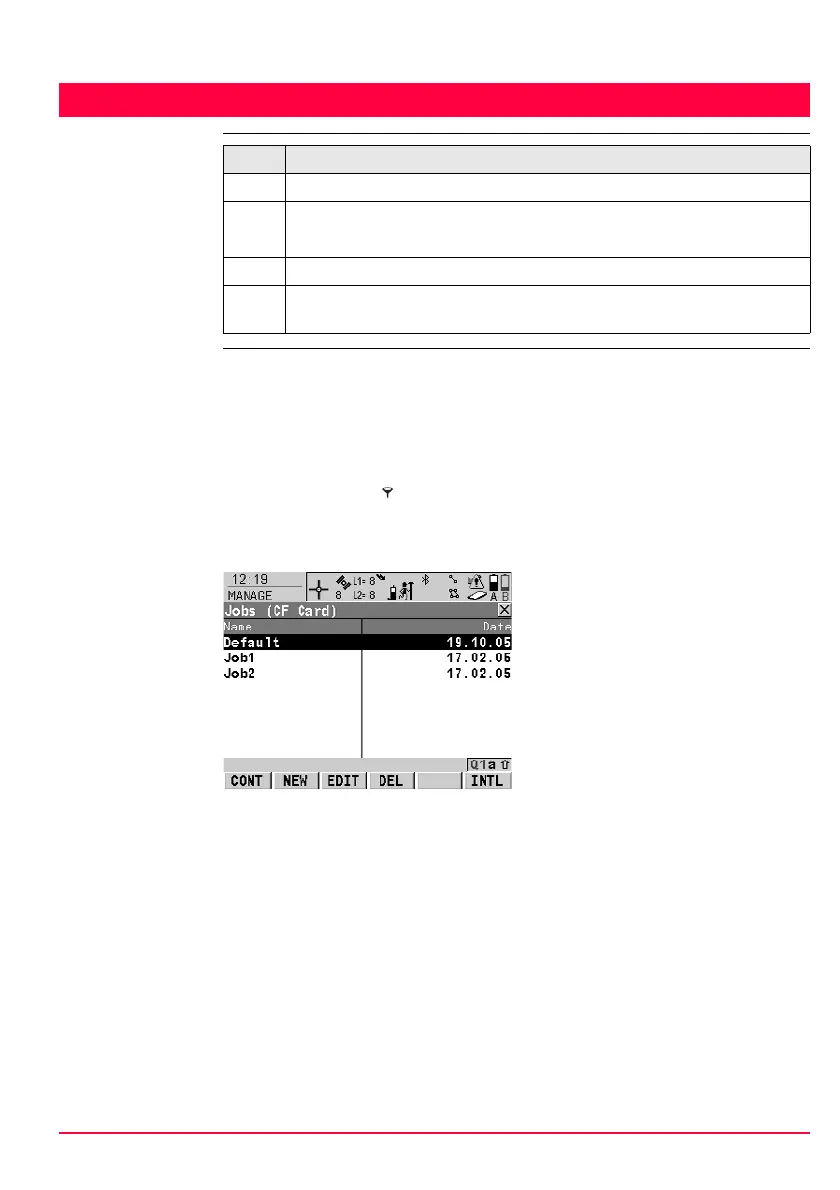Manage... - Getting Started GPS1200 39
6 Manage... - Getting Started
Accessing
MANAGE XX step-
by-step
MANAGE
XX
MANAGE Jobs (Device) is shown as an example. Additional softkeys are available
on other screens.
The listed options are stored in the database DB-X. Any unavailable information is
shown as -----.
The screen for MANAGE Data: Job Name consists of several pages. The objects
listed and their order depend on the active sort and filter settings. An active filter for
a page is indicated by shown to the right of the name of the page. On the Lines
(X) page and the Areas (X) page, the number in brackets next to the name of the
page indicate the number of open lines/areas. Example: Lines (2)/Areas (2) means
that two lines are open.
Step Description
1. Select Main Menu: Manage....
2. GPS1200 Management
Select an option in the menu.
3. CONT (F1) to access MANAGE XX.
)
MANAGE XX can directly be accessed from a choicelist in some screens
for example the begin screen of application programs.
CONT (F1)
To select an option and to return to
the previous screen. For MANAGE
Codelists, the codes from the high-
lighted codelist are copied to the
active job.
NEW (F2)
To create an option. After storing a
new line/area, all existing lines and
areas which are open are closed.
EDIT (F3)
To edit the option. For MANAGE
Configuration Sets, the first screen
of the sequential configuration set
wizard for the highlighted configura-
tion set is accessed.
DEL (F4)
To delete the option. Available unless
MANAGE Data: Job Name, Lines
(X) page and MANAGE Data: Job
Name, Areas (X) page.
