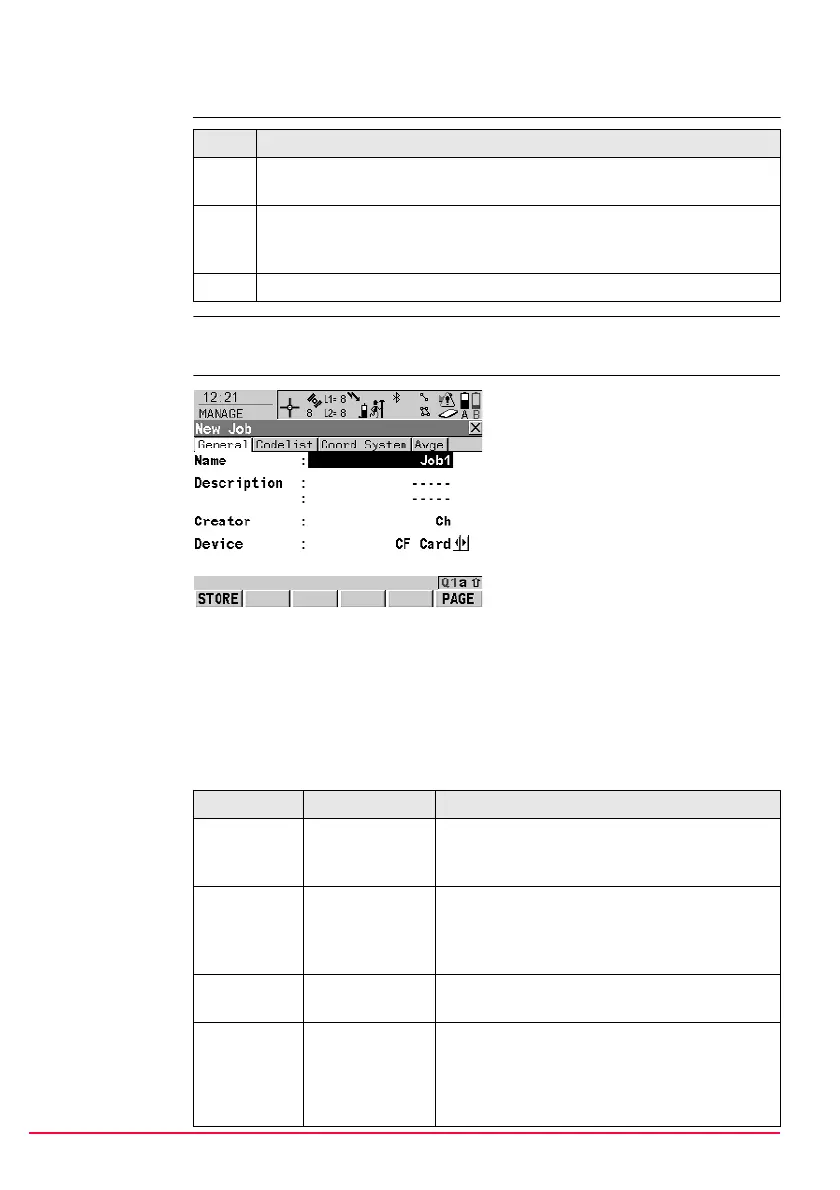44 GPS1200 Manage...\Jobs
7.2 Creating a New Job/Editing a Job
Access step-by-
step
)
Editing jobs is similar to creating a new job. For simplicity, the screens are called
MANAGE XX Job and differences are clearly outlined.
MANAGE
XX Job,
General page
Description of fields
Step Description
1. Refer to "6 Manage... - Getting Started" to access MANAGE Jobs
(Device).
2. In MANAGE Jobs (Device) highlight a job. When creating a new job, the
settings of this job are applied to the new job, the codelist must be
selected.
3. NEW (F2)/EDIT (F3) to access MANAGE New Job/MANAGE Edit Job.
STORE (F1)
To store the settings and to return to
MANAGE Jobs (Device).
DATA (F5)
Available for editing a job. To view,
edit and delete points, lines and
areas stored with the job. Points,
lines and areas are shown on sepa-
rate pages. Selected sort and filter
settings apply.
SHIFT LOG (F5)
Available for editing a job. To view,
edit and delete points, lines and
areas stored with the job. Points,
lines and areas are sorted by time in
one list.
Field Option Description
<Name:> User input A unique name for the new job. The name may
be up to 16 characters long and may include
spaces. Input required.
<Descrip-
tion:>
User input Two lines for a detailed description of the job.
This can be for example, work to be performed
or the classes contained in the job. Input
optional.
<Creator:> User input The person’s name who is creating/editing the
job. Input optional.
<Device:> The device on which the job will be stored.
Choicelist For receivers with internal memory.
Output For receivers without internal memory and when
editing a job.