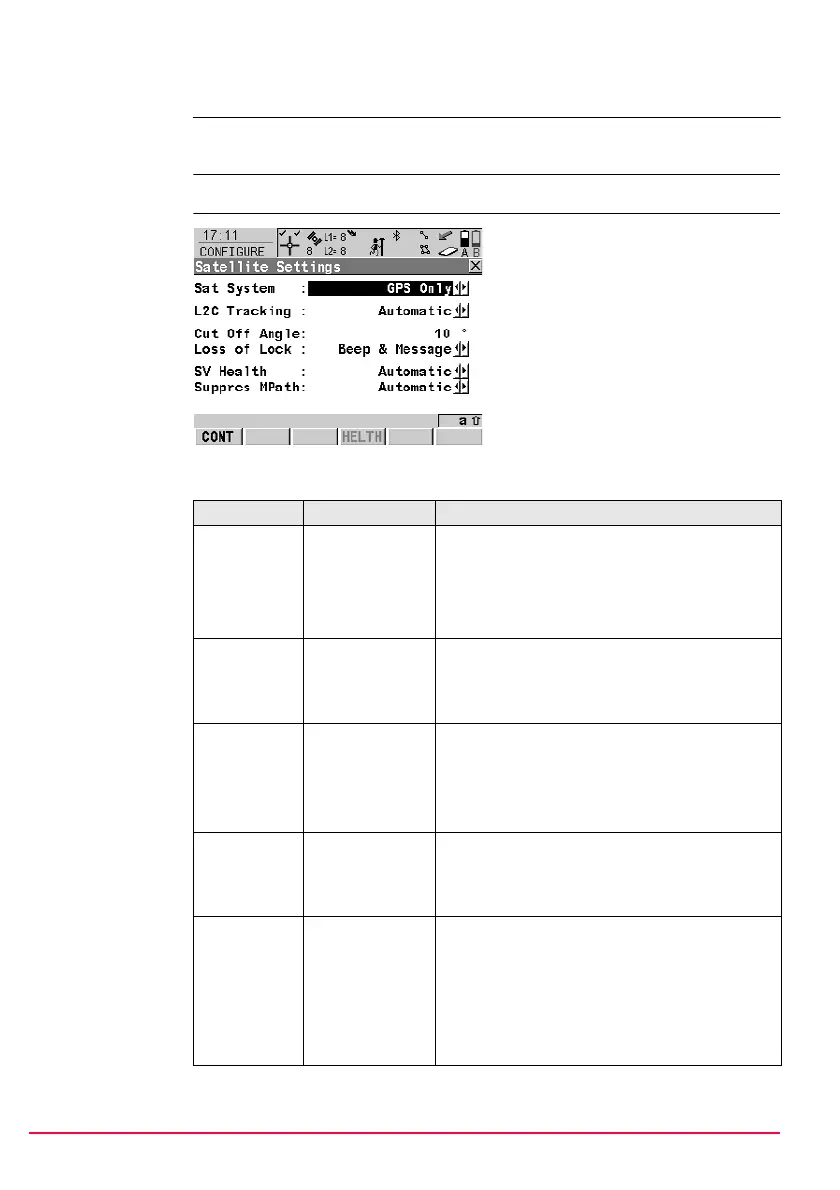114 GPS1200 Config...\Instrument Settings...
18.2 Satellite Settings
Description The settings on this screen define which satellite system (available for GX1230 GG/
ATX1230 GG), satellites and satellite signals will be used by the receiver.
Access Select Main Menu: Config...\Instrument Settings...\Satellite Settings.
CONFIGURE
Satellite Settings
Description of fields
CONT (F1)
To accept changes and return to
GPS1200 Main Menu.
HELTH (F4)
Available for <SV Health: User
Defined>. To configure the satellites
used in the survey.
Field Option Description
<Sat
System:>
Available for GX1230 GG/ATX1230 GG.
Defines the satellite signals accepted by the
receiver when tracking satellites.
GPS Only Only GPS satellites are tracked.
GPS & Glonass GPS and GLONASS satellites are tracked.
<L2C
Tracking:>
Automatic or
Always Track
Available for GX1230 (serial number > 465000)/
GX1230 GG/ATX1230 GG.
Defines if the L2C signal will be tracked. The
recommended setting is Automatic.
<Cut Off
Angle:>
User input Sets the elevation in degrees below which satel-
lite signals are not recorded and are not shown
to be tracked. Recommended settings:
For real-time: 10°.
For purely post-processing applications: 15°.
<Loss of
Lock:>
Beep &
Message or No
Beep/Message
Activates an acoustic warning signal and a
message given by the receiver when satellites
are lost and therefore no position can be
computed.
<SV Health:> Automatic Incoming satellite signals are monitored by the
receiver. Data from signals which are flagged as
unhealthy are neither recorded nor used for real-
time computations.
User Defined Satellites must manually be included/excluded
from data recording and real-time computations
with HELTH (F4).