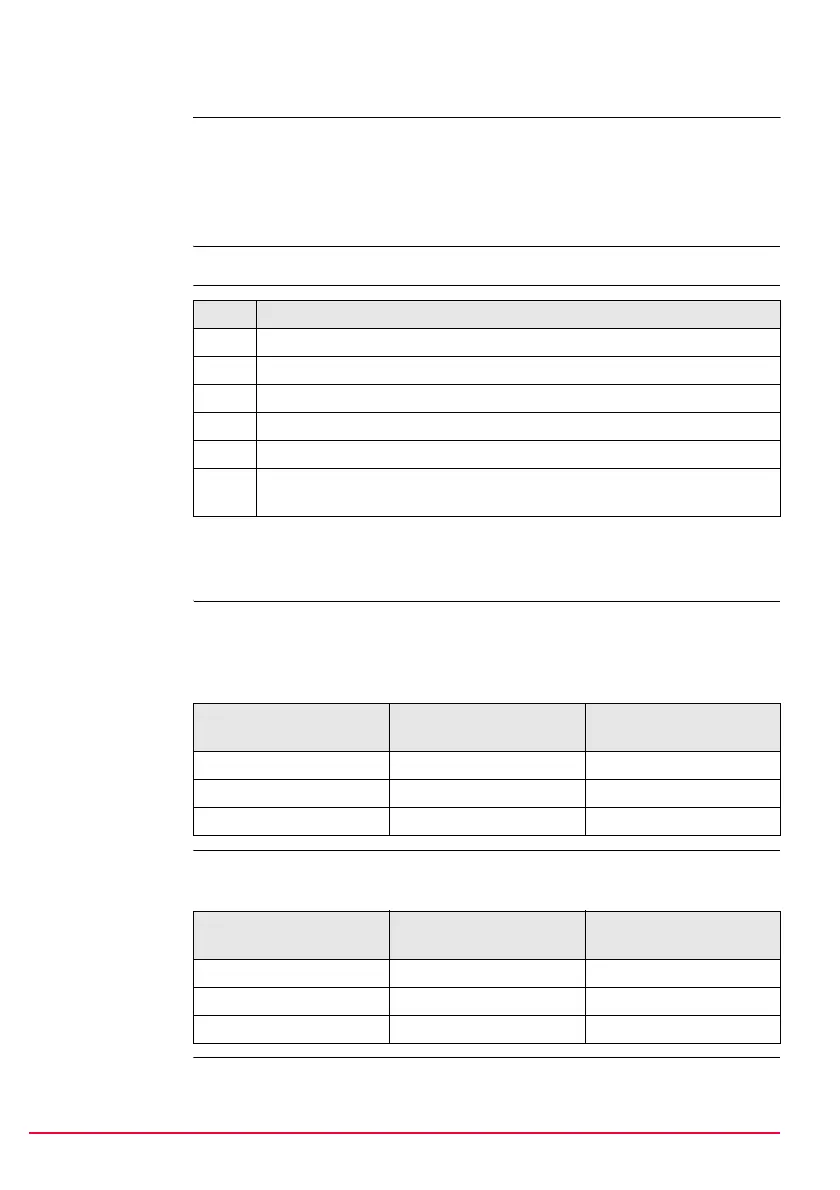194 GPS1200 STATUS
24.4 STATUS: Interfaces...
Description This screen shows information about incoming data from the following inter-
faces/devices:
)
The options Tilt and Meteo are not available for RX1250 with SmartAntenna.
Access
Next step
CONT (F1) exits STATUS XX.
STATUS
SmartAntenna
Interface (XX)
This screen is accessible for a configured SmartAntenna interface. This is possible
for RX1250 with SmartAntenna.
The way information is displayed indicates the configuration and connection status
of the SmartAntenna.
STATUS
Bluetooth
The way information is displayed indicates the configuration status of the Bluetooth
port and the connection status of the device.
• Real-Time Input • ASCII Input • Tilt
• Meteo • Event Input • Internet
• Remote Interfaces • Bluetooth
Step Description
1. Press USER to access GPS1200 User Menu.
2. Press STAT (F3) to access STATUS Status Menu.
3. Select Interfaces....
4. Highlight an interface.
5. IFACE (F5)
)
DEVCE (F5) to view information about the device attached to the inter-
face.
Information
displayed
SmartAntenna
configured
SmartAntenna
connected
in black x x
in grey x -
as ----- --
Information
displayed
Bluetooth port
configured
Device
connected
in black x x
in grey x -
as ----- --