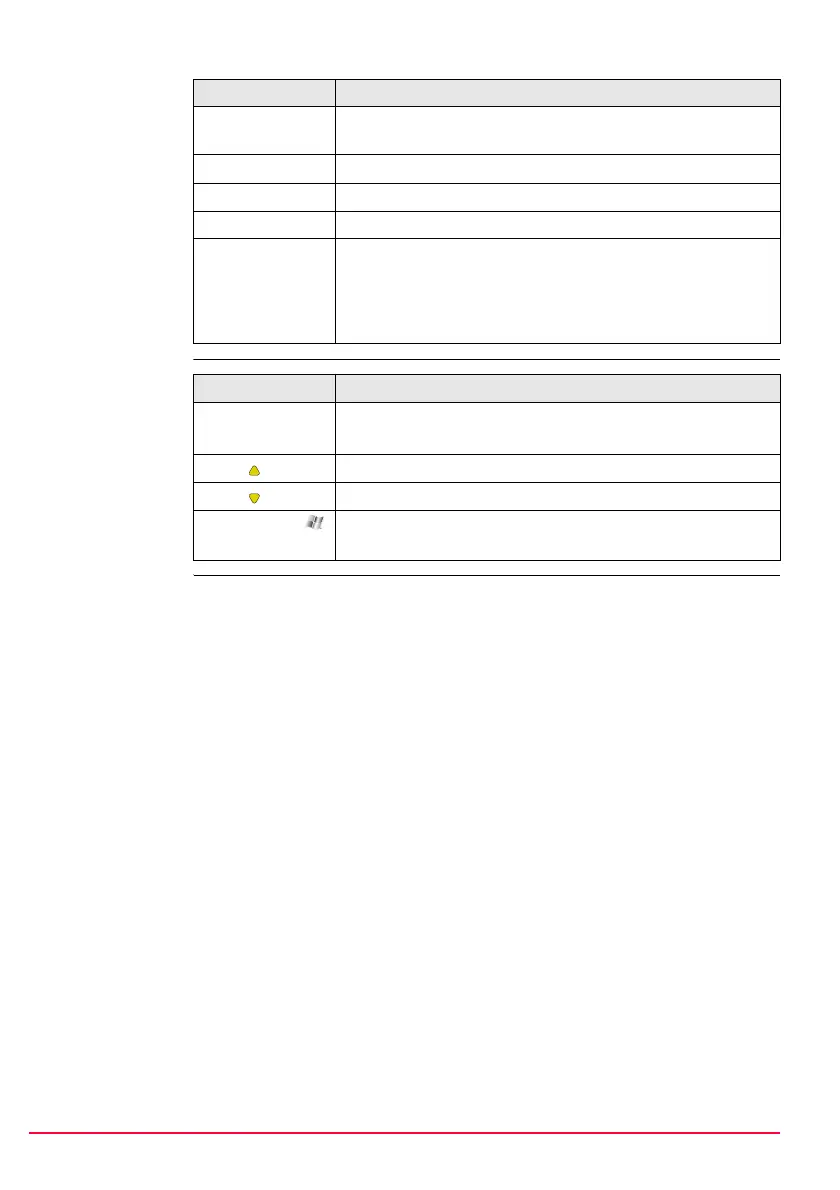8 GPS1200 User Interface
Key combinations
SHIFT Switches between the first and the second level of function
keys.
SPACE Enters a blank.
USER Calls the user defined menu.
Arrow keys Move the focus on the screen.
ENTER • Selects the highlighted line and leads to the next logical
menu / dialog.
• Starts the edit mode for edit fields.
• Opens a choicelist.
Key Function
Keys Function
PROG plus USER • For RX1210/RX1250:
Turns instrument off.
SHIFT Pages up.
SHIFT Pages down.
SHIFT PROG ( ) For RX1250:
Displays either the Windows CE task bar and start menu.
