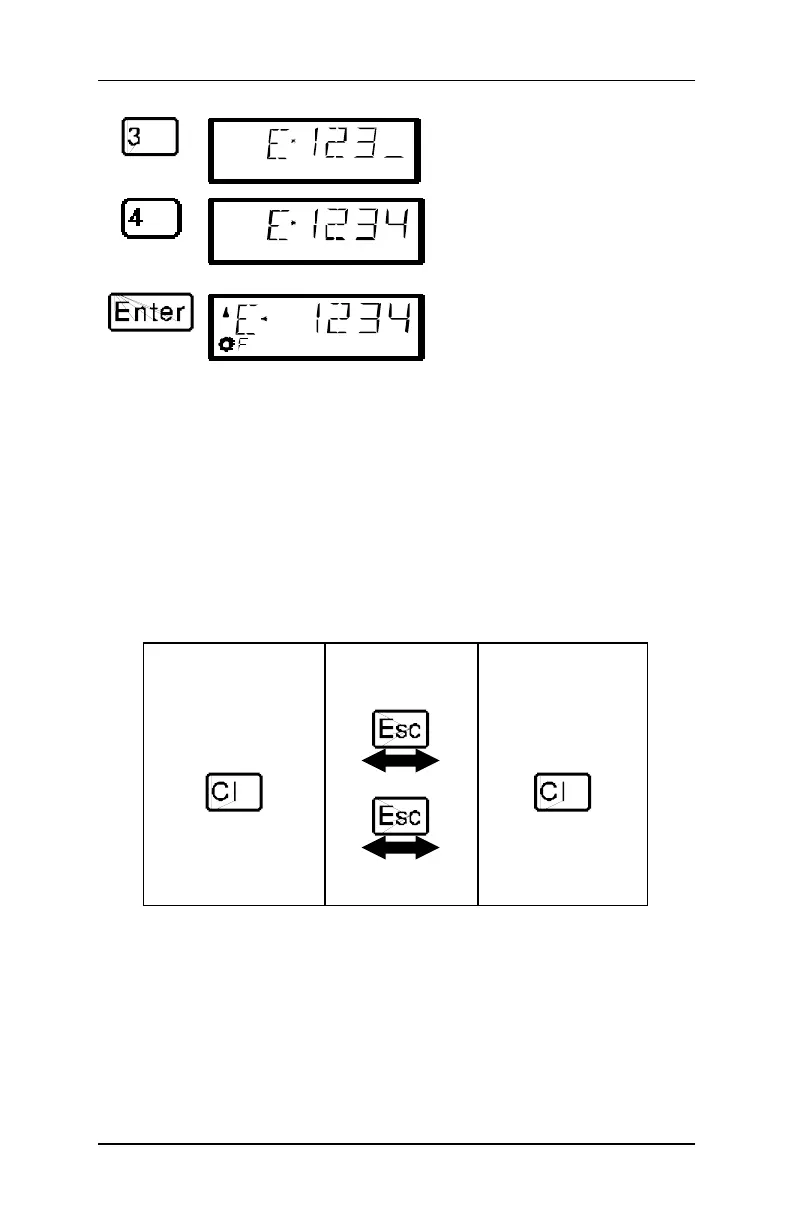Information SET-01 21
DIGITAL plus
You continue by pressing each
number in the locomotive's
address
After you have entered the
complete locomotive address you
confirm the entry by pressing the
'Enter' key.
The information about functions,
direction and speed step
associated with this address will
now be displayed.
If the display flashes after you call up a locomotive address, then
the locomotive is already being operated by another hand held
controller/ If you desire you can still take over control of this
locomotive. More about this in "Taking over control of a locomotive
from another hand held controller" starting on page (ðp.24 ).
7.3 Quickly toggling between 2 locomotive
addresses
The ‘Esc’ key on the LH100 keypad can be used to toggle between
the two locomotive addresses.
Changing the
content:
Toggle between
memory 1 and 2
Changing the
content:
Memory 1 old address Memory 2 old address
Enter new address Enter new address
Memory 1 new address Memory 2 new
address
For example: You have just called up locomotive 24. The address for
that locomotive is now in one of the two LH100 locomotive
memories.
Now press the ‘Esc’ key, and the display will change to the address
that is in the second memory. This is for instance address 22. If you
now want to operate a locomotive with the address 78, then press
‘Cl’, enter the address 78 and confirm with the ‘Enter’
