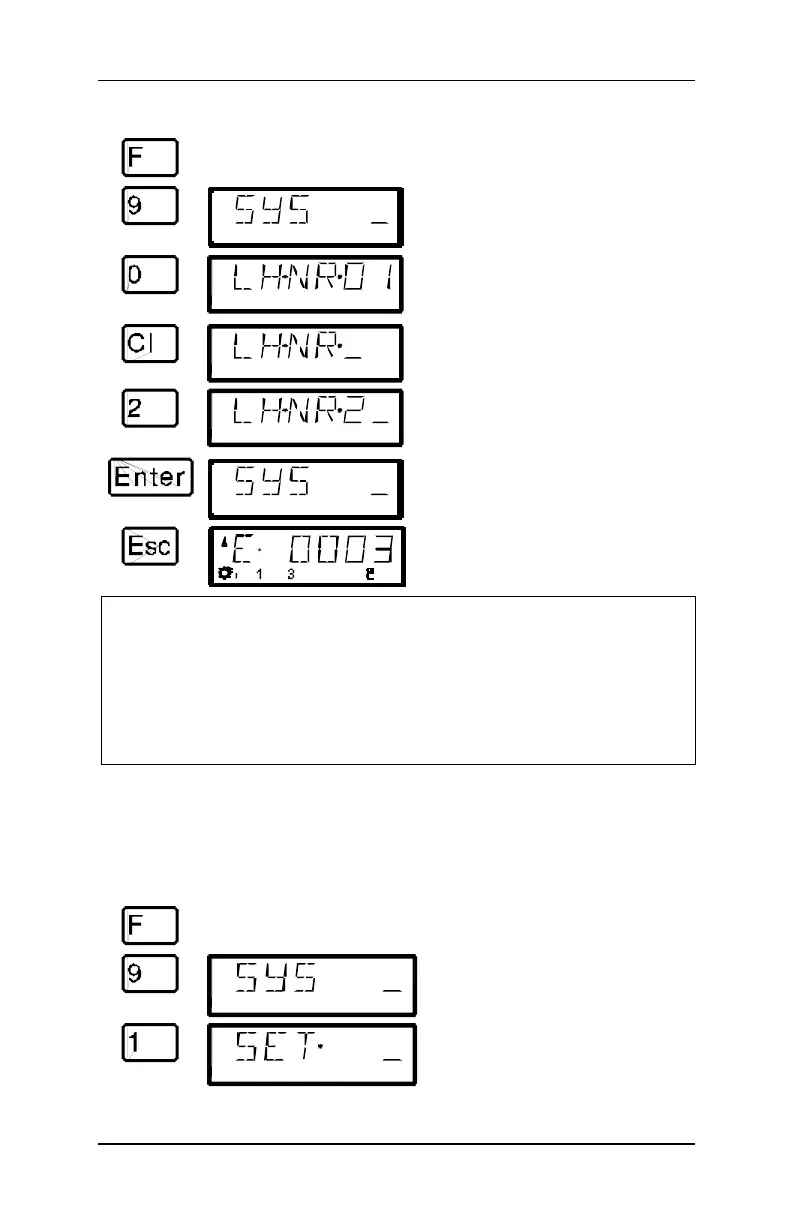Information SET-01 67
DIGITAL plus
Press On the display you see Explanation
The most recently selected
menu is shown
This is the prompt to enter the setup
that you want to read/change.
SET0 is setting the XpressNet
address. The currently set address
is shown.
With ‘Cl’ you clear the display to
allow entering another address.
In this example address 2 is entered.
If you make an error, you can use
‘Cl’ to erase the last entry.
Using ‘Enter’ the newly keyed in
address is stored and you go back
to the menu.
‘Esc’ returns you to controlling
locomotives.
FF Please make note when you set the XpressNet
address to which device your LH100 is connected:
Command station LZ100 addresses XpressNet devices 1 to 31.
The SET02, SET03 and the compact address the devices 1, 2, 3,
29, and 31.
You must not use an address that already has a device set to it.
15.2 SYS_1: the system menu
The system menu is where primary settings that affect the operation
of LH100 hand held controller itself are made.
Press On the display you see Explanation
The most recently selected
menu is shown
This is the prompt to enter the setup
of the parameter you want to
read/change.
At the "Set' display you enter one of
the following numbers depending on
the operation you want to perform.
