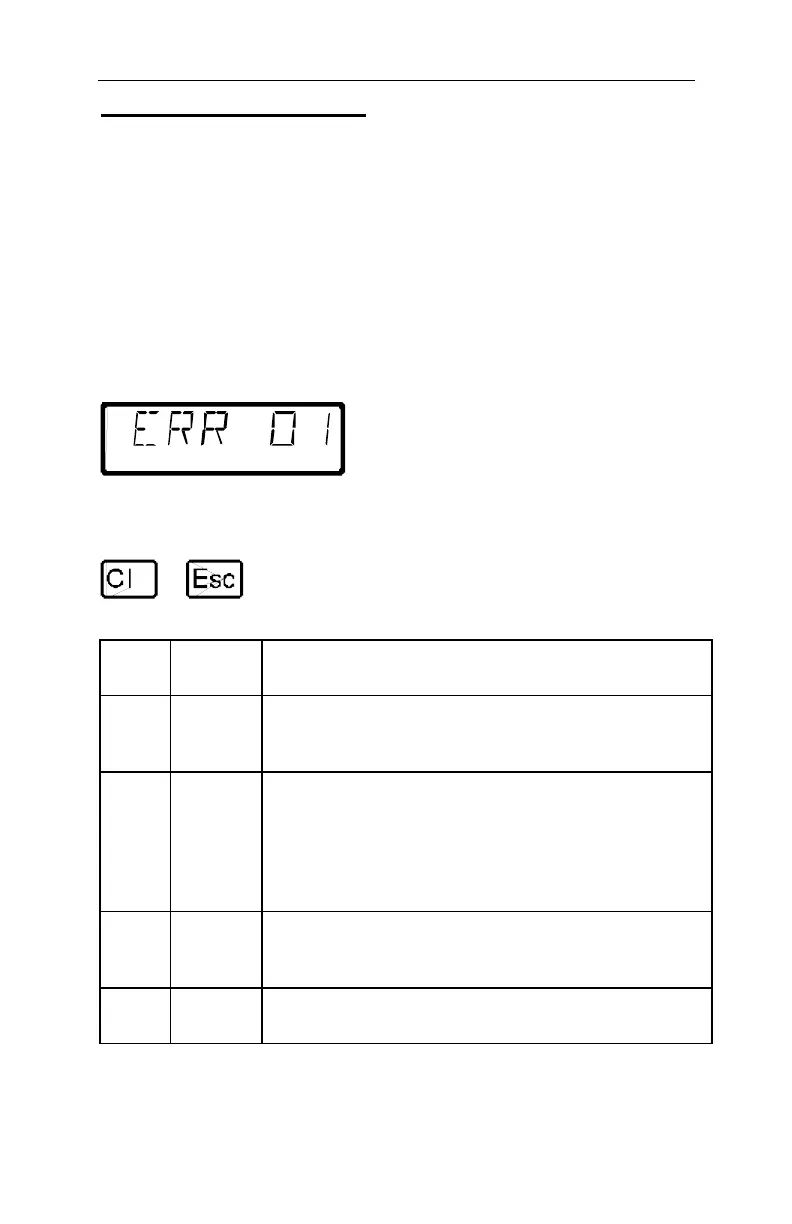80 Information SET-01
17 Technical appendix
In this appendix we have collected information for you that may be of
interest to the advanced user, or that can help you in case of
problems.
In this section you will find:
- Managing the LZ100 locomotive database
- valuable information on the Set-01's, LV101 power station
- information on the wiring of your model railway
- information on wiring the XpressNet network
- further help on terminology and procedures
17.1 Error messages on the display
The LH100 will display an error message on the display it you have
done something that was not allowed at this time. To clear the
display and either back up or resume operation, just press the
or key
Here is the list of possible error messages
Error happens
during
Explanation
ERR 01 PROG When programming or reading a decoder, a power overload
(short circuit) was detected. The decoder may not be
correctly connected or may be defective.
ERR 02 PROG When programming or reading a decoder, no decoder
acknowledgement was detected. That could mean that the
decoder is not correctly connected to the programming
output on command station LZ100 (for example the digital
locomotive may not be properly placed on the programming
track) or the decoder is not functioning properly.
ERR 24 DH/MU The locomotive was not selected or no command to the
locomotive was sent prior to setting up the MU/double
header.
ERR 25 DH/MU One of the locomotives of the MU/double header is being
operated on another Handheld.
