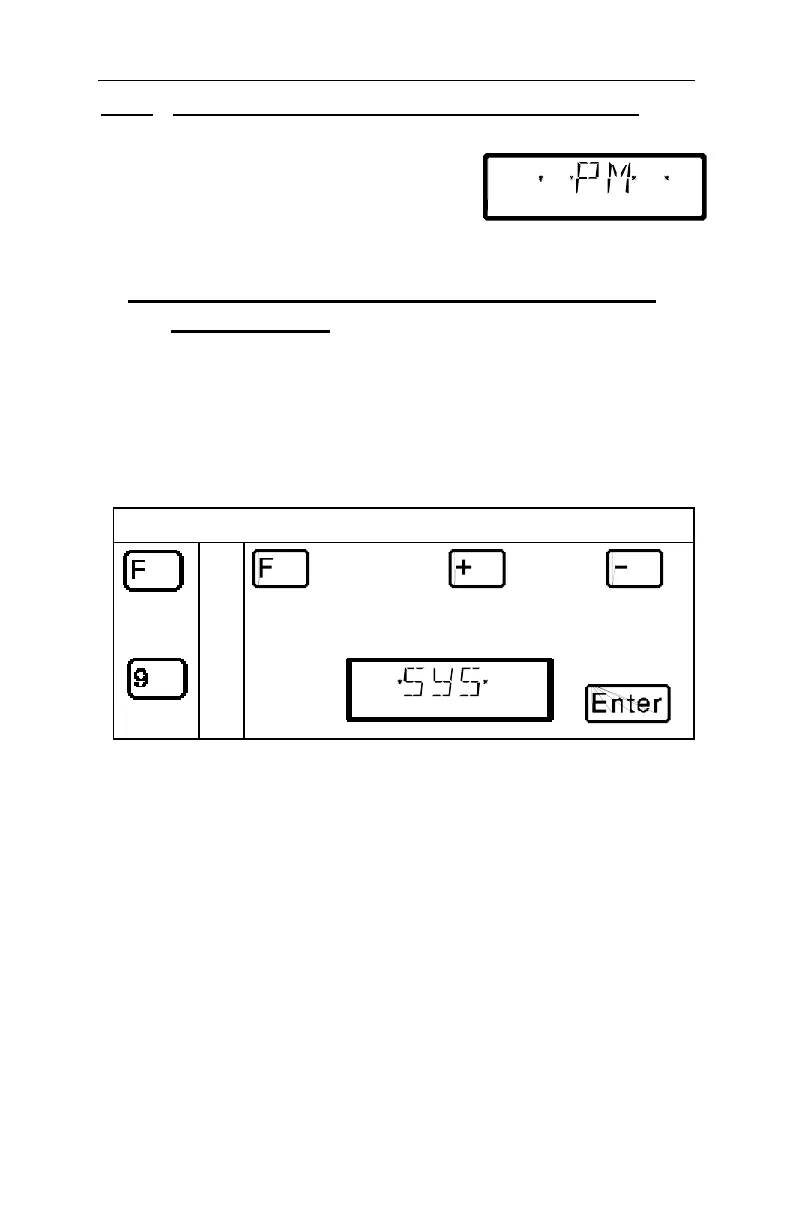66 Information SET-01
14.4.1 Display on other connected hand held controllers
When the LZ100 enters programming mode, power to the layout is
stopped. While the command station
remains in the programming mode, all
displays other than the one performing
programming operations will show “PM”.
15 Configuring the LH100 handheld using
the SYS menu
In this section you learn about:
- how to configure the LH100 handheld
- how to determine the software version and system version
Using the SYS menu it is possible to customize the operation of an
LH100 handheld and also to learn about characteristics of the
system..
You reach this function menu in one of two ways
followed
by
OR
then scroll
through the
menus using
or
until you
see a
display of
then press
15.1 SYS_0: entering the XpressNet device
address
All the input devices connected to XpressNet must have their own
device address for the correct information exchange with the
command station. You must therefore make sure that all the
connected devices have different device addresses. You can
currently connect up to 31 devices to XpressNet, which means that
each device must have an unique address between 1 and 31. Every
LH100 is programmed to device address 01 by factory default. If you
are going to use two or more hand held controllers, then you must
program different addresses for each hand held controller.
