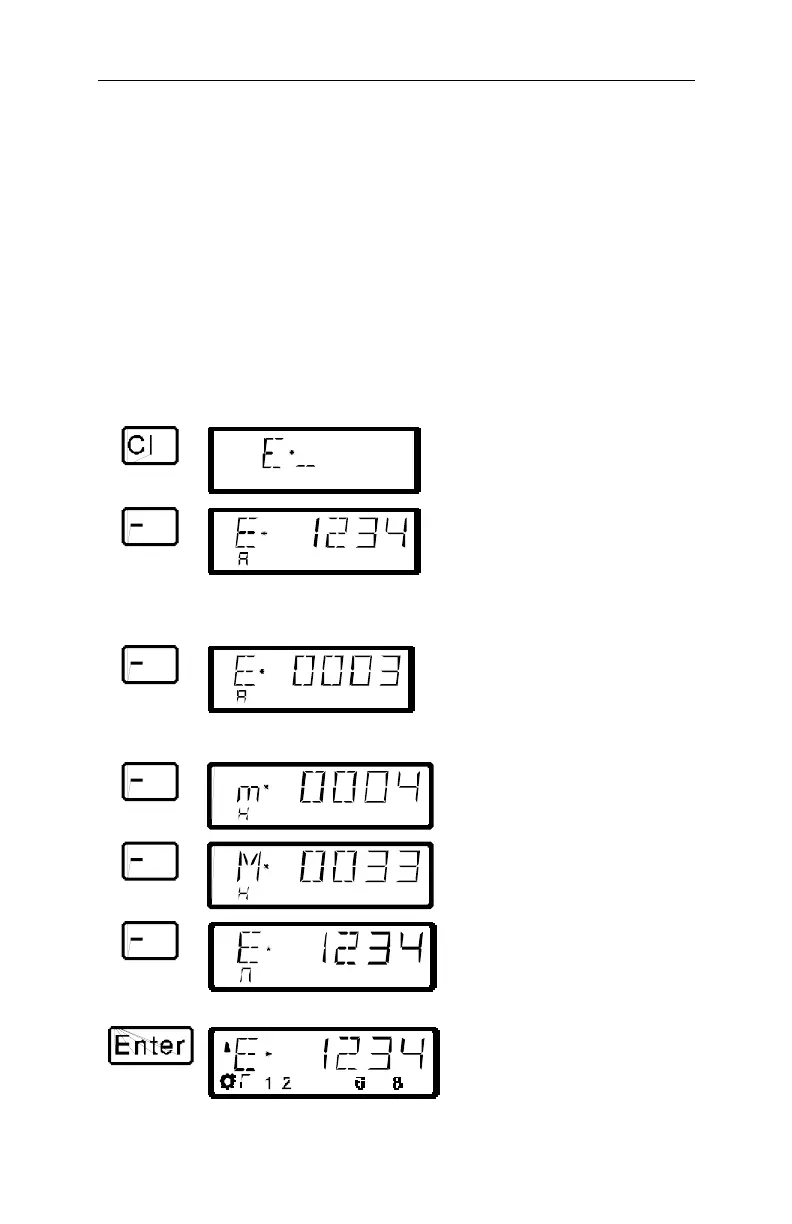22 Information SET-01
key. From now on, you can use the ‘Esc’ key to toggle between
address 24 and 78. If you press the ‘Cl’ key, then the locomotive
address in the memory currently shown is erased; the locomotive
address in the second memory is still available for use.
7.4 Selecting an address from the command
station stack
The command station stack is a database that contains all the
locomotive addresses that have been used together with the
locomotive's associated data (speed step, function status). With
this function you can select an address to control from any of the
addresses the database:
Press On the display you see Explanation
First clear the display
The first locomotive from the
command station stack is
displayed. The “A” in the lower
row shows that you are in the
selection from the locomotive
stack.
Each pressing of the ‘-’ key pages
through the locomotive stack in
the command station. The two
first examples show single
locomotive addresses.
This is an example of a locomotive
address that is part of a multi-unit
consist.
Here is a multi-unit consist
address displayed for selection.
Keep paging until you see the
locomotive address you want
displayed.
Using 'Enter' you can now select
the address of the locomotive you
want to control. Direction and
function status are now
displayed.
