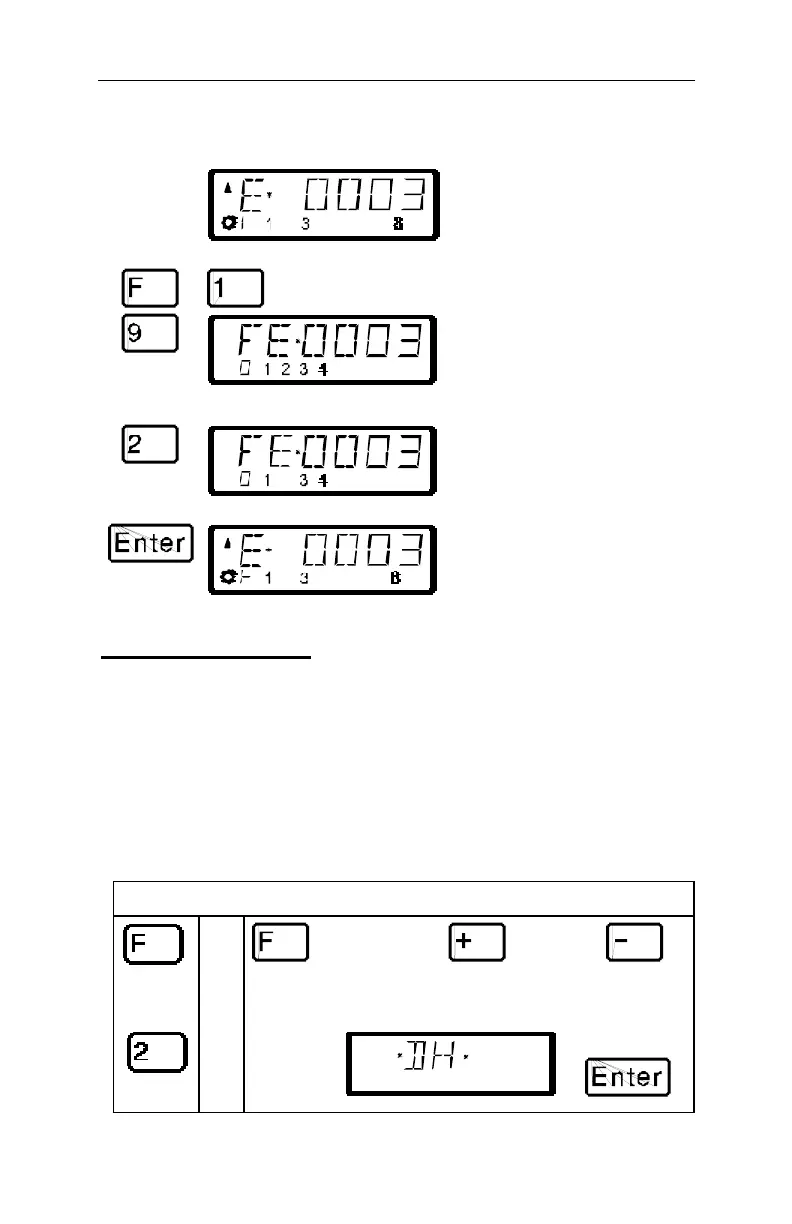32 Information SET-01
When you want to change the settings for functions 9 to 12, then
proceed as follows:
Press On the display you see Explanation
Call up the locomotive address
whose function setting you want to
display or change.
Go to setting the functions
Pressing ‘9’ will switch over to
showing the status of functions 9
to 12. Just as when activating the
functions, you will see a flashing
“8”.
Displaying and changing the setting
takes place as described above. In
this example function 10 was
changed to momentary operation.
'Enter' stores the changes, with
'Esc' you return to controlling
locomotives without storing
anything.
10 Double header
In this section you learn:
- how to configure and operate two locomotives as a double
header
- how to combine two locomotives with different speed steps into
a double header
- error messages you might get when attempting to create a
double header
- how to dissemble a double header
You reach this function menu in one of two ways
followed
by
OR
then scroll
through the
menus using
or
until you
see a
display of
then press
