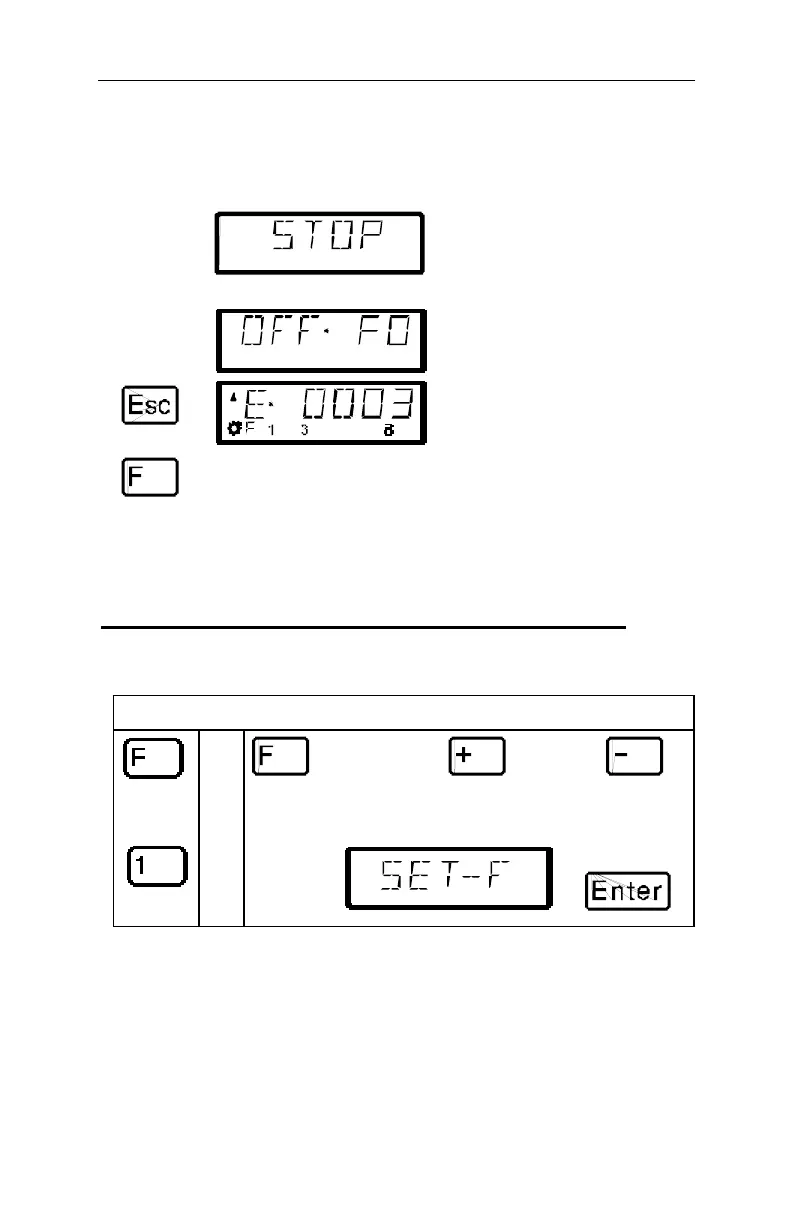30 Information SET-01
8.3 Switching turnouts during emergency stop
Since the track power remains on during the emergency stop, you
can continue to switch turnouts and signals:
Press On the display you see Explanation
alternates with
The emergency stop or
emergency off is displayed
You return to controlling
locomotives with 'Esc'.
The last chosen function menu
is displayed
You can now change into the
mode for switching turnouts and
signals.
When you have switched the turnouts and signals, you use ‘Esc’ to
return to the emergency stop display.
9 Configuring locomotive decoder functions
In this section you learn:
- how to configure the operation of individual locomotive functions.
You reach this function menu in one of two ways
followed
by
OR
then scroll
through the
menus using
or
until you
see a
display of
then press
In the section “Activating locomotive functions” it was noted that
locomotive decoder F1 to F12 can be set to operate as on/off as
well as in momentary on operation.
The system default is on/off meaning that the function is turned on
with one keystroke, and turned off again with the next keystroke. In
momentary operation the function is only turned on for as long as
