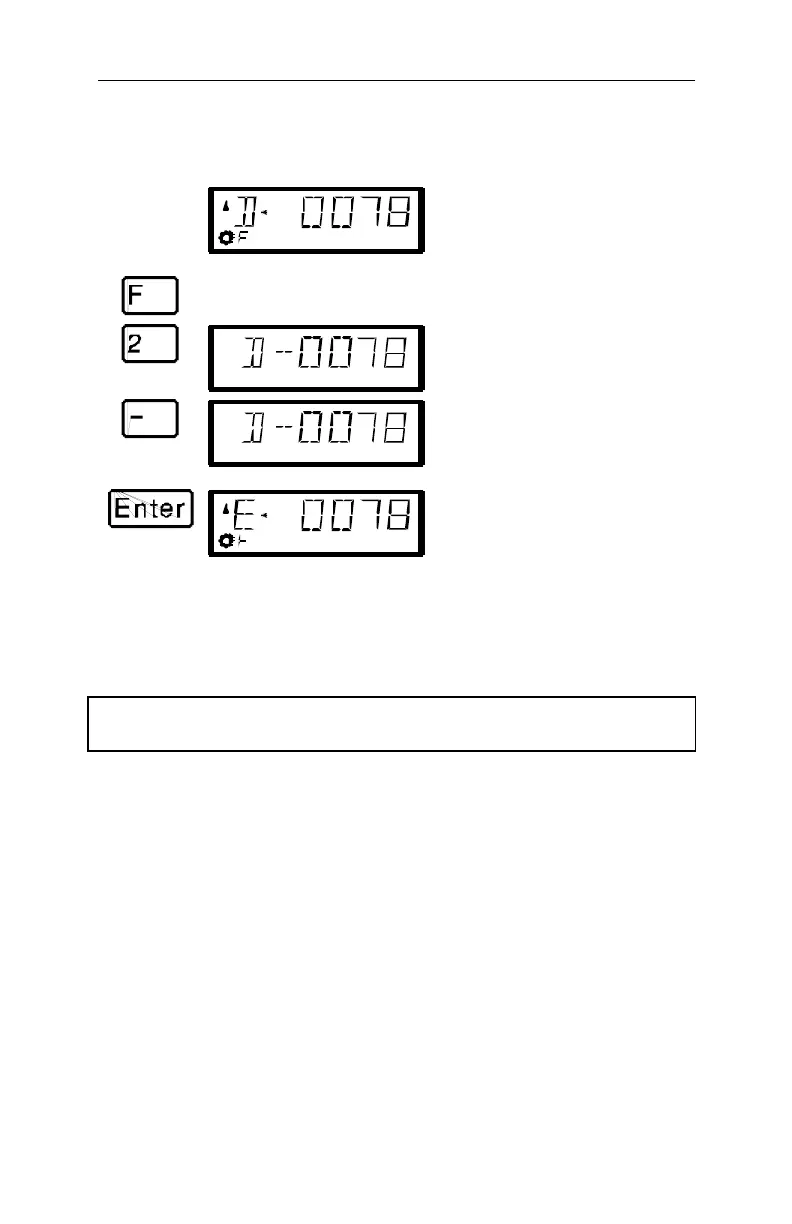36 Information SET-01
10.5 Disassembling a double header
Go through the following steps:
Press On the display you see Explanation
Call up one of the two locomotives
that are assembled into a double
header on your hand held
controller.
The display shows the most
recently chosen menu
When you want to dissemble the
double header press the '2' key,
This display flashes. If you want
to disassemble the double header,
then press ‘Enter’, if not, press
‘Esc’.
The double header was
disassembled.
You can use the ‘Esc’ key to interrupt the disassembling of the
double header at any time in this process before you press the final
'Enter' key.
If the double header is disassembled, the display will again show an
“E” in front of the locomotive address.
FF You can disassemble a double header even when the speed of
the locomotive in not currently 0!
