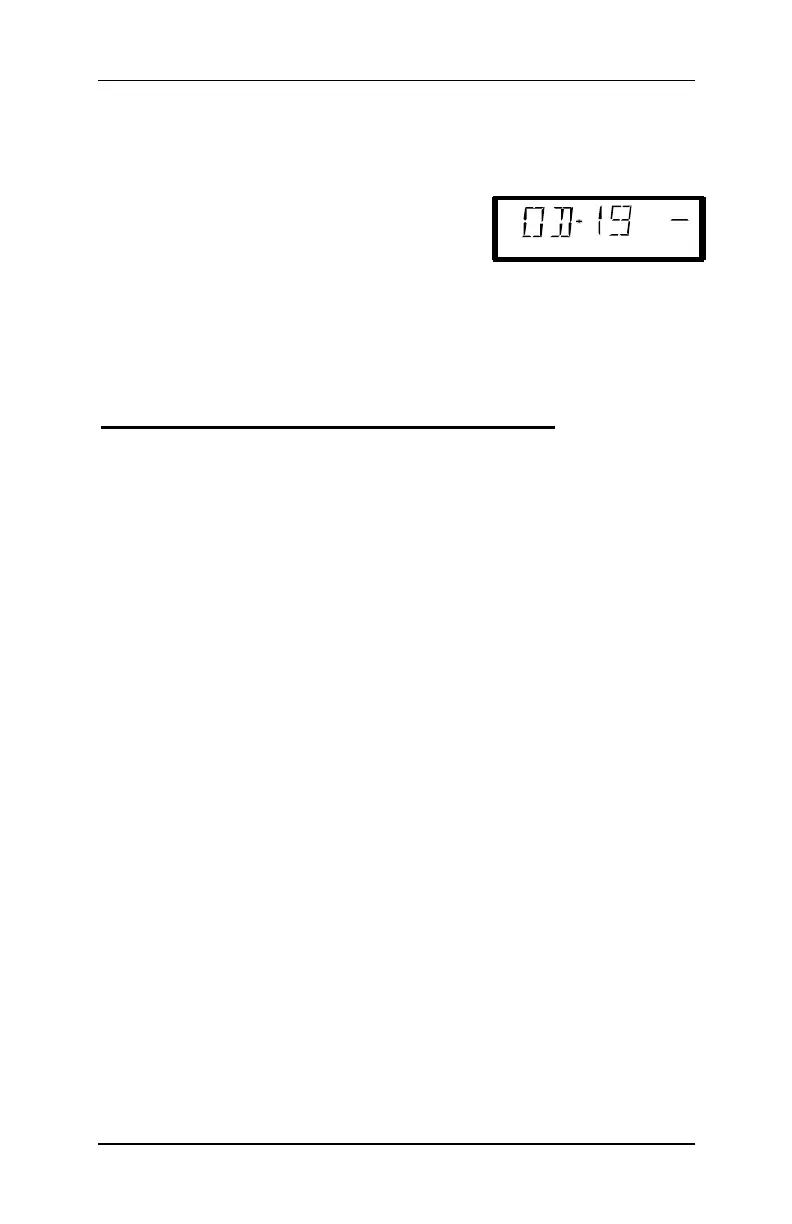Information SET-01 47
DIGITAL plus
If you enter a smaller or larger value, then you will again be
prompted to enter a turnout address.
If you want to show the status of another feedback encoder, then
use ‘Cl’ to clear the displayed address and enter the new one.
If you enter a feedback encoder address,
but there is no feedback encoder with that
address connected to the feedback bus,
then a "—" will be displayed behind the
address. There will also not be any display in the binary form.
The valid range for entry of feedback encoder addresses is 1 to 128.
If you enter a smaller or larger value, then you will again be
prompted to enter a feedback encoder address.
14 Reading/Changing decoder settings
In this large section you will find out:
- what “programming” really is in Digital plus by Lenz
®
- what settings can be changed by programming
- what different methods can be used for programming
- how you proceed when programming
14.1 What is programming and what purpose does
it serve?
Each decoder has a number of settings that can be changed to
customize that decoder to its particular use. This can be a
locomotive decoder, an accessory decoder or a feedback encoder.
Each of these settings is stored in a memory location inside the
decoder. These memory locations are similar to index cards in a
box. Each decoder has such an “index box”. Each “card” has one
setting of the locomotive decoder written on it, for instance on “card”
number 1 the locomotive address, on “card” number 3 the
acceleration delay. In other words, one card for each decoder
setting. Depending on the number of settings available in this
decoder the “index box” is sometimes bigger, sometimes smaller.
On each “card” is a numeric value, the general value range of such a
card is 0 to 255.
Since you can change the values on these index cards again and
again, they are also referred to as variables. Using these variables,
settings are determined, configured, and hence in the US we
developed the term “Configuration Variable” (CV). From now on
we will not refer to index cards any longer, but use the correct term
CV. Using CVs the settings or the behavior of a decoder are
described.
