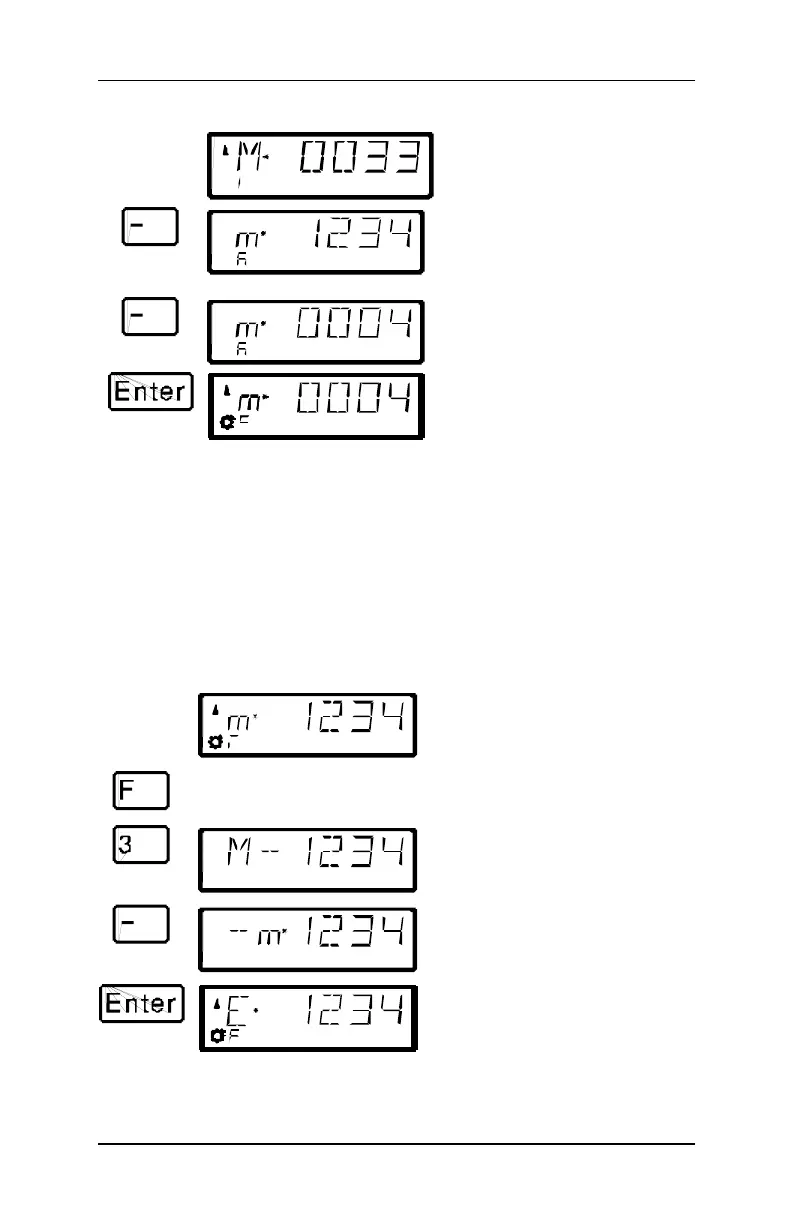Information SET-01 41
DIGITAL plus
Press On the display you see Explanation
Call up a locomotive in the MU or
the MU address itself
Repeated pressing of the ‘-’ key
shows you all the addresses
assembled in the MU and the MU
address one after the other.
You can select the currently
displayed address for control by
pressing ‘Enter’. The functions and
direction for this locomotive are
now displayed
This “scrolling” through the MU is especially helpful when you
quickly want to switch to a particular locomotive in the MU to turn
functions on that locomotive on or off.
11.6 Removing a locomotive from a MU consist
You can at any time remove any individual locomotive that is part of
a MU from the MU:
Press On the display you see Explanation
Call up the address of the
locomotive you want to remove
from the MU
Display shows the most recently
selected menu
You are prompted to remove this
address from the MU.
This display flashes. You now
have the last opportunity to
interrupt the removal with ‘Esc’.
‘Enter’ removes the locomotive from
the MU, and the display will then
again show an ‘L’.
When you remove the last locomotive that is in the MU from the
MU, then the MU itself will be erased.
