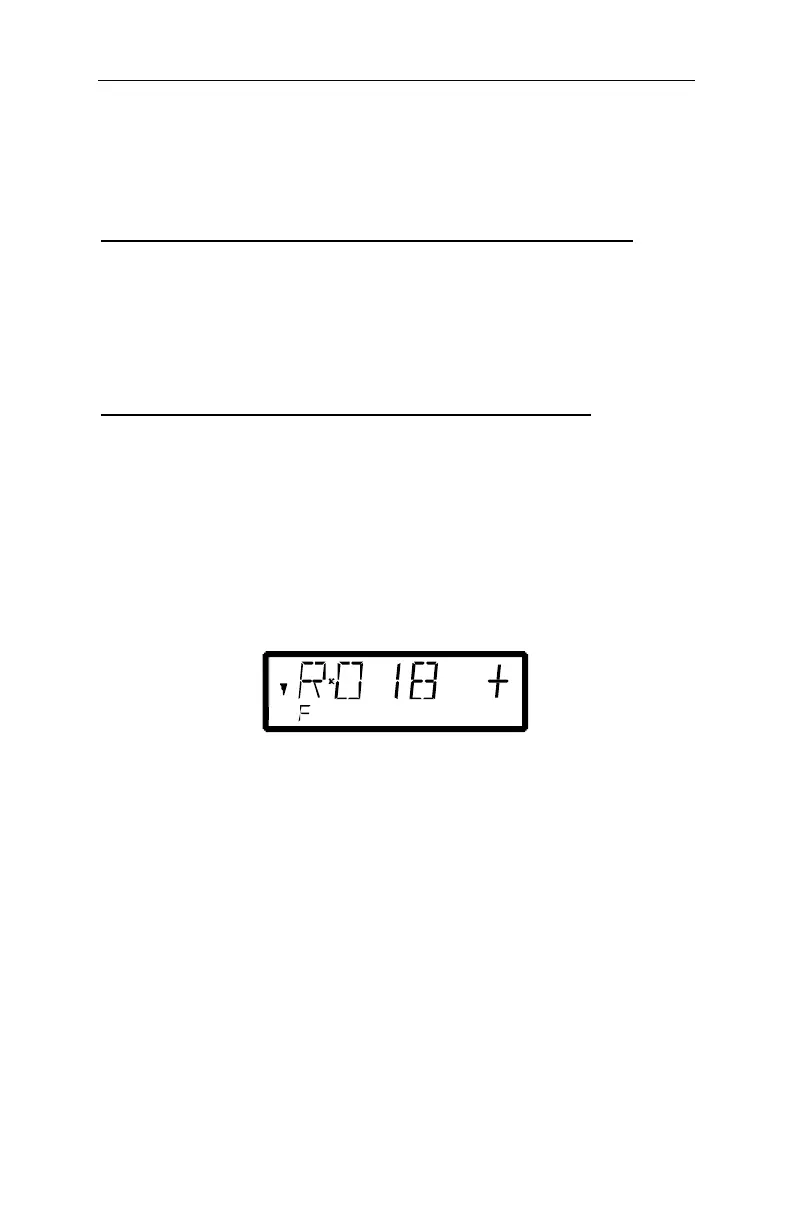44 Information SET-01
If you now want to throw another turnout, then press the ‘Cl’ key and
enter the new number of the turnout (or signal) that you now want to
actuate.
12.1 Feedback and display of the turnout position
12.1.1 Using non-feedback capable accessory decoders
In this case the last command sent to the accessory decoder is
shown on each LH100.
The display of the turnout position on the LH100 display changes
automatically when the turnout position is changed by another
LH100 (or another XpressNet device, for instance a tower cab).
12.1.2 Using feedback capable accessory decoders
When you are using the feedback capable accessory decoder
LS100, and the feedback bus is connected to the LZ100, turnouts
with end-of-stroke-off drives will show the actual turnout position as
+ or - whenever the turnout is called up.
Let’s assume that turnout 18 has an end-of-stroke-off drive and is
correctly connected to an accessory decoder LS100. Enter the
number of the turnout (see above). The hand held controller gets a
message from the command station that it is a feedback capable
accessory decoder and now shows the following:
A ‘R’ on the left shows you that you have called up a turnout number
of a feedback capable accessory decoder.
When calling up the turnout the position may be shown as for
example +. If you now press the ‘-’ key to throw the turnout, then
the display will first change to ‘-’ If you press the '-' button and the
turnout does not throw, you will see for a short moment '-' in the
display, and this will become a '+' after you stop pressing the
button. This way you can immediately see if a turnout has changed
position or not. The display will also change when you throw the
turnout by hand.
NOTE: Depending on the time that the turnout drive needs to reach
its end of stroke, it may take a little while until the information in the
display is correct.
For information on wiring the feedback bus please see the operation
manuals for the feedback capable devices.
