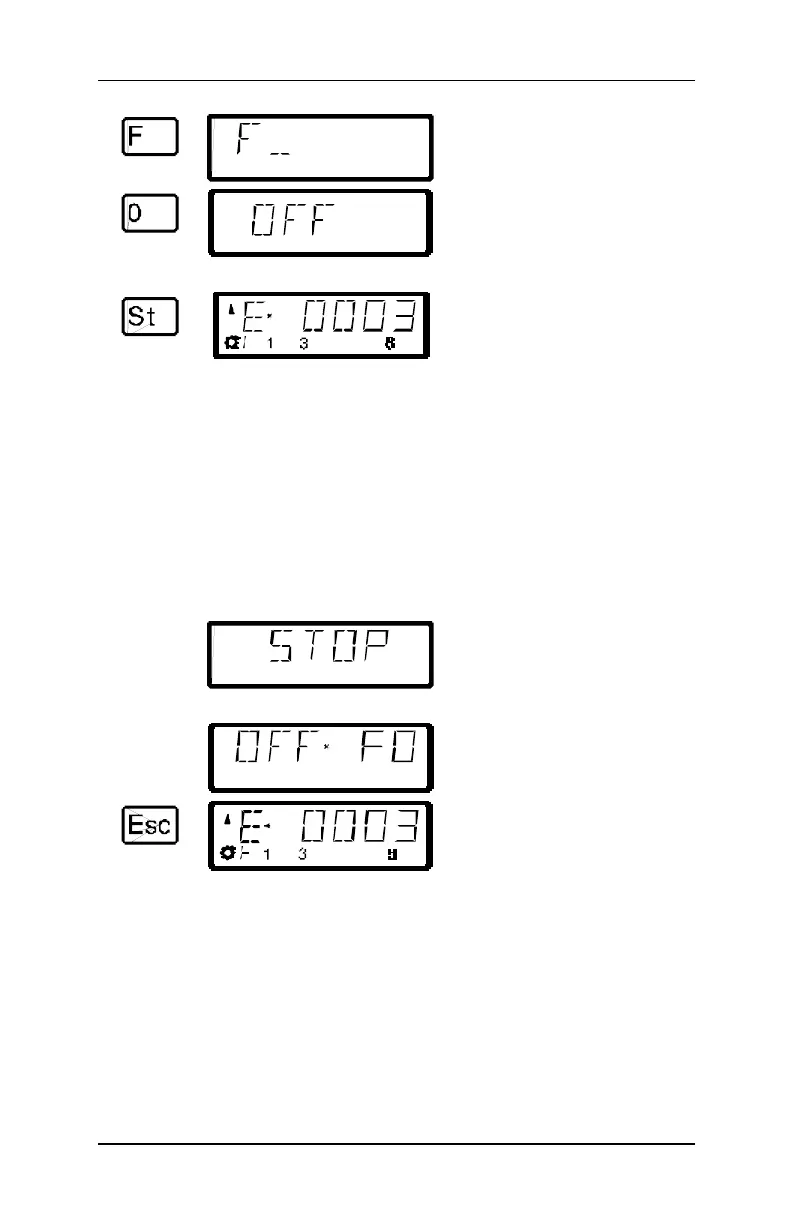Information SET-01 29
DIGITAL plus
You start the power off sequence
by first pressing the 'F' key.
(flashes)
Next you press the '0' key. The
track power is now turned off
Pressing the ‘St’ key a second
time resets the emergency stop,
the track power is turned on
again.
8.2 Changing operating information during
emergency stop/off
During the emergency stop/emergency off you can change the
operating information that will be sent to the locomotives on the
layout once you resume operation. This allows you to fix the
problem that caused you to emergency stop the layout before you
resume operation.
Press On the display you see Explanation
alternates with
The emergency stop or
emergency off is displayed
You return to controlling
locomotives with ‘Esc’. You can
now change the speed and
direction that the displayed
locomotive resume with when the
layout is turned on again...
You can also call up other locomotives and change their speed and
direction. all the changes made will take effect once you resume
operation by pressing the 'St' key a second time.
When in this mode the "E" in the display will blink
