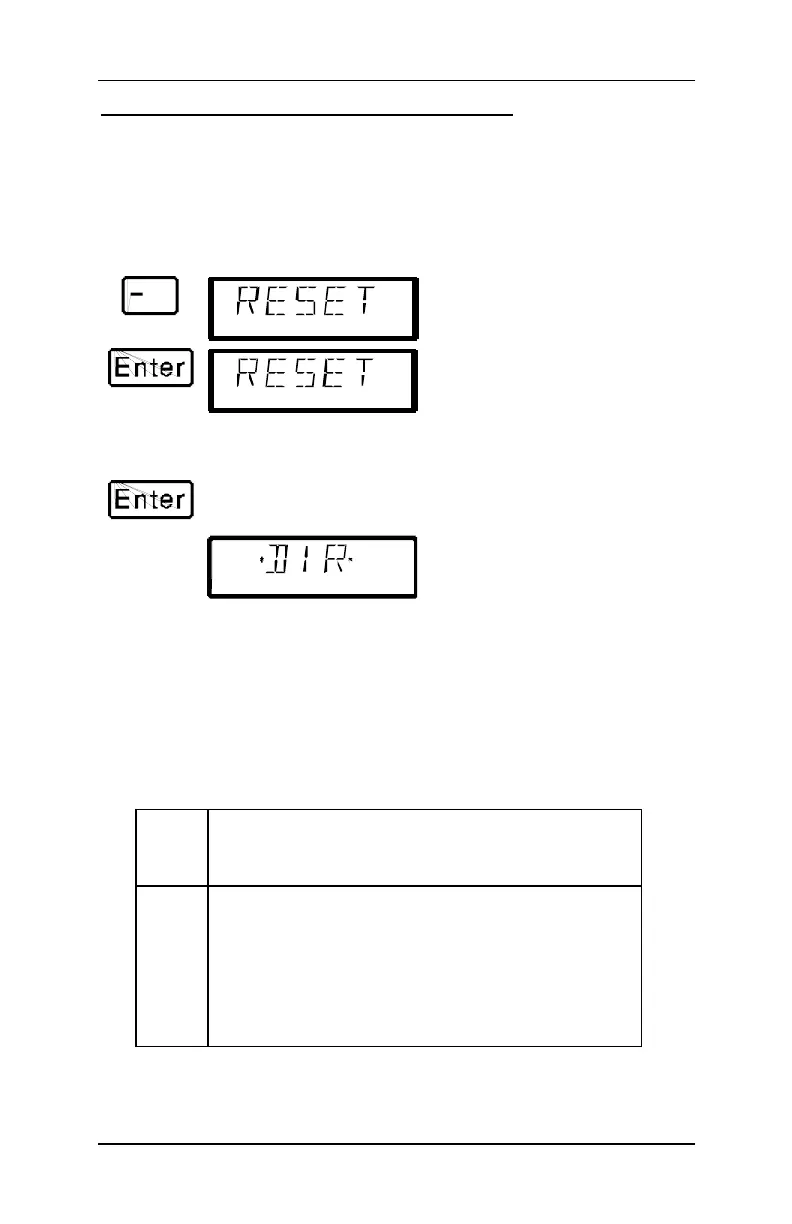Information SET-01 65
DIGITAL plus
14.3.8 Using the Reset Programming Menu
Sometimes it is desired to reset the decoder to factory default. Not
all decoders support a reset command. In this case it is necessary
to rewrite all the CVs back to a known condition. The LH100
"RESET" programming writes all the important CVs used by
Digital plus by Lenz
®
decoders back to a factory default condition.
Press On the display you see Explanation
Use ‘-’ or '+' to page until the
display shows “RESET”.
flashes
Press 'Enter' the display will now
blink "RESET" you can abort the
operation now by pressing the
'Esc' key, or continue with the
reset procedure by pressing the
'Enter' key a second time
Various CVs are
displayed
You will see a series of CV
values flash in the display.
When the procedure is completed
the display will return you to the
initial programming menu.
The reset command uses direct CV mode to set the following CVs:
CV1 to 3; CV2 to 7; CV3 to 0; CV4 to 4; CV5 to 15; CV9 to 1; CV19
to 0; CV29 to 2; CV30 to; CV50 to 1; CV51 to 0; CV52 to 64; CV53
to 0; CV54 to 1; CV55 to 2; CV56 to 30; and CV60 to 3.
14.4 Error messages during programming
If you made an error during programming, a message will be shown
in the display:
ERR 01 When programming or reading a decoder, a power
overload (short circuit) was detected. The decoder may
not be correctly connected or may be defective.
ERR 02 When programming or reading a decoder, no decoder
acknowledgement was detected. That could mean that
the decoder is not correctly connected to the
programming output on command station LZ100 (for
example the digital locomotive may not be properly placed
on the programming track) or the decoder is not
functioning properly.
Press the ‘Cl’ key to clear the error message from the display and
return to locomotive control.
