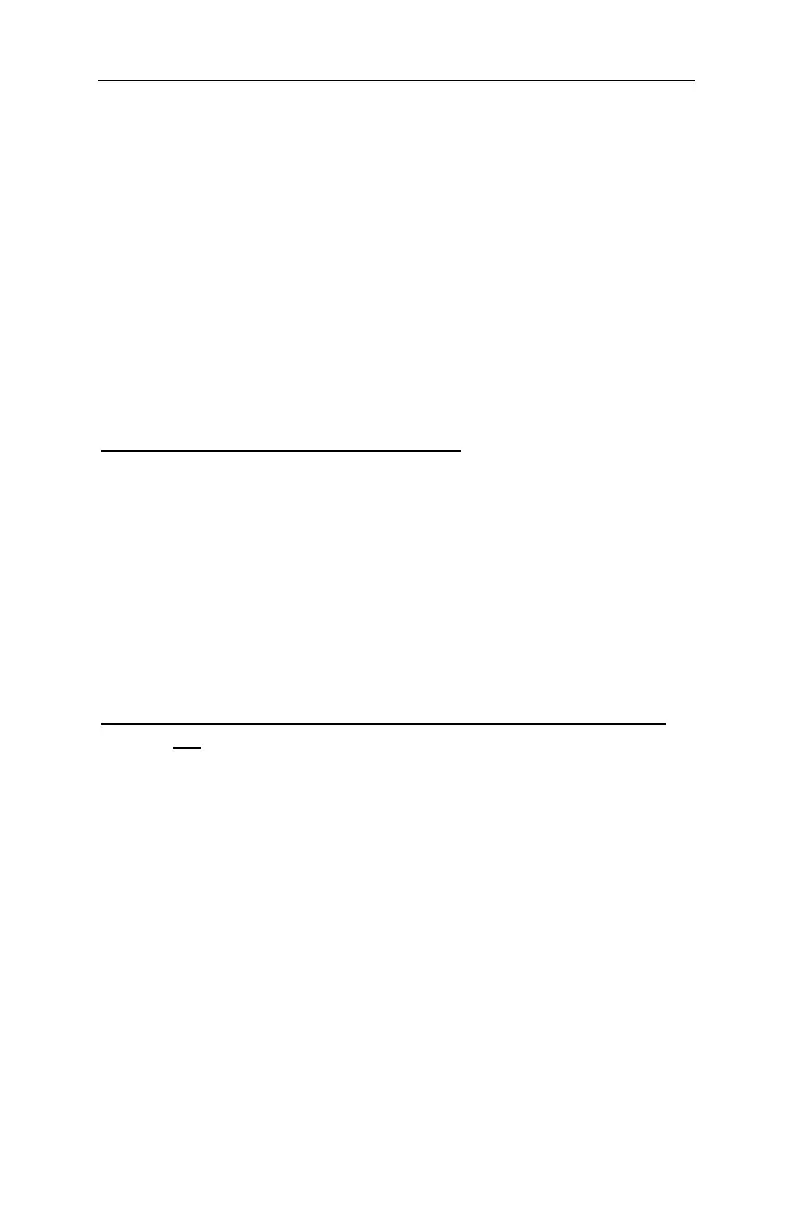40 Information SET-01
Now call up the next locomotive that you want to include in the MU
and repeat the steps that you already made to include the first
locomotive in the MU for this next locomotive.
Keep repeating this until you have included all the locomotives that
you planned on in the MU. You can add or removes from the MU at
any future time that you need to.
11.4 Controlling a multi-unit consist
To control a MU you call up either the MU address or one of the
locomotives that are part of the MU.
The MU address itself is shown by a capital “M” in the display, a
small “m” informs you that you this is a locomotive that has an
address that is part of a MU.
11.4.1 Speed and direction of the MU
You can control the MU with the same keys you use for a “normal”
locomotive from either the MU address or from any address from
within the MU.
When controlling a multi-unit consist the operation keys (increase
and decrease the speed step, changing the direction of travel) work
on all the locomotives in the MU at the same time. Therefore it does
not matter if the MU address (shown by a capital “M”) or the
address of a locomotive in the MU (shown by a small “m”) is on
display.
11.4.2 Controlling functions of a locomotive that is within a
MU
The keys that turn functions on and off work only on the locomotive
included in the MU whose address is shown in the display (shown
by a small “m”). When the MU address (“M”) is shown you can not
switch any functions, and no function information is displayed.
If you want to change a function in a running locomotive included in
the MU, then you have to call up this locomotive (see the next
section). Now you can turn on or off any of the functions on this
locomotive.
11.5 Displaying the members of a MU and switching
between locomotives in a MU
You are always able to show the complete list of locomotives in the
MU, as well as the MU address itself, at any time regardless of if
you see the multi-unit address in the display (shown by a capital
“M”) or one of the locomotives in the MU (shown by a small “m”),
