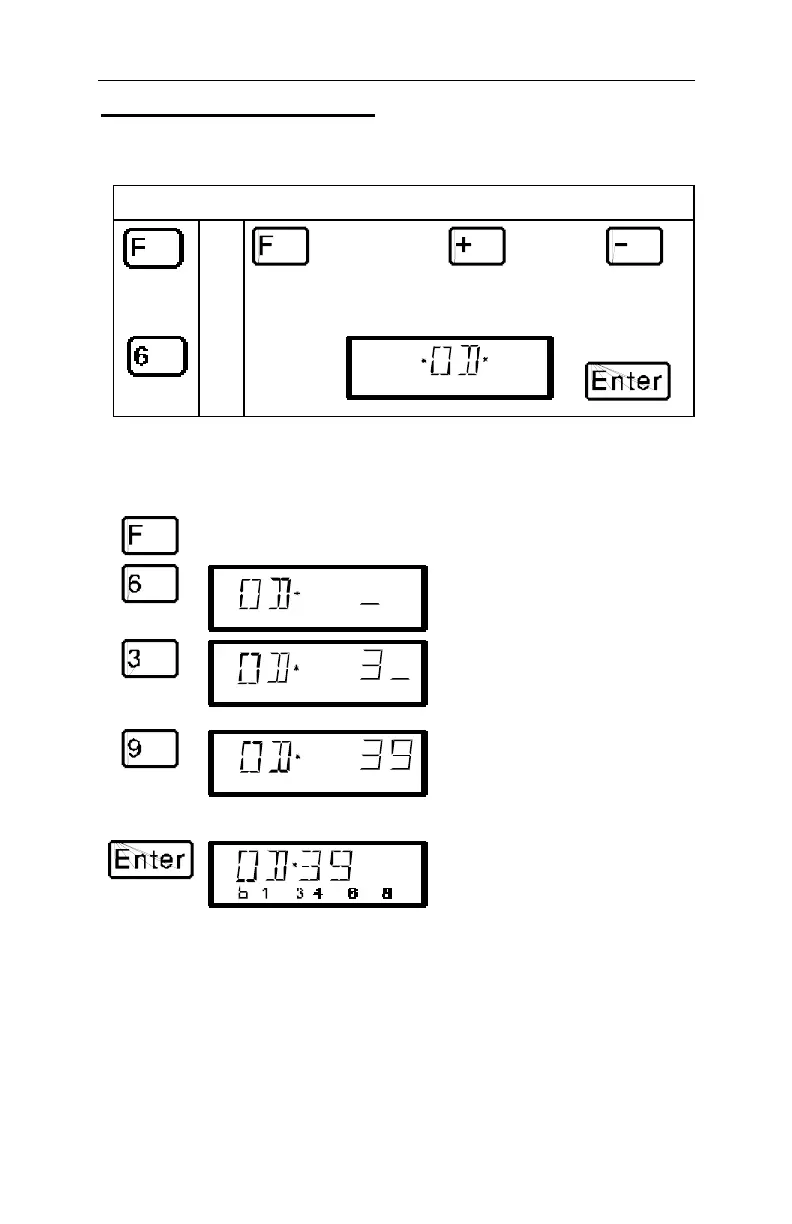46 Information SET-01
13 Displaying feedback
In this section you learn:
- how to display layout feedback on the LH100 display
You reach this function menu in one of two ways
followed
by
OR
then scroll
through the
menus using
or
until you
see a
display of
then press
Using this LH100 function you can show the status of any of the
LR100/101 feedback encoders inputs.
Press On the display you see Explanation
Display shows the most
recently selected menu
This is the prompt to enter the
feedback encoder address
Let’s assume that you want to
show the 8 feedback inputs of
feedback encoder address 39 on
the display.
Using the ‘Cl’ you can correct your
entry if needed. After you press
’Enter’ the hand held controller will
check the status of the feedback
encoder and show the results.
In the upper row of the display you
will see “OD” to indicate that you
are displaying feedback
information, and next to it the
address of the feedback encoder
read.
In the lower row, next to the ‘b’ the
status of the 8 inputs on the
feedback encoder address will be
shown. In the example, a display of
1 3 4 6 8 means that the feedback
inputs 1, 3, 4, 6 and 8 are active
and inputs 2, 5, and 7 are inactive.
