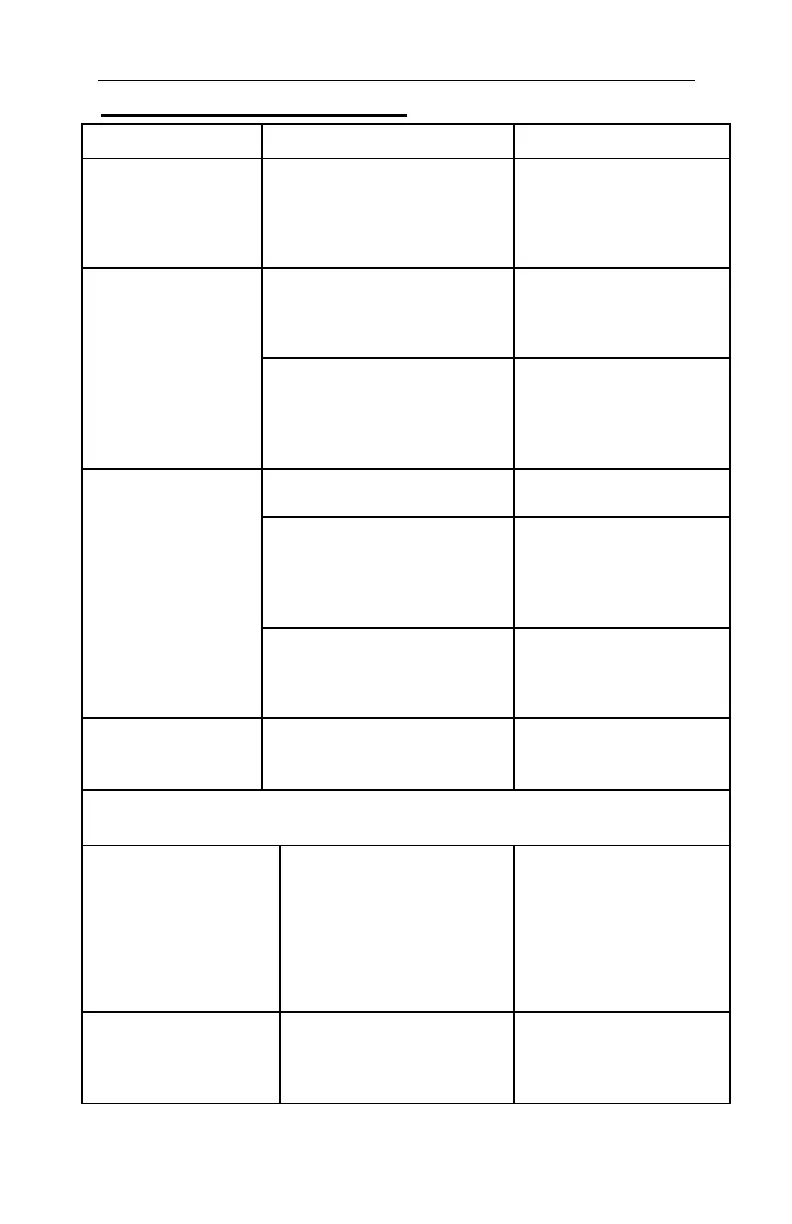96 Information SET-01
18 Troubleshooting Guide
Malfunction Possible cause Correction
SET-01 is not
operational
(LED on LZ100 and/or
LV101 does not light
up)
Power supply is interrupted,
transformer is not plugged into
an outlet or "U", "V" wires are
not connected to the
transformer.
Ensure that the transformer
is on, has not overloaded or
shut off, check wiring from
transformer to LV101
The connection between LV101
and command station LZ100 is
broken, or there is a short circuit
(terminals C and D)
Check and correct these
connections.
LED on LV101 flashes
and LH100 working
properly
There is a power overload and
connection E is not connected
between the LH100 and the
LZ100
Divide the layout into
several supply sections
and power these with
additional power
stations/transformers.
The emergency Stop key has
been pressed on a handheld
Press the emergency stop
key again
There is a power overload and
connection E is connected
between the LZ100 and the
LV101
Divide the layout into
several supply sections
and power these with
additional power
station/transformers.
LED on LV101 flashes
and LH100 in
Emergency stop
The Transformer does not have
sufficient voltage and or current
to power the LV101
Replace the transformer
with a higher amp
transformer that provides a
minimum of 15 volts AC
LV101 is operational
(LED solid light), but
locomotives do not run
The connection from Power
Station to track is broken
(terminals J and K).
Test and correct
connections.
Controlling
locomotives:
Wrong locomotive address in
the display
Enter the correct locomotive
address.
Locomotive does not run
The system is set for 128
speed step operation and the
decoder does not support this
mode.
Change the system setting
for this decoder to 14, 27 or
28 speed step operation
depending on the
capabilities of the decoder.
The locomotive address
is shown in the display,
pressing the operation
keys gives no response.
You are in the address
selection mode, shown by an
“A” in the lower row.
Press the 'Enter' key.
