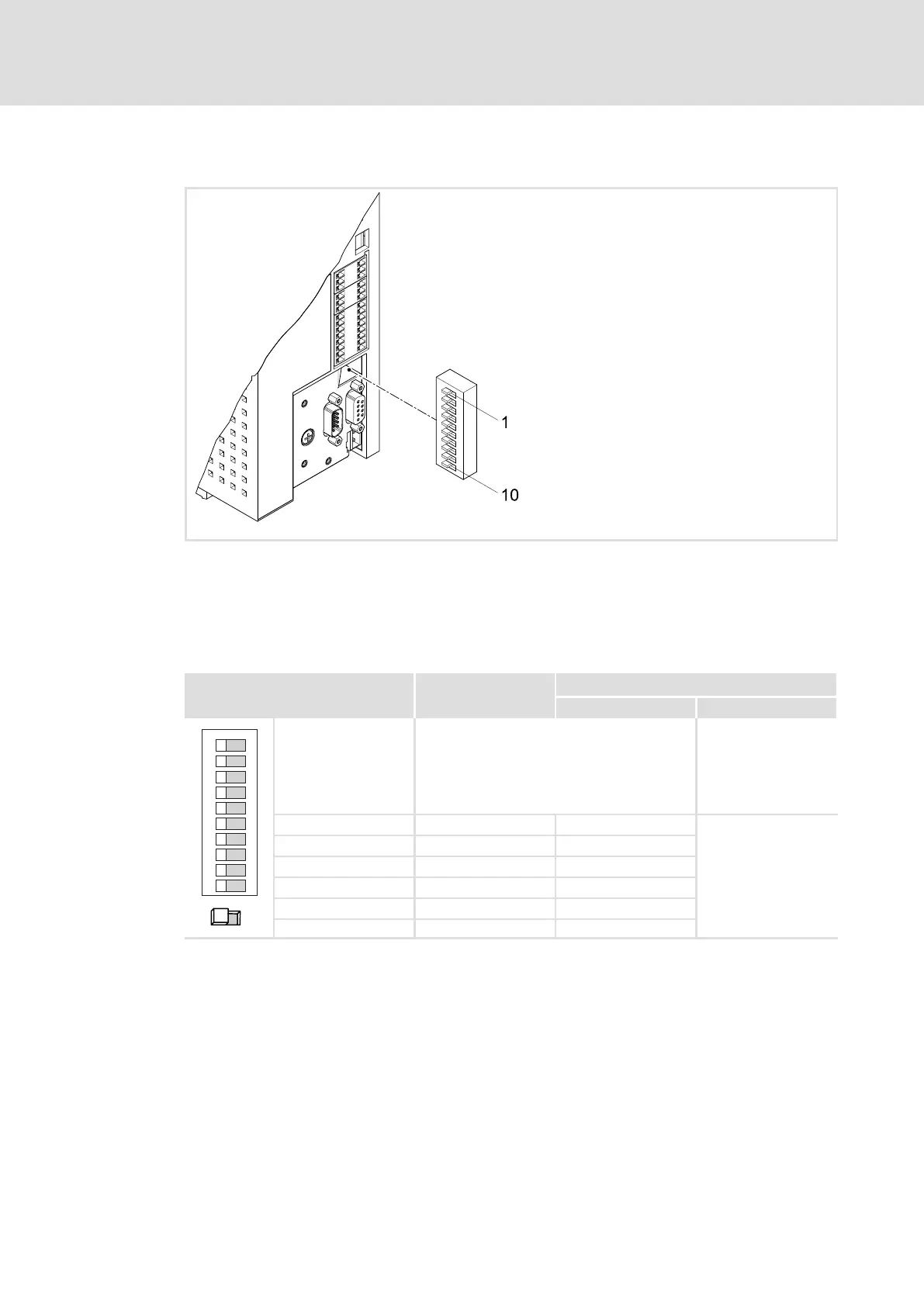System bus (CAN / CAN−AUX) configuration
Setting the CAN node address and baud rate
Settings via DIP switch
8
156
EDBCSXA064 EN 3.2
8.1.1 Settings via DIP switch
ECS_COB005
Fig. 8−1 DIP switch for node address and baud rate (all switches: OFF)
Node address setting
The node address is set by means of switches 2 ... 7 of the DIP switch. Specific values are
assigned to the switches. The sum of the values specifies the node address to be set (see
example).
Switch Value
Example
Switching status Node address
ONOFF
ON
1
6
2
7
43
8
5
910
S1
OFF: Node address setting is only valid for CAN
(C0350 is overwritten if one of switches S2 ... S7
is in ON position.)
ON: Node address setting is valid for CAN and
CANaux (C0350 and C2450 are overwritten if
one of switches S2 ... S7 is in ON position.)
−
S2 32 ON
32 + 16 + 8 = 56
S3 16 ON
S4 8 ON
S5 4 OFF
S6 2 OFF
S7 1 OFF
