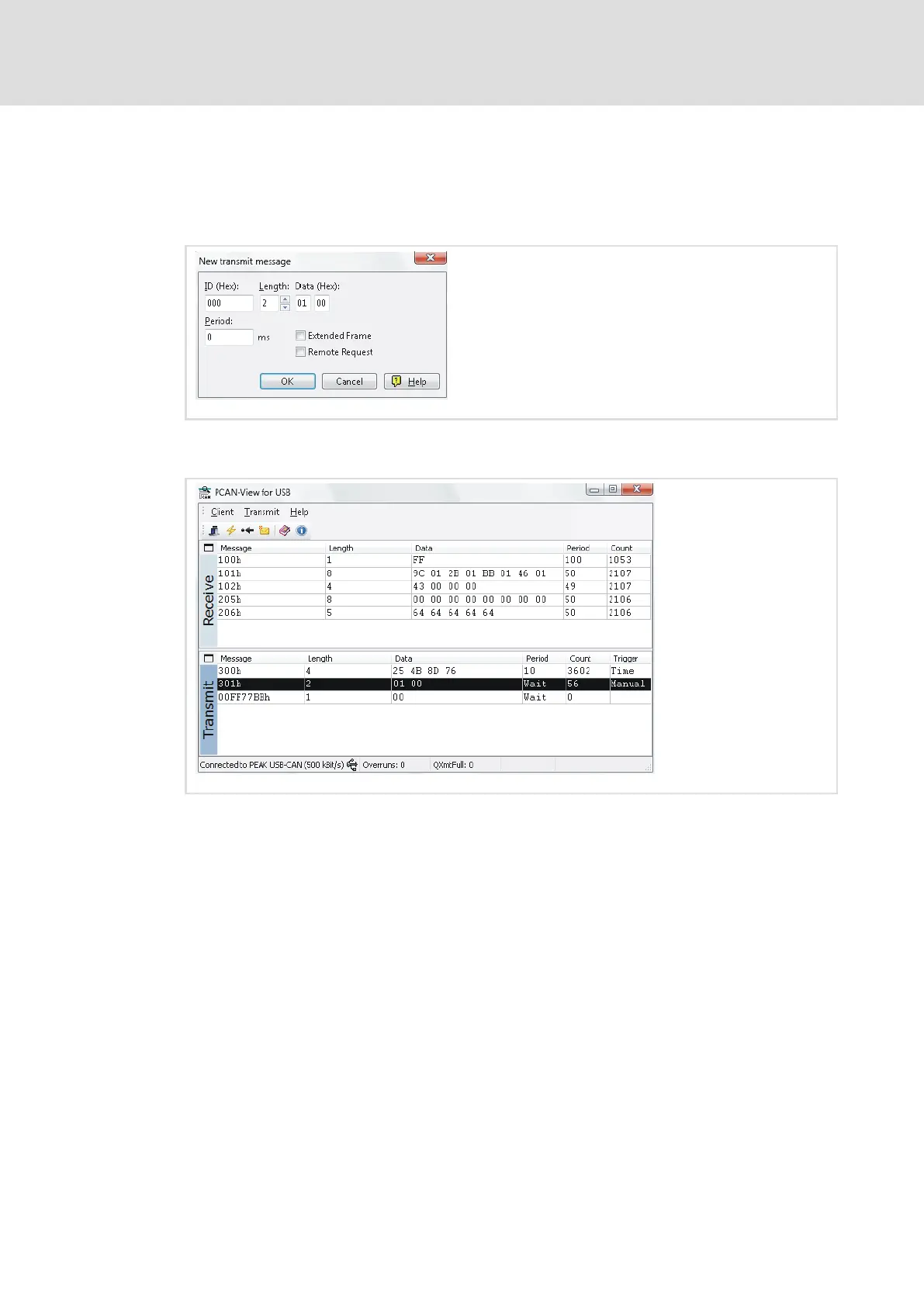Diagnostics
Diagnostics with PCAN−View
Setting all CAN nodes to the "Operational" status
11
235
EDBCSXA064 EN 3.2
11.4.2 Setting all CAN nodes to the "Operational" status
How to set all CAN nodes to the "Operational" status:
1. Create the following CAN message under "New transmit message":
2. Select the CAN message in the "Transmit" window and press the <space bar> once
to transmit the CAN message.
