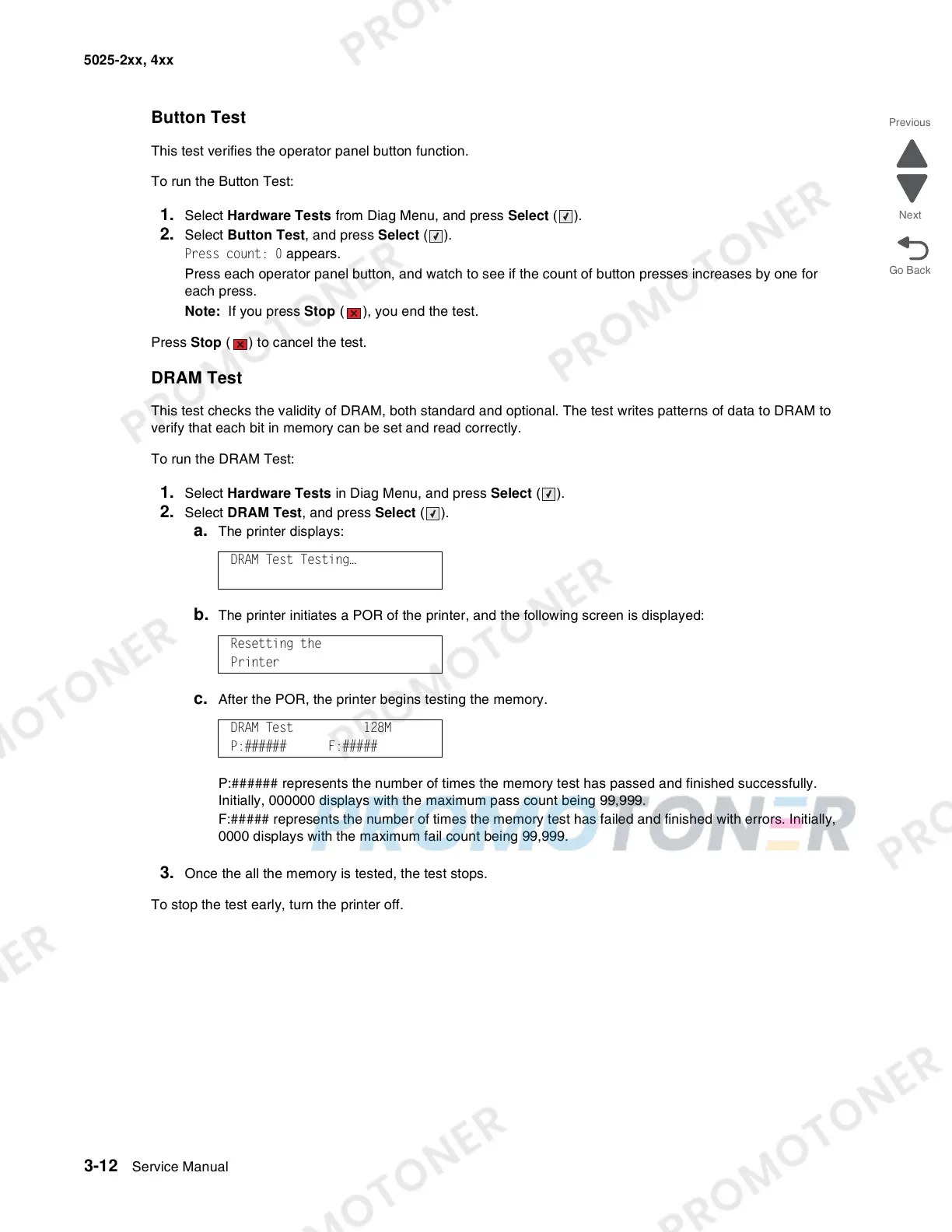3-12 Service Manual
5025-2xx, 4xx
Button Test
This test verifies the operator panel button function.
To run the Button Test:
1. Select Hardware Tests from Diag Menu, and press Select ().
2. Select Button Test, and press Select ().
Press count: 0 appears.
Press each operator panel button, and watch to see if the count of button presses increases by one for
each press.
Note: If you press Stop ( ), you end the test.
Press Stop ( ) to cancel the test.
DRAM Test
This test checks the validity of DRAM, both standard and optional. The test writes patterns of data to DRAM to
verify that each bit in memory can be set and read correctly.
To run the DRAM Test:
1. Select Hardware Tests in Diag Menu, and press Select ().
2. Select DRAM Test, and press Select ().
a. The printer displays:
b. The printer initiates a POR of the printer, and the following screen is displayed:
c. After the POR, the printer begins testing the memory.
P:###### represents the number of times the memory test has passed and finished successfully.
Initially, 000000 displays with the maximum pass count being 99,999.
F:##### represents the number of times the memory test has failed and finished with errors. Initially,
0000 displays with the maximum fail count being 99,999.
3. Once the all the memory is tested, the test stops.
To stop the test early, turn the printer off.
DRAM Test Testing…
Resetting the
Printer
DRAM Test 128M
P:###### F:#####