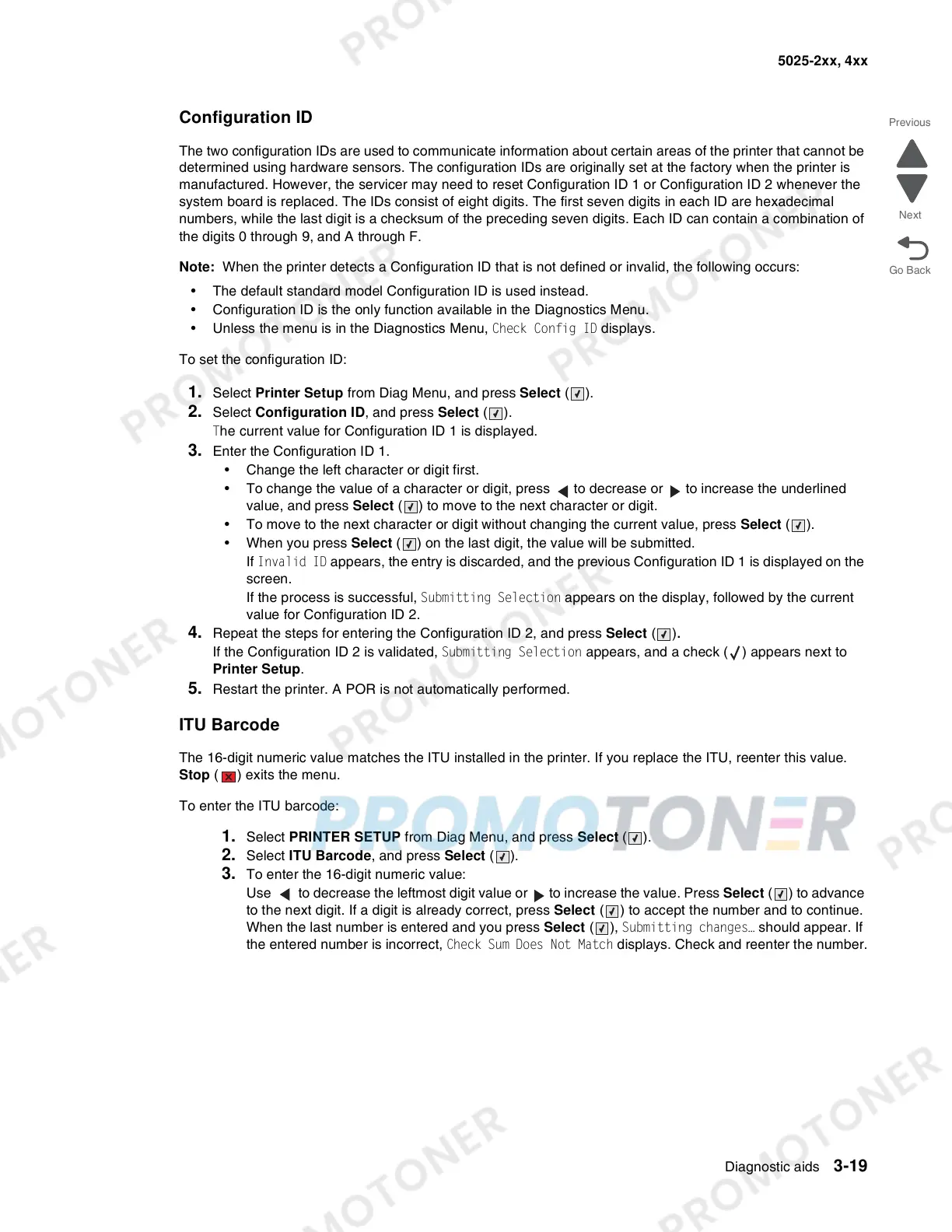Diagnostic aids 3-19
5025-2xx, 4xx
Configuration ID
The two configuration IDs are used to communicate information about certain areas of the printer that cannot be
determined using hardware sensors. The configuration IDs are originally set at the factory when the printer is
manufactured. However, the servicer may need to reset Configuration ID 1 or Configuration ID 2 whenever the
system board is replaced. The IDs consist of eight digits. The first seven digits in each ID are hexadecimal
numbers, while the last digit is a checksum of the preceding seven digits. Each ID can contain a combination of
the digits 0 through 9, and A through F.
Note: When the printer detects a Configuration ID that is not defined or invalid, the following occurs:
• The default standard model Configuration ID is used instead.
• Configuration ID is the only function available in the Diagnostics Menu.
• Unless the menu is in the Diagnostics Menu, Check Config ID displays.
To set the configuration ID:
1. Select Printer Setup from Diag Menu, and press Select ().
2. Select Configuration ID, and press Select ().
The current value for Configuration ID 1 is displayed.
3. Enter the Configuration ID 1.
• Change the left character or digit first.
• To change the value of a character or digit, press to decrease or to increase the underlined
value, and press Select ( ) to move to the next character or digit.
• To move to the next character or digit without changing the current value, press Select ().
• When you press Select ( ) on the last digit, the value will be submitted.
If Invalid ID appears, the entry is discarded, and the previous Configuration ID 1 is displayed on the
screen.
If the process is successful, Submitting Selection appears on the display, followed by the current
value for Configuration ID 2.
4. Repeat the steps for entering the Configuration ID 2, and press Select ().
If the Configuration ID 2 is validated, Submitting Selection appears, and a check ( ) appears next to
Printer Setup.
5. Restart the printer. A POR is not automatically performed.
ITU Barcode
The 16-digit numeric value matches the ITU installed in the printer. If you replace the ITU, reenter this value.
Stop ( ) exits the menu.
To enter the ITU barcode:
1. Select PRINTER SETUP from Diag Menu, and press Select ().
2. Select ITU Barcode, and press Select ().
3. To enter the 16-digit numeric value:
Use to decrease the leftmost digit value or to increase the value. Press Select ( ) to advance
to the next digit. If a digit is already correct, press Select ( ) to accept the number and to continue.
When the last number is entered and you press Select ( ), Submitting changes… should appear. If
the entered number is incorrect, Check Sum Does Not Match displays. Check and reenter the number.