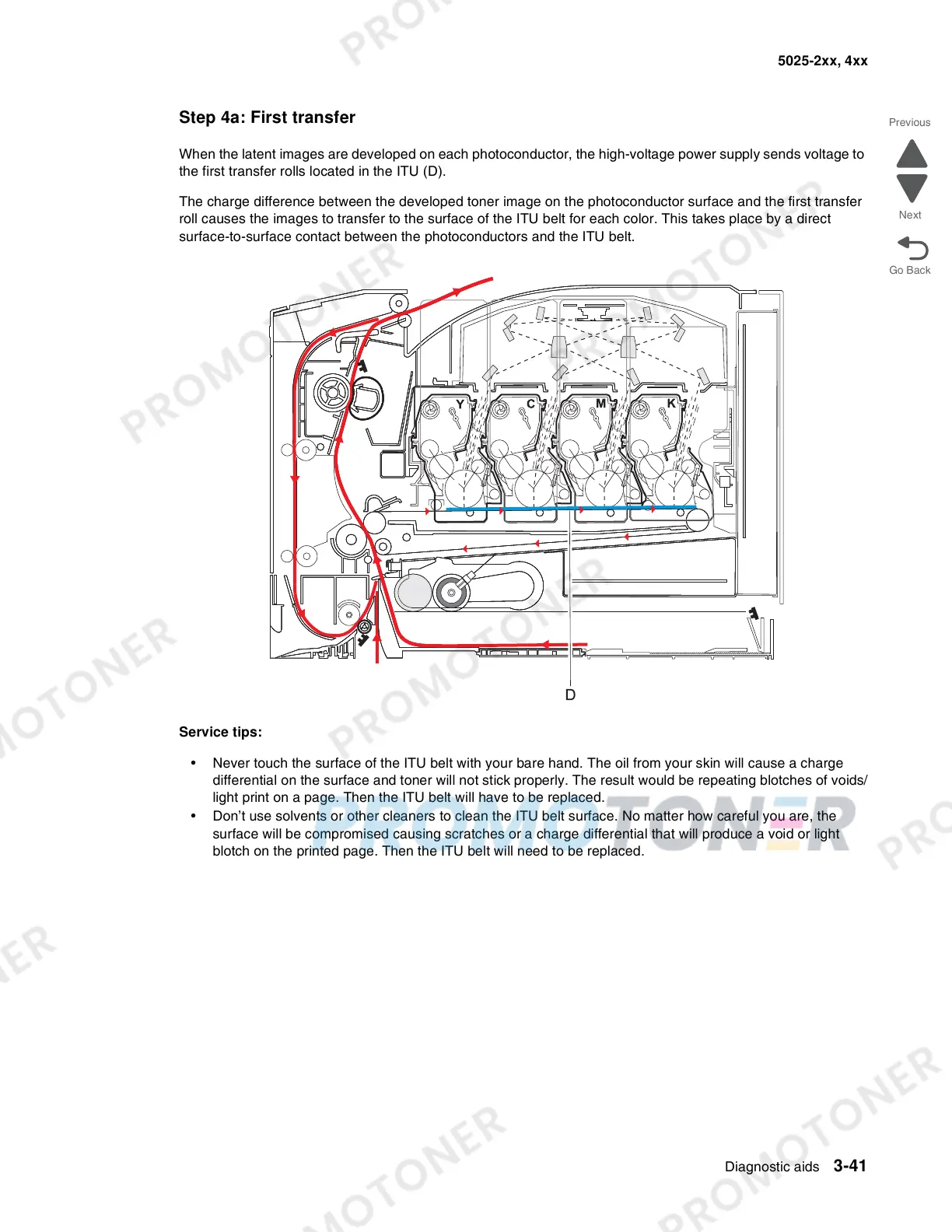Diagnostic aids 3-41
5025-2xx, 4xx
Step 4a: First transfer
When the latent images are developed on each photoconductor, the high-voltage power supply sends voltage to
the first transfer rolls located in the ITU (D).
The charge difference between the developed toner image on the photoconductor surface and the first transfer
roll causes the images to transfer to the surface of the ITU belt for each color. This takes place by a direct
surface-to-surface contact between the photoconductors and the ITU belt.
Service tips:
• Never touch the surface of the ITU belt with your bare hand. The oil from your skin will cause a charge
differential on the surface and toner will not stick properly. The result would be repeating blotches of voids/
light print on a page. Then the ITU belt will have to be replaced.
• Don’t use solvents or other cleaners to clean the ITU belt surface. No matter how careful you are, the
surface will be compromised causing scratches or a charge differential that will produce a void or light
blotch on the printed page. Then the ITU belt will need to be replaced.